Quiz
Background information
Terra Flora, Incorporated is a boutique pet hotel that has been in business for six (6) months. The
hotel guests include both dogs and cats.
The founder created the Dynamics 365 Sales Professional environment to grow their network and
pipeline. They started out using out-of-the-box capabilities only and using the Sales Professional app
only. Only one environment (production) is in use.
The pet hotel is gaining in popularity and the number of bookings is growing. The founder has shifted
their focus to customizing their environment to record the information they need to delight their
customers by tailoring the experience to their unique pets.
Terra Flora has recently hired a part-time carer for the resident pets. The carer has been granted the
Salesperson security role to allow them to record new leads and update customer information.
You are a Dynamics 365 Customer Experience consultant who has been hired to assist Terra Nova
with their customizations, resolve issues, and advise on best designs to meet their requirements.
Overall configurations
To better understand their four-legged customers, Terra Flora has created a custom Portable, which is
user-owned and related 1 -n with the Contact table, which represents the pets' primary owner.
The Per table has been added to the Sales Professional app sitemap. The table has the following
columns, each created WITHOUT making any changes to the advanced options.
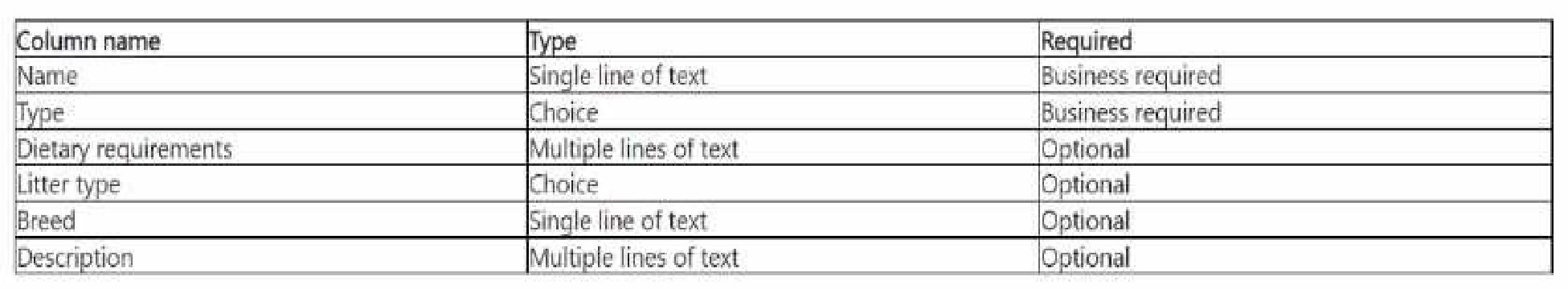
A pet sub-grid has been added to the Contact main form, using the Active Pets view.
Additionally, Read, Write, and Update, Append, Append To, and Assign access to the Pet table has
been added to the Salesperson security role.
"Onboard new pet" business process flow
The founder is creating a business process flow named Onboard new pet to ensure that appropriate
information is recorded for all new pets, starting with ensuring the correct litter choices are selected
for cats who will be staying at Terra Flora.
When the Onboard new pet business process flow is done, the founder wants to have access to a
view that will display all active pets including the Name and Type columns, as well as the current
stage on the Onboard new pet business process flow.
Pet table icon
A custom image svg file has been created for the Portable.
Terra Flora wants to ensure this image is displayed alongside the pet page within the app.
Related Pet table activities
Terra Flora wants carers to be able to see their pets' activity history, as well as add new activities
related to their pets. They want the following information to appear on their pets' timeline:
• Tasks carers completed or should do,
• E-mails exchanged with pet's owner (customer).
• A record of phone calls.
Other types of activities should NOT appear to users on the Pets forms.
The founder edited the Pet table advanced setting to enable associating Pet records with activities.
The founder also added Pet table to the app sitemap that i being used.
Attachments are enabled for the tfeftable, including notes and files. But users should NOT see posts
in the pet's activity timeline.
Post configuration is NOT enabled for the Pet table.
Logs
Auditing, log access, and read logs have been enabled in the production environment Auditing has
started on the Terra Flora environment and has been enabled for common entities.
Breed galas
To celebrate their upcoming first year in operation, the founder is planning a series of breed galas.
The series begins with a Corgi dog breed meet-up gala.
The breed of an owner's pet may be mentioned in many places within the system, including:
1. Emails (subject or body)
1. Notes (including Word documents exports of PDFs uploaded as attachments)
1. Single or multiple lines of text columns on any standard table (including lead, contact and
opportunity at minimum)
1. On the Pet table in either the Description or in the Breed columns.
Additionally, the breed may be referenced in several ways including singular, multiple, shorthand (for
example: corgi, corgis, or corgs), and may have been misspelled.
Corgi meet-up gala
The carer needs to be assigned ownership of several Contact records (representing customers that
own Corgis) that live nearby so that event flyers can be delivered personally. When the carer is
delivering flyers, they need to quickly check the owner and related pet information on their phone.
When the Contact records are assigned to carer, any pets that are related to these contacts via the
primary owner relationship should also be assigned to the carer.
The founder has created a business process flow on the Portable named Corgi meet-up to allow
Corgis to be registered as attending the gala. This business process flow is second in the default order
on the Pet table. If the carer has a conversation with the owners, the carer is required to add notes to
the timeline and complete the first stage of the business process flow.
Issues
Before the creation of the Pet table, information regarding pets was either added to the owner's
Contact record in the form of notes or created as Contact records themselves.
These Contact records used the name of the pet in the Last Name column and the owner's address in
the first set of Address columns.
When these pet Contact records are identified, they are deactivated.
No duplicate detection rules have been published and duplicate pet records are currently present
across both the Contact and Pet tables.
Auditing
When a pet's dietary requirements or a Contact's email address is updated, Terra Flora requires the
following information to be logged:
1. The user who made the change.
1. The current and previous values of the columns.
1. The time and dale of the changes.
Terra Flora also needs to track any exports of records to Microsoft Excel within the compliance center.
Relationship behavior
Recently, a pet owner informed Terra Flora that their pet cat has been rehomed.
After receiving this information, the carer deleted the owner's Contact record from the system,
which in turn deleted the Pet record.
Shortly after, the new pet owner contacted Terra Flora to book their cat for a stay and was frustrated
that Terra Flora had NOT retained a record of their cat's dietary requirements or any of the previous
carer notes about the cat.
In such situations. Terra Flora now requires that the owner's Contact record should NOT be allowed
to be deleted if any Pet records are related to it via the primary owner look-up column.
Users should be required to update the look-up column to new owner's Contact record or remove
the current value first before they can delete the Pet record. If the new owner's Contact record is
selected on a pet any active bookings against the pet should also be updated to the new owner, but
previous inactive bookings should NOT be updated.
Business process flows and the Corgi meet-up gala
The founder has recently made an update to the Onboard new pet business flow but now CANNOT
activate it. For the Corgi gala, the founder has asked the carer for help in:
1. completing the registrations that the founder started, and
1. registering more Corgis for the upcoming gala.
When the carer creates new pet records, the carer is UNABLE to see the Corgi meet-up business
process flow.
Currently, when the carer checks the owner's record on their phone, the related pet information is
difficult to view as they must scroll down to review the information.
that you share with the founder.
Which two actions should you perform to meet the founder's requirements? Each correct answer
presents a complete solution. (Choose two.)
NOTE: Each correct selection is worth one point.
Quiz
Background information
Terra Flora, Incorporated is a boutique pet hotel that has been in business for six (6) months. The
hotel guests include both dogs and cats.
The founder created the Dynamics 365 Sales Professional environment to grow their network and
pipeline. They started out using out-of-the-box capabilities only and using the Sales Professional app
only. Only one environment (production) is in use.
The pet hotel is gaining in popularity and the number of bookings is growing. The founder has shifted
their focus to customizing their environment to record the information they need to delight their
customers by tailoring the experience to their unique pets.
Terra Flora has recently hired a part-time carer for the resident pets. The carer has been granted the
Salesperson security role to allow them to record new leads and update customer information.
You are a Dynamics 365 Customer Experience consultant who has been hired to assist Terra Nova
with their customizations, resolve issues, and advise on best designs to meet their requirements.
Overall configurations
To better understand their four-legged customers, Terra Flora has created a custom Portable, which is
user-owned and related 1 -n with the Contact table, which represents the pets' primary owner.
The Per table has been added to the Sales Professional app sitemap. The table has the following
columns, each created WITHOUT making any changes to the advanced options.
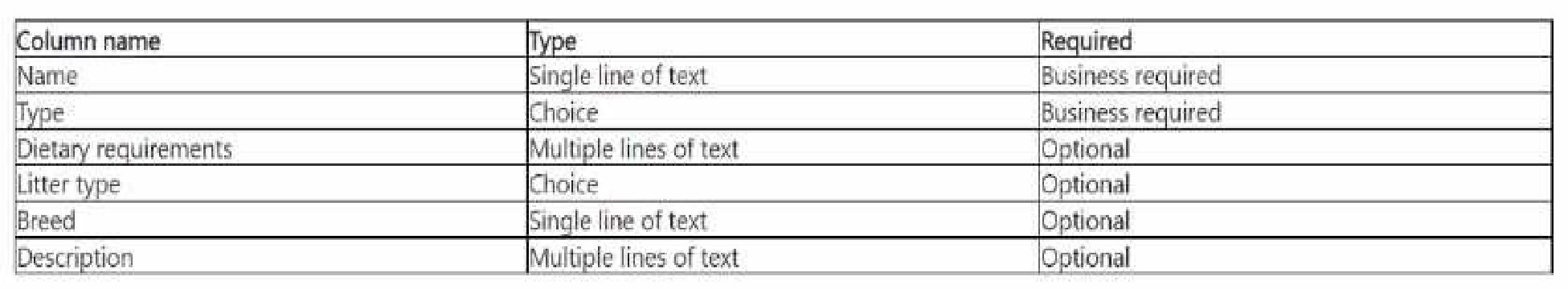
A pet sub-grid has been added to the Contact main form, using the Active Pets view.
Additionally, Read, Write, and Update, Append, Append To, and Assign access to the Pet table has
been added to the Salesperson security role.
"Onboard new pet" business process flow
The founder is creating a business process flow named Onboard new pet to ensure that appropriate
information is recorded for all new pets, starting with ensuring the correct litter choices are selected
for cats who will be staying at Terra Flora.
When the Onboard new pet business process flow is done, the founder wants to have access to a
view that will display all active pets including the Name and Type columns, as well as the current
stage on the Onboard new pet business process flow.
Pet table icon
A custom image svg file has been created for the Portable.
Terra Flora wants to ensure this image is displayed alongside the pet page within the app.
Related Pet table activities
Terra Flora wants carers to be able to see their pets' activity history, as well as add new activities
related to their pets. They want the following information to appear on their pets' timeline:
• Tasks carers completed or should do,
• E-mails exchanged with pet's owner (customer).
• A record of phone calls.
Other types of activities should NOT appear to users on the Pets forms.
The founder edited the Pet table advanced setting to enable associating Pet records with activities.
The founder also added Pet table to the app sitemap that i being used.
Attachments are enabled for the tfeftable, including notes and files. But users should NOT see posts
in the pet's activity timeline.
Post configuration is NOT enabled for the Pet table.
Logs
Auditing, log access, and read logs have been enabled in the production environment Auditing has
started on the Terra Flora environment and has been enabled for common entities.
Breed galas
To celebrate their upcoming first year in operation, the founder is planning a series of breed galas.
The series begins with a Corgi dog breed meet-up gala.
The breed of an owner's pet may be mentioned in many places within the system, including:
1. Emails (subject or body)
1. Notes (including Word documents exports of PDFs uploaded as attachments)
1. Single or multiple lines of text columns on any standard table (including lead, contact and
opportunity at minimum)
1. On the Pet table in either the Description or in the Breed columns.
Additionally, the breed may be referenced in several ways including singular, multiple, shorthand (for
example: corgi, corgis, or corgs), and may have been misspelled.
Corgi meet-up gala
The carer needs to be assigned ownership of several Contact records (representing customers that
own Corgis) that live nearby so that event flyers can be delivered personally. When the carer is
delivering flyers, they need to quickly check the owner and related pet information on their phone.
When the Contact records are assigned to carer, any pets that are related to these contacts via the
primary owner relationship should also be assigned to the carer.
The founder has created a business process flow on the Portable named Corgi meet-up to allow
Corgis to be registered as attending the gala. This business process flow is second in the default order
on the Pet table. If the carer has a conversation with the owners, the carer is required to add notes to
the timeline and complete the first stage of the business process flow.
Issues
Before the creation of the Pet table, information regarding pets was either added to the owner's
Contact record in the form of notes or created as Contact records themselves.
These Contact records used the name of the pet in the Last Name column and the owner's address in
the first set of Address columns.
When these pet Contact records are identified, they are deactivated.
No duplicate detection rules have been published and duplicate pet records are currently present
across both the Contact and Pet tables.
Auditing
When a pet's dietary requirements or a Contact's email address is updated, Terra Flora requires the
following information to be logged:
1. The user who made the change.
1. The current and previous values of the columns.
1. The time and dale of the changes.
Terra Flora also needs to track any exports of records to Microsoft Excel within the compliance center.
Relationship behavior
Recently, a pet owner informed Terra Flora that their pet cat has been rehomed.
After receiving this information, the carer deleted the owner's Contact record from the system,
which in turn deleted the Pet record.
Shortly after, the new pet owner contacted Terra Flora to book their cat for a stay and was frustrated
that Terra Flora had NOT retained a record of their cat's dietary requirements or any of the previous
carer notes about the cat.
In such situations. Terra Flora now requires that the owner's Contact record should NOT be allowed
to be deleted if any Pet records are related to it via the primary owner look-up column.
Users should be required to update the look-up column to new owner's Contact record or remove
the current value first before they can delete the Pet record. If the new owner's Contact record is
selected on a pet any active bookings against the pet should also be updated to the new owner, but
previous inactive bookings should NOT be updated.
Business process flows and the Corgi meet-up gala
The founder has recently made an update to the Onboard new pet business flow but now CANNOT
activate it. For the Corgi gala, the founder has asked the carer for help in:
1. completing the registrations that the founder started, and
1. registering more Corgis for the upcoming gala.
When the carer creates new pet records, the carer is UNABLE to see the Corgi meet-up business
process flow.
Currently, when the carer checks the owner's record on their phone, the related pet information is
difficult to view as they must scroll down to review the information.
Where should you upload the image?
Quiz
Background information
Terra Flora, Incorporated is a boutique pet hotel that has been in business for six (6) months. The
hotel guests include both dogs and cats.
The founder created the Dynamics 365 Sales Professional environment to grow their network and
pipeline. They started out using out-of-the-box capabilities only and using the Sales Professional app
only. Only one environment (production) is in use.
The pet hotel is gaining in popularity and the number of bookings is growing. The founder has shifted
their focus to customizing their environment to record the information they need to delight their
customers by tailoring the experience to their unique pets.
Terra Flora has recently hired a part-time carer for the resident pets. The carer has been granted the
Salesperson security role to allow them to record new leads and update customer information.
You are a Dynamics 365 Customer Experience consultant who has been hired to assist Terra Nova
with their customizations, resolve issues, and advise on best designs to meet their requirements.
Overall configurations
To better understand their four-legged customers, Terra Flora has created a custom Portable, which is
user-owned and related 1 -n with the Contact table, which represents the pets' primary owner.
The Per table has been added to the Sales Professional app sitemap. The table has the following
columns, each created WITHOUT making any changes to the advanced options.
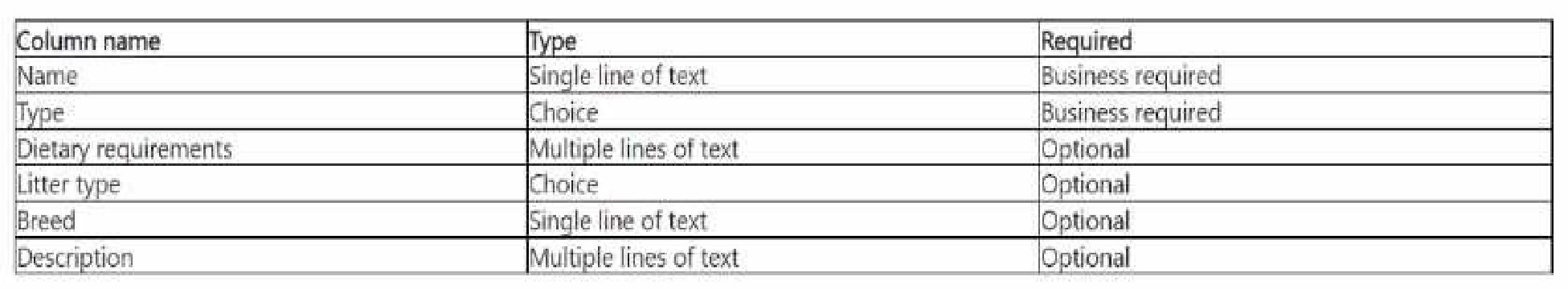
A pet sub-grid has been added to the Contact main form, using the Active Pets view.
Additionally, Read, Write, and Update, Append, Append To, and Assign access to the Pet table has
been added to the Salesperson security role.
"Onboard new pet" business process flow
The founder is creating a business process flow named Onboard new pet to ensure that appropriate
information is recorded for all new pets, starting with ensuring the correct litter choices are selected
for cats who will be staying at Terra Flora.
When the Onboard new pet business process flow is done, the founder wants to have access to a
view that will display all active pets including the Name and Type columns, as well as the current
stage on the Onboard new pet business process flow.
Pet table icon
A custom image svg file has been created for the Portable.
Terra Flora wants to ensure this image is displayed alongside the pet page within the app.
Related Pet table activities
Terra Flora wants carers to be able to see their pets' activity history, as well as add new activities
related to their pets. They want the following information to appear on their pets' timeline:
• Tasks carers completed or should do,
• E-mails exchanged with pet's owner (customer).
• A record of phone calls.
Other types of activities should NOT appear to users on the Pets forms.
The founder edited the Pet table advanced setting to enable associating Pet records with activities.
The founder also added Pet table to the app sitemap that i being used.
Attachments are enabled for the tfeftable, including notes and files. But users should NOT see posts
in the pet's activity timeline.
Post configuration is NOT enabled for the Pet table.
Logs
Auditing, log access, and read logs have been enabled in the production environment Auditing has
started on the Terra Flora environment and has been enabled for common entities.
Breed galas
To celebrate their upcoming first year in operation, the founder is planning a series of breed galas.
The series begins with a Corgi dog breed meet-up gala.
The breed of an owner's pet may be mentioned in many places within the system, including:
1. Emails (subject or body)
1. Notes (including Word documents exports of PDFs uploaded as attachments)
1. Single or multiple lines of text columns on any standard table (including lead, contact and
opportunity at minimum)
1. On the Pet table in either the Description or in the Breed columns.
Additionally, the breed may be referenced in several ways including singular, multiple, shorthand (for
example: corgi, corgis, or corgs), and may have been misspelled.
Corgi meet-up gala
The carer needs to be assigned ownership of several Contact records (representing customers that
own Corgis) that live nearby so that event flyers can be delivered personally. When the carer is
delivering flyers, they need to quickly check the owner and related pet information on their phone.
When the Contact records are assigned to carer, any pets that are related to these contacts via the
primary owner relationship should also be assigned to the carer.
The founder has created a business process flow on the Portable named Corgi meet-up to allow
Corgis to be registered as attending the gala. This business process flow is second in the default order
on the Pet table. If the carer has a conversation with the owners, the carer is required to add notes to
the timeline and complete the first stage of the business process flow.
Issues
Before the creation of the Pet table, information regarding pets was either added to the owner's
Contact record in the form of notes or created as Contact records themselves.
These Contact records used the name of the pet in the Last Name column and the owner's address in
the first set of Address columns.
When these pet Contact records are identified, they are deactivated.
No duplicate detection rules have been published and duplicate pet records are currently present
across both the Contact and Pet tables.
Auditing
When a pet's dietary requirements or a Contact's email address is updated, Terra Flora requires the
following information to be logged:
1. The user who made the change.
1. The current and previous values of the columns.
1. The time and dale of the changes.
Terra Flora also needs to track any exports of records to Microsoft Excel within the compliance center.
Relationship behavior
Recently, a pet owner informed Terra Flora that their pet cat has been rehomed.
After receiving this information, the carer deleted the owner's Contact record from the system,
which in turn deleted the Pet record.
Shortly after, the new pet owner contacted Terra Flora to book their cat for a stay and was frustrated
that Terra Flora had NOT retained a record of their cat's dietary requirements or any of the previous
carer notes about the cat.
In such situations. Terra Flora now requires that the owner's Contact record should NOT be allowed
to be deleted if any Pet records are related to it via the primary owner look-up column.
Users should be required to update the look-up column to new owner's Contact record or remove
the current value first before they can delete the Pet record. If the new owner's Contact record is
selected on a pet any active bookings against the pet should also be updated to the new owner, but
previous inactive bookings should NOT be updated.
Business process flows and the Corgi meet-up gala
The founder has recently made an update to the Onboard new pet business flow but now CANNOT
activate it. For the Corgi gala, the founder has asked the carer for help in:
1. completing the registrations that the founder started, and
1. registering more Corgis for the upcoming gala.
When the carer creates new pet records, the carer is UNABLE to see the Corgi meet-up business
process flow.
Currently, when the carer checks the owner's record on their phone, the related pet information is
difficult to view as they must scroll down to review the information.
relationship.
You need to ensure the case study requirements are met.
Which two options must be changed? To answer, select the appropriate options in the answer area.
NOTE: Each correct selection is worth one point.
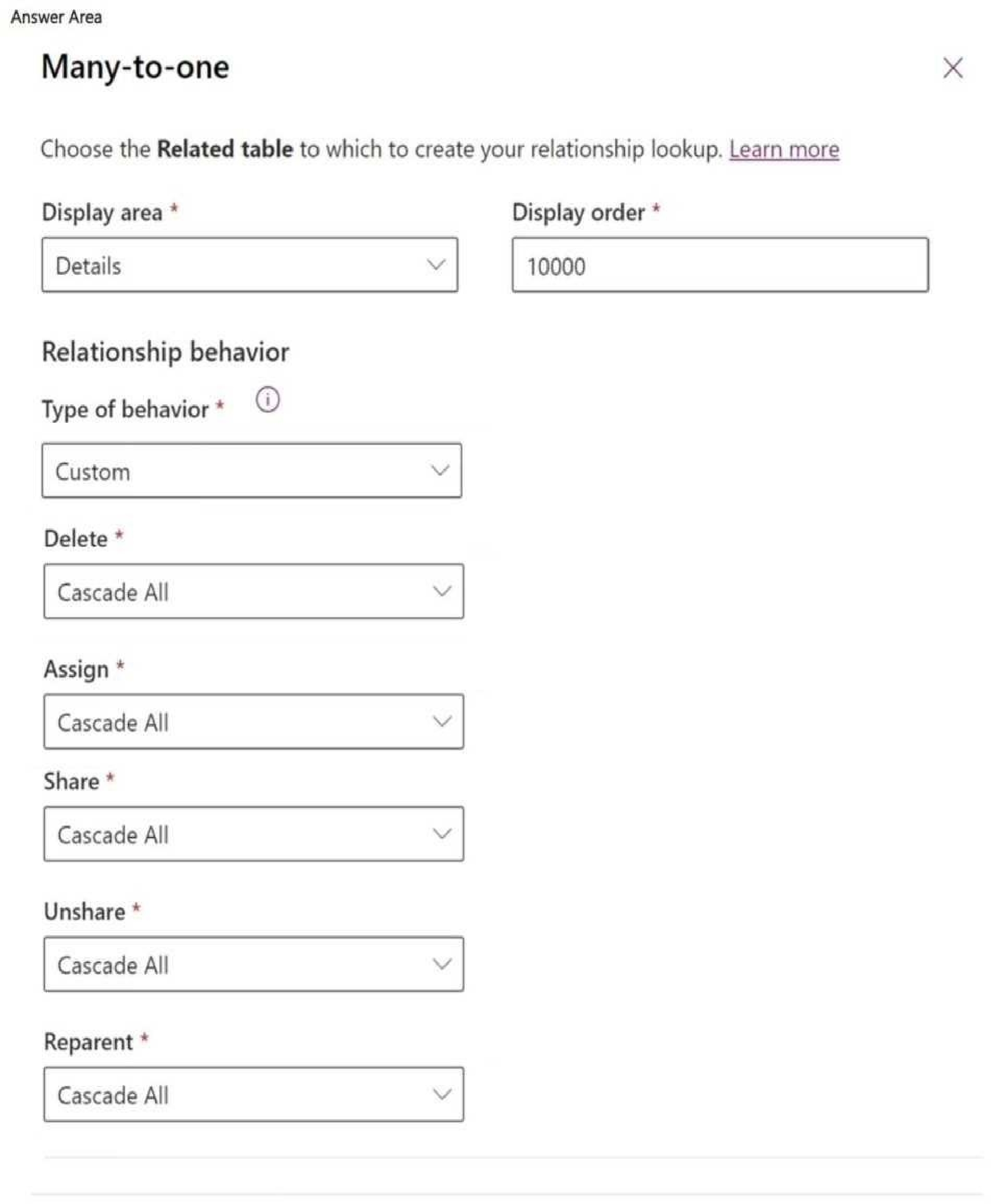
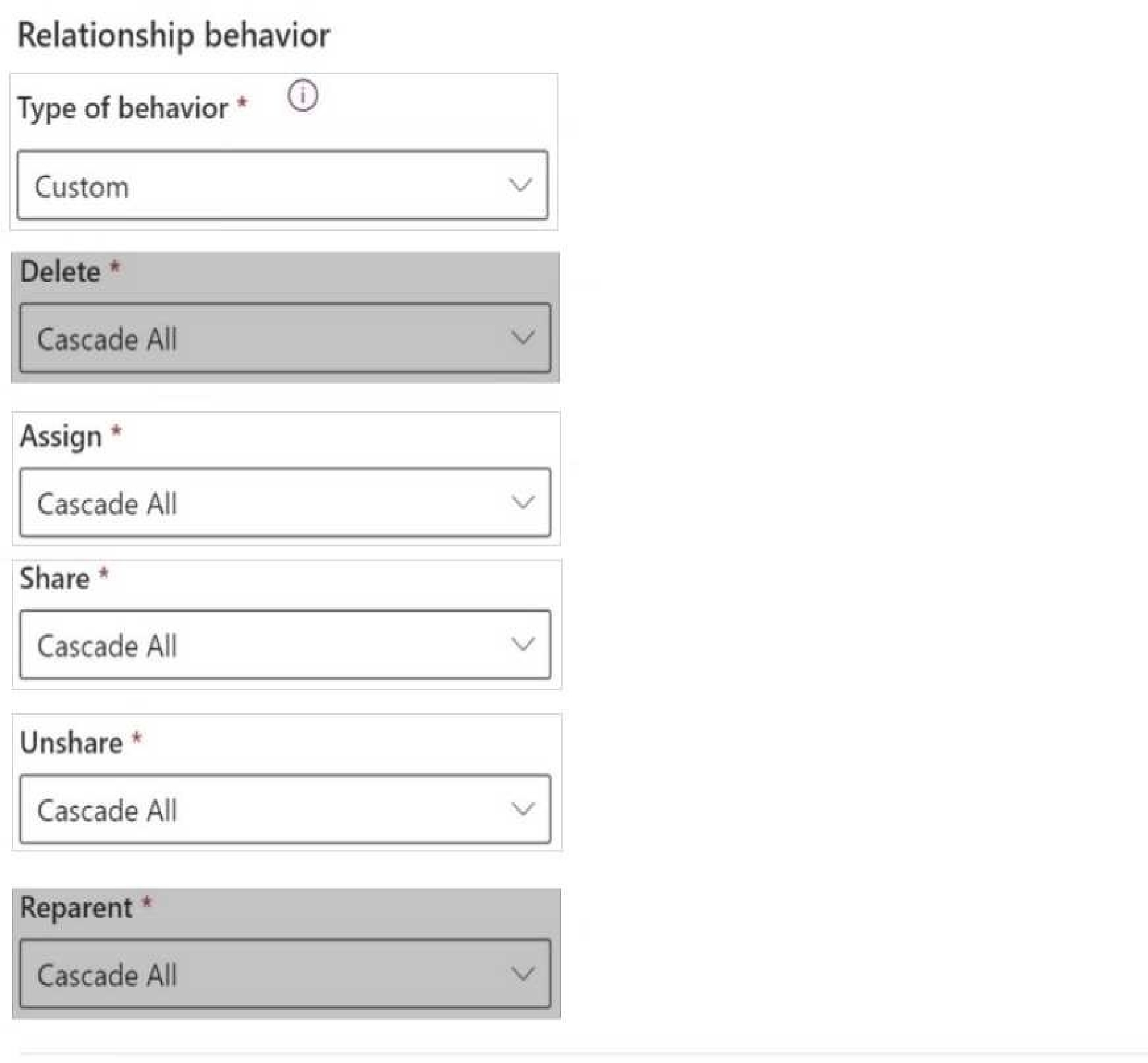
Delete: Currently set to "Cascade All," which is causing the issue of deleting the pet records when the
Contact record is deleted. This should be changed to "Restrict" to prevent deletion if related Pet
records exist.
Reparent: Since any active bookings should be updated when the Pet's primary owner is reassigned,
the Reparent option should be set to "Cascade Active" instead of "Cascade All" to ensure that only
active bookings are updated, not inactive ones.
Quiz
Background information
Terra Flora, Incorporated is a boutique pet hotel that has been in business for six (6) months. The
hotel guests include both dogs and cats.
The founder created the Dynamics 365 Sales Professional environment to grow their network and
pipeline. They started out using out-of-the-box capabilities only and using the Sales Professional app
only. Only one environment (production) is in use.
The pet hotel is gaining in popularity and the number of bookings is growing. The founder has shifted
their focus to customizing their environment to record the information they need to delight their
customers by tailoring the experience to their unique pets.
Terra Flora has recently hired a part-time carer for the resident pets. The carer has been granted the
Salesperson security role to allow them to record new leads and update customer information.
You are a Dynamics 365 Customer Experience consultant who has been hired to assist Terra Nova
with their customizations, resolve issues, and advise on best designs to meet their requirements.
Overall configurations
To better understand their four-legged customers, Terra Flora has created a custom Portable, which is
user-owned and related 1 -n with the Contact table, which represents the pets' primary owner.
The Per table has been added to the Sales Professional app sitemap. The table has the following
columns, each created WITHOUT making any changes to the advanced options.
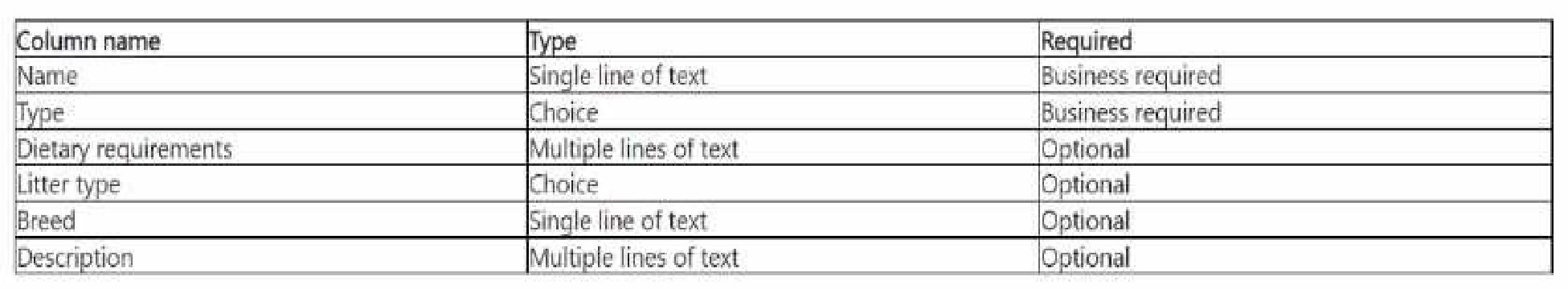
A pet sub-grid has been added to the Contact main form, using the Active Pets view.
Additionally, Read, Write, and Update, Append, Append To, and Assign access to the Pet table has
been added to the Salesperson security role.
"Onboard new pet" business process flow
The founder is creating a business process flow named Onboard new pet to ensure that appropriate
information is recorded for all new pets, starting with ensuring the correct litter choices are selected
for cats who will be staying at Terra Flora.
When the Onboard new pet business process flow is done, the founder wants to have access to a
view that will display all active pets including the Name and Type columns, as well as the current
stage on the Onboard new pet business process flow.
Pet table icon
A custom image svg file has been created for the Portable.
Terra Flora wants to ensure this image is displayed alongside the pet page within the app.
Related Pet table activities
Terra Flora wants carers to be able to see their pets' activity history, as well as add new activities
related to their pets. They want the following information to appear on their pets' timeline:
• Tasks carers completed or should do,
• E-mails exchanged with pet's owner (customer).
• A record of phone calls.
Other types of activities should NOT appear to users on the Pets forms.
The founder edited the Pet table advanced setting to enable associating Pet records with activities.
The founder also added Pet table to the app sitemap that i being used.
Attachments are enabled for the tfeftable, including notes and files. But users should NOT see posts
in the pet's activity timeline.
Post configuration is NOT enabled for the Pet table.
Logs
Auditing, log access, and read logs have been enabled in the production environment Auditing has
started on the Terra Flora environment and has been enabled for common entities.
Breed galas
To celebrate their upcoming first year in operation, the founder is planning a series of breed galas.
The series begins with a Corgi dog breed meet-up gala.
The breed of an owner's pet may be mentioned in many places within the system, including:
1. Emails (subject or body)
1. Notes (including Word documents exports of PDFs uploaded as attachments)
1. Single or multiple lines of text columns on any standard table (including lead, contact and
opportunity at minimum)
1. On the Pet table in either the Description or in the Breed columns.
Additionally, the breed may be referenced in several ways including singular, multiple, shorthand (for
example: corgi, corgis, or corgs), and may have been misspelled.
Corgi meet-up gala
The carer needs to be assigned ownership of several Contact records (representing customers that
own Corgis) that live nearby so that event flyers can be delivered personally. When the carer is
delivering flyers, they need to quickly check the owner and related pet information on their phone.
When the Contact records are assigned to carer, any pets that are related to these contacts via the
primary owner relationship should also be assigned to the carer.
The founder has created a business process flow on the Portable named Corgi meet-up to allow
Corgis to be registered as attending the gala. This business process flow is second in the default order
on the Pet table. If the carer has a conversation with the owners, the carer is required to add notes to
the timeline and complete the first stage of the business process flow.
Issues
Before the creation of the Pet table, information regarding pets was either added to the owner's
Contact record in the form of notes or created as Contact records themselves.
These Contact records used the name of the pet in the Last Name column and the owner's address in
the first set of Address columns.
When these pet Contact records are identified, they are deactivated.
No duplicate detection rules have been published and duplicate pet records are currently present
across both the Contact and Pet tables.
Auditing
When a pet's dietary requirements or a Contact's email address is updated, Terra Flora requires the
following information to be logged:
1. The user who made the change.
1. The current and previous values of the columns.
1. The time and dale of the changes.
Terra Flora also needs to track any exports of records to Microsoft Excel within the compliance center.
Relationship behavior
Recently, a pet owner informed Terra Flora that their pet cat has been rehomed.
After receiving this information, the carer deleted the owner's Contact record from the system,
which in turn deleted the Pet record.
Shortly after, the new pet owner contacted Terra Flora to book their cat for a stay and was frustrated
that Terra Flora had NOT retained a record of their cat's dietary requirements or any of the previous
carer notes about the cat.
In such situations. Terra Flora now requires that the owner's Contact record should NOT be allowed
to be deleted if any Pet records are related to it via the primary owner look-up column.
Users should be required to update the look-up column to new owner's Contact record or remove
the current value first before they can delete the Pet record. If the new owner's Contact record is
selected on a pet any active bookings against the pet should also be updated to the new owner, but
previous inactive bookings should NOT be updated.
Business process flows and the Corgi meet-up gala
The founder has recently made an update to the Onboard new pet business flow but now CANNOT
activate it. For the Corgi gala, the founder has asked the carer for help in:
1. completing the registrations that the founder started, and
1. registering more Corgis for the upcoming gala.
When the carer creates new pet records, the carer is UNABLE to see the Corgi meet-up business
process flow.
Currently, when the carer checks the owner's record on their phone, the related pet information is
difficult to view as they must scroll down to review the information.
business process flow, as shown in the following
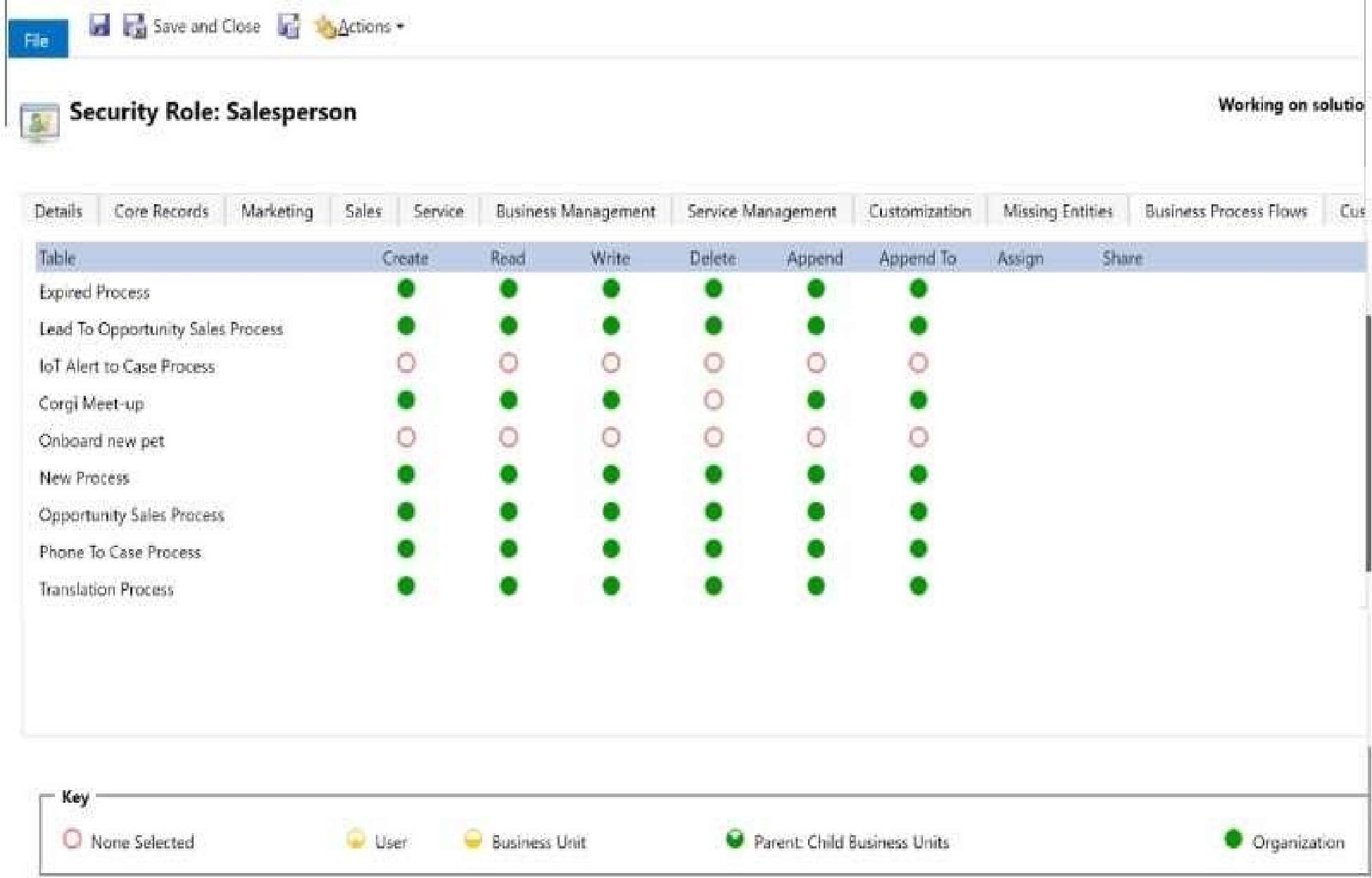
Use the drop-down menus to select the answer choice that completes each statement based on the
information presented in the exhibit. NOTE: Each correct selection is worth one point.
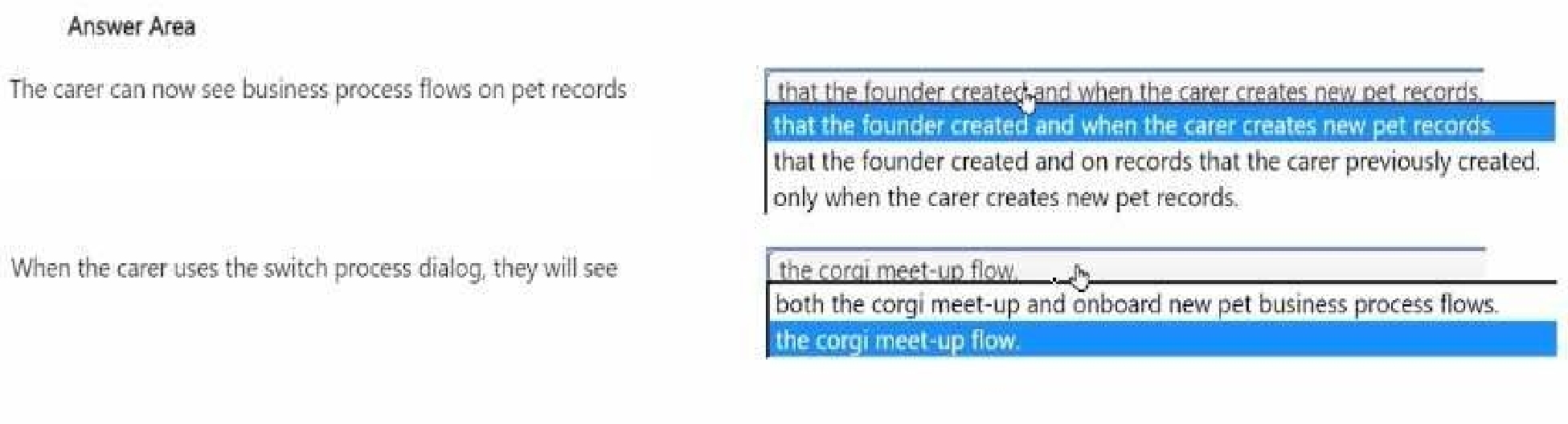
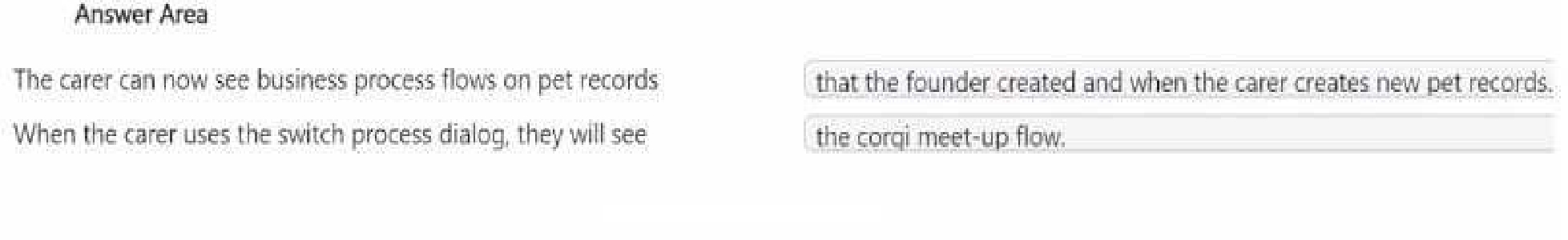
The configurations in the Salesperson security role will determine the access and visibility the carer
has to the "Corgi meet-up" business process flow. The carer should be able to view and interact with
specific business process flows on the Pet records based on the permissions configured by the
founder.
Business Process Flow Access Configuration:
The image shows that the "Salesperson" security role has the "Create," "Read," "Write," "Delete,"
"Append," and "Append To" permissions set for the "Corgi meet-up" process.
The green circle indicates permissions at the Organization level, meaning the carer can access all
records associated with the "Corgi meet-up" business process flow across the entire organization.
Visibility of Business Process Flows on Pet Records:
Since the carer has these permissions at the Organization level, they will be able to see all business
process flows related to pet records that have been set up by the founder.
In this case, the answer provided in the image indicates that the carer will be able to see business
process flows that were created by both the founder and new flows initiated by the carer themselves
on the Pet records.
Switch Process Dialog Visibility:
The switch process dialog will allow the carer to select from multiple business process flows that are
applicable to a given record.
According to the selection options provided, if both the "Corgi meet-up" and the "Onboard new pet"
flows are available, and they are configured to be accessible by the Salesperson role, the carer should
be able to see both flows when using the switch process dialog. This aligns with the provided answer
choices, which indicate that both flows are visible when switching.
Reference from Microsoft Documentation:
Microsoft’s official documentation on configuring Security Roles in Dynamics 365 provides detailed
guidance on setting permissions for different entities and processes. More information can be found
in the Dynamics 365 security model documentation: Manage security, users, and teams
For Business Process Flow configurations, including permissions and visibility settings, refer to the
guide on Create a business process flow in Dynamics 365.
This setup ensures that the carer has the appropriate level of access to perform their duties,
specifically in handling pet records and business processes like the "Corgi meet-up."
If you have further questions or need more details on this configuration, feel free to ask!
Quiz
Background information
Terra Flora, Incorporated is a boutique pet hotel that has been in business for six (6) months. The
hotel guests include both dogs and cats.
The founder created the Dynamics 365 Sales Professional environment to grow their network and
pipeline. They started out using out-of-the-box capabilities only and using the Sales Professional app
only. Only one environment (production) is in use.
The pet hotel is gaining in popularity and the number of bookings is growing. The founder has shifted
their focus to customizing their environment to record the information they need to delight their
customers by tailoring the experience to their unique pets.
Terra Flora has recently hired a part-time carer for the resident pets. The carer has been granted the
Salesperson security role to allow them to record new leads and update customer information.
You are a Dynamics 365 Customer Experience consultant who has been hired to assist Terra Nova
with their customizations, resolve issues, and advise on best designs to meet their requirements.
Overall configurations
To better understand their four-legged customers, Terra Flora has created a custom Portable, which is
user-owned and related 1 -n with the Contact table, which represents the pets' primary owner.
The Per table has been added to the Sales Professional app sitemap. The table has the following
columns, each created WITHOUT making any changes to the advanced options.
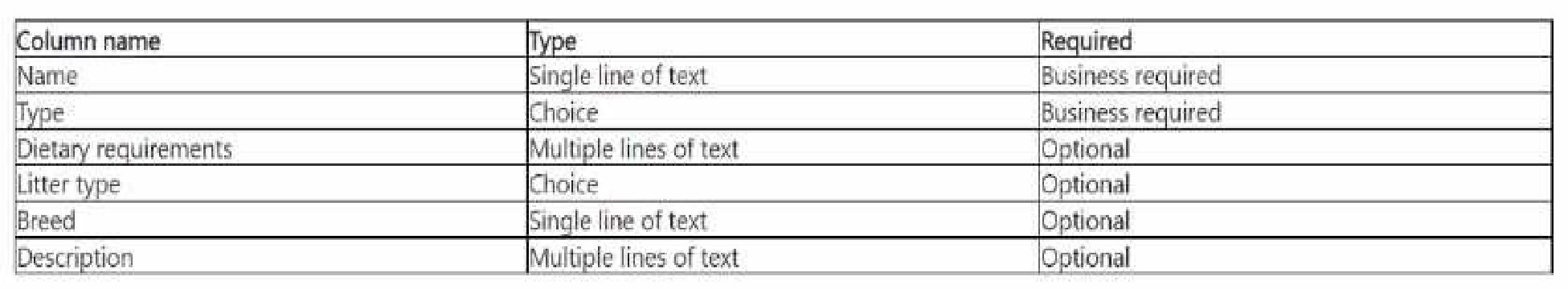
A pet sub-grid has been added to the Contact main form, using the Active Pets view.
Additionally, Read, Write, and Update, Append, Append To, and Assign access to the Pet table has
been added to the Salesperson security role.
"Onboard new pet" business process flow
The founder is creating a business process flow named Onboard new pet to ensure that appropriate
information is recorded for all new pets, starting with ensuring the correct litter choices are selected
for cats who will be staying at Terra Flora.
When the Onboard new pet business process flow is done, the founder wants to have access to a
view that will display all active pets including the Name and Type columns, as well as the current
stage on the Onboard new pet business process flow.
Pet table icon
A custom image svg file has been created for the Portable.
Terra Flora wants to ensure this image is displayed alongside the pet page within the app.
Related Pet table activities
Terra Flora wants carers to be able to see their pets' activity history, as well as add new activities
related to their pets. They want the following information to appear on their pets' timeline:
• Tasks carers completed or should do,
• E-mails exchanged with pet's owner (customer).
• A record of phone calls.
Other types of activities should NOT appear to users on the Pets forms.
The founder edited the Pet table advanced setting to enable associating Pet records with activities.
The founder also added Pet table to the app sitemap that i being used.
Attachments are enabled for the tfeftable, including notes and files. But users should NOT see posts
in the pet's activity timeline.
Post configuration is NOT enabled for the Pet table.
Logs
Auditing, log access, and read logs have been enabled in the production environment Auditing has
started on the Terra Flora environment and has been enabled for common entities.
Breed galas
To celebrate their upcoming first year in operation, the founder is planning a series of breed galas.
The series begins with a Corgi dog breed meet-up gala.
The breed of an owner's pet may be mentioned in many places within the system, including:
1. Emails (subject or body)
1. Notes (including Word documents exports of PDFs uploaded as attachments)
1. Single or multiple lines of text columns on any standard table (including lead, contact and
opportunity at minimum)
1. On the Pet table in either the Description or in the Breed columns.
Additionally, the breed may be referenced in several ways including singular, multiple, shorthand (for
example: corgi, corgis, or corgs), and may have been misspelled.
Corgi meet-up gala
The carer needs to be assigned ownership of several Contact records (representing customers that
own Corgis) that live nearby so that event flyers can be delivered personally. When the carer is
delivering flyers, they need to quickly check the owner and related pet information on their phone.
When the Contact records are assigned to carer, any pets that are related to these contacts via the
primary owner relationship should also be assigned to the carer.
The founder has created a business process flow on the Portable named Corgi meet-up to allow
Corgis to be registered as attending the gala. This business process flow is second in the default order
on the Pet table. If the carer has a conversation with the owners, the carer is required to add notes to
the timeline and complete the first stage of the business process flow.
Issues
Before the creation of the Pet table, information regarding pets was either added to the owner's
Contact record in the form of notes or created as Contact records themselves.
These Contact records used the name of the pet in the Last Name column and the owner's address in
the first set of Address columns.
When these pet Contact records are identified, they are deactivated.
No duplicate detection rules have been published and duplicate pet records are currently present
across both the Contact and Pet tables.
Auditing
When a pet's dietary requirements or a Contact's email address is updated, Terra Flora requires the
following information to be logged:
1. The user who made the change.
1. The current and previous values of the columns.
1. The time and dale of the changes.
Terra Flora also needs to track any exports of records to Microsoft Excel within the compliance center.
Relationship behavior
Recently, a pet owner informed Terra Flora that their pet cat has been rehomed.
After receiving this information, the carer deleted the owner's Contact record from the system,
which in turn deleted the Pet record.
Shortly after, the new pet owner contacted Terra Flora to book their cat for a stay and was frustrated
that Terra Flora had NOT retained a record of their cat's dietary requirements or any of the previous
carer notes about the cat.
In such situations. Terra Flora now requires that the owner's Contact record should NOT be allowed
to be deleted if any Pet records are related to it via the primary owner look-up column.
Users should be required to update the look-up column to new owner's Contact record or remove
the current value first before they can delete the Pet record. If the new owner's Contact record is
selected on a pet any active bookings against the pet should also be updated to the new owner, but
previous inactive bookings should NOT be updated.
Business process flows and the Corgi meet-up gala
The founder has recently made an update to the Onboard new pet business flow but now CANNOT
activate it. For the Corgi gala, the founder has asked the carer for help in:
1. completing the registrations that the founder started, and
1. registering more Corgis for the upcoming gala.
When the carer creates new pet records, the carer is UNABLE to see the Corgi meet-up business
process flow.
Currently, when the carer checks the owner's record on their phone, the related pet information is
difficult to view as they must scroll down to review the information.
Which action must you perform?
Quiz
Background information
Terra Flora, Incorporated is a boutique pet hotel that has been in business for six (6) months. The
hotel guests include both dogs and cats.
The founder created the Dynamics 365 Sales Professional environment to grow their network and
pipeline. They started out using out-of-the-box capabilities only and using the Sales Professional app
only. Only one environment (production) is in use.
The pet hotel is gaining in popularity and the number of bookings is growing. The founder has shifted
their focus to customizing their environment to record the information they need to delight their
customers by tailoring the experience to their unique pets.
Terra Flora has recently hired a part-time carer for the resident pets. The carer has been granted the
Salesperson security role to allow them to record new leads and update customer information.
You are a Dynamics 365 Customer Experience consultant who has been hired to assist Terra Nova
with their customizations, resolve issues, and advise on best designs to meet their requirements.
Overall configurations
To better understand their four-legged customers, Terra Flora has created a custom Portable, which is
user-owned and related 1 -n with the Contact table, which represents the pets' primary owner.
The Per table has been added to the Sales Professional app sitemap. The table has the following
columns, each created WITHOUT making any changes to the advanced options.
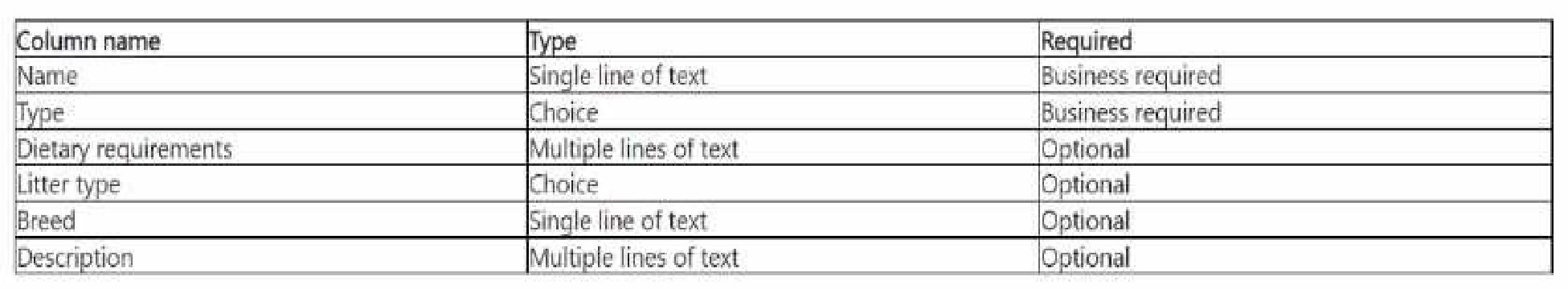
A pet sub-grid has been added to the Contact main form, using the Active Pets view.
Additionally, Read, Write, and Update, Append, Append To, and Assign access to the Pet table has
been added to the Salesperson security role.
"Onboard new pet" business process flow
The founder is creating a business process flow named Onboard new pet to ensure that appropriate
information is recorded for all new pets, starting with ensuring the correct litter choices are selected
for cats who will be staying at Terra Flora.
When the Onboard new pet business process flow is done, the founder wants to have access to a
view that will display all active pets including the Name and Type columns, as well as the current
stage on the Onboard new pet business process flow.
Pet table icon
A custom image svg file has been created for the Portable.
Terra Flora wants to ensure this image is displayed alongside the pet page within the app.
Related Pet table activities
Terra Flora wants carers to be able to see their pets' activity history, as well as add new activities
related to their pets. They want the following information to appear on their pets' timeline:
• Tasks carers completed or should do,
• E-mails exchanged with pet's owner (customer).
• A record of phone calls.
Other types of activities should NOT appear to users on the Pets forms.
The founder edited the Pet table advanced setting to enable associating Pet records with activities.
The founder also added Pet table to the app sitemap that i being used.
Attachments are enabled for the tfeftable, including notes and files. But users should NOT see posts
in the pet's activity timeline.
Post configuration is NOT enabled for the Pet table.
Logs
Auditing, log access, and read logs have been enabled in the production environment Auditing has
started on the Terra Flora environment and has been enabled for common entities.
Breed galas
To celebrate their upcoming first year in operation, the founder is planning a series of breed galas.
The series begins with a Corgi dog breed meet-up gala.
The breed of an owner's pet may be mentioned in many places within the system, including:
1. Emails (subject or body)
1. Notes (including Word documents exports of PDFs uploaded as attachments)
1. Single or multiple lines of text columns on any standard table (including lead, contact and
opportunity at minimum)
1. On the Pet table in either the Description or in the Breed columns.
Additionally, the breed may be referenced in several ways including singular, multiple, shorthand (for
example: corgi, corgis, or corgs), and may have been misspelled.
Corgi meet-up gala
The carer needs to be assigned ownership of several Contact records (representing customers that
own Corgis) that live nearby so that event flyers can be delivered personally. When the carer is
delivering flyers, they need to quickly check the owner and related pet information on their phone.
When the Contact records are assigned to carer, any pets that are related to these contacts via the
primary owner relationship should also be assigned to the carer.
The founder has created a business process flow on the Portable named Corgi meet-up to allow
Corgis to be registered as attending the gala. This business process flow is second in the default order
on the Pet table. If the carer has a conversation with the owners, the carer is required to add notes to
the timeline and complete the first stage of the business process flow.
Issues
Before the creation of the Pet table, information regarding pets was either added to the owner's
Contact record in the form of notes or created as Contact records themselves.
These Contact records used the name of the pet in the Last Name column and the owner's address in
the first set of Address columns.
When these pet Contact records are identified, they are deactivated.
No duplicate detection rules have been published and duplicate pet records are currently present
across both the Contact and Pet tables.
Auditing
When a pet's dietary requirements or a Contact's email address is updated, Terra Flora requires the
following information to be logged:
1. The user who made the change.
1. The current and previous values of the columns.
1. The time and dale of the changes.
Terra Flora also needs to track any exports of records to Microsoft Excel within the compliance center.
Relationship behavior
Recently, a pet owner informed Terra Flora that their pet cat has been rehomed.
After receiving this information, the carer deleted the owner's Contact record from the system,
which in turn deleted the Pet record.
Shortly after, the new pet owner contacted Terra Flora to book their cat for a stay and was frustrated
that Terra Flora had NOT retained a record of their cat's dietary requirements or any of the previous
carer notes about the cat.
In such situations. Terra Flora now requires that the owner's Contact record should NOT be allowed
to be deleted if any Pet records are related to it via the primary owner look-up column.
Users should be required to update the look-up column to new owner's Contact record or remove
the current value first before they can delete the Pet record. If the new owner's Contact record is
selected on a pet any active bookings against the pet should also be updated to the new owner, but
previous inactive bookings should NOT be updated.
Business process flows and the Corgi meet-up gala
The founder has recently made an update to the Onboard new pet business flow but now CANNOT
activate it. For the Corgi gala, the founder has asked the carer for help in:
1. completing the registrations that the founder started, and
1. registering more Corgis for the upcoming gala.
When the carer creates new pet records, the carer is UNABLE to see the Corgi meet-up business
process flow.
Currently, when the carer checks the owner's record on their phone, the related pet information is
difficult to view as they must scroll down to review the information.
You need to configure the timeline to display related Pet activities as required by Terra Flor
a. Which two actions should you perform? Each correct answer presents a complete solution. Choose
two, NOTE: Each correct selection is worth one point.
Quiz
Background information
Terra Flora, Incorporated is a boutique pet hotel that has been in business for six (6) months. The
hotel guests include both dogs and cats.
The founder created the Dynamics 365 Sales Professional environment to grow their network and
pipeline. They started out using out-of-the-box capabilities only and using the Sales Professional app
only. Only one environment (production) is in use.
The pet hotel is gaining in popularity and the number of bookings is growing. The founder has shifted
their focus to customizing their environment to record the information they need to delight their
customers by tailoring the experience to their unique pets.
Terra Flora has recently hired a part-time carer for the resident pets. The carer has been granted the
Salesperson security role to allow them to record new leads and update customer information.
You are a Dynamics 365 Customer Experience consultant who has been hired to assist Terra Nova
with their customizations, resolve issues, and advise on best designs to meet their requirements.
Overall configurations
To better understand their four-legged customers, Terra Flora has created a custom Portable, which is
user-owned and related 1 -n with the Contact table, which represents the pets' primary owner.
The Per table has been added to the Sales Professional app sitemap. The table has the following
columns, each created WITHOUT making any changes to the advanced options.
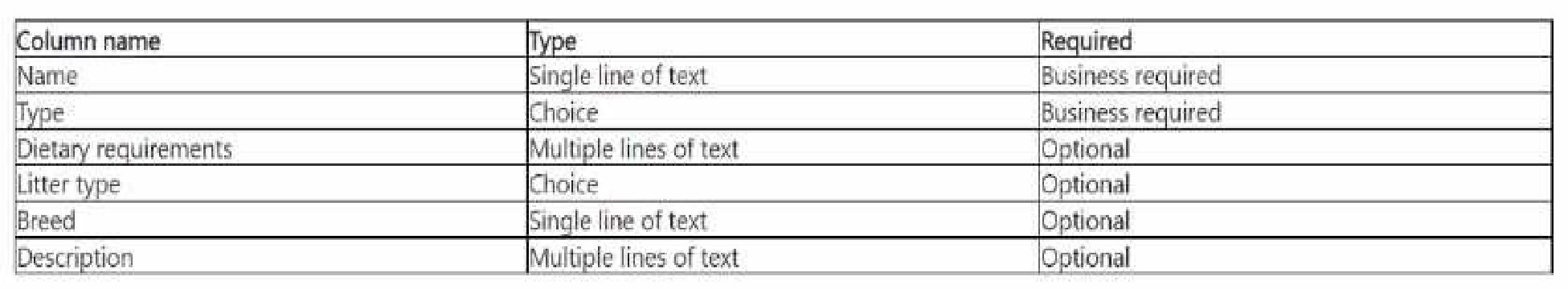
A pet sub-grid has been added to the Contact main form, using the Active Pets view.
Additionally, Read, Write, and Update, Append, Append To, and Assign access to the Pet table has
been added to the Salesperson security role.
"Onboard new pet" business process flow
The founder is creating a business process flow named Onboard new pet to ensure that appropriate
information is recorded for all new pets, starting with ensuring the correct litter choices are selected
for cats who will be staying at Terra Flora.
When the Onboard new pet business process flow is done, the founder wants to have access to a
view that will display all active pets including the Name and Type columns, as well as the current
stage on the Onboard new pet business process flow.
Pet table icon
A custom image svg file has been created for the Portable.
Terra Flora wants to ensure this image is displayed alongside the pet page within the app.
Related Pet table activities
Terra Flora wants carers to be able to see their pets' activity history, as well as add new activities
related to their pets. They want the following information to appear on their pets' timeline:
• Tasks carers completed or should do,
• E-mails exchanged with pet's owner (customer).
• A record of phone calls.
Other types of activities should NOT appear to users on the Pets forms.
The founder edited the Pet table advanced setting to enable associating Pet records with activities.
The founder also added Pet table to the app sitemap that i being used.
Attachments are enabled for the tfeftable, including notes and files. But users should NOT see posts
in the pet's activity timeline.
Post configuration is NOT enabled for the Pet table.
Logs
Auditing, log access, and read logs have been enabled in the production environment Auditing has
started on the Terra Flora environment and has been enabled for common entities.
Breed galas
To celebrate their upcoming first year in operation, the founder is planning a series of breed galas.
The series begins with a Corgi dog breed meet-up gala.
The breed of an owner's pet may be mentioned in many places within the system, including:
1. Emails (subject or body)
1. Notes (including Word documents exports of PDFs uploaded as attachments)
1. Single or multiple lines of text columns on any standard table (including lead, contact and
opportunity at minimum)
1. On the Pet table in either the Description or in the Breed columns.
Additionally, the breed may be referenced in several ways including singular, multiple, shorthand (for
example: corgi, corgis, or corgs), and may have been misspelled.
Corgi meet-up gala
The carer needs to be assigned ownership of several Contact records (representing customers that
own Corgis) that live nearby so that event flyers can be delivered personally. When the carer is
delivering flyers, they need to quickly check the owner and related pet information on their phone.
When the Contact records are assigned to carer, any pets that are related to these contacts via the
primary owner relationship should also be assigned to the carer.
The founder has created a business process flow on the Portable named Corgi meet-up to allow
Corgis to be registered as attending the gala. This business process flow is second in the default order
on the Pet table. If the carer has a conversation with the owners, the carer is required to add notes to
the timeline and complete the first stage of the business process flow.
Issues
Before the creation of the Pet table, information regarding pets was either added to the owner's
Contact record in the form of notes or created as Contact records themselves.
These Contact records used the name of the pet in the Last Name column and the owner's address in
the first set of Address columns.
When these pet Contact records are identified, they are deactivated.
No duplicate detection rules have been published and duplicate pet records are currently present
across both the Contact and Pet tables.
Auditing
When a pet's dietary requirements or a Contact's email address is updated, Terra Flora requires the
following information to be logged:
1. The user who made the change.
1. The current and previous values of the columns.
1. The time and dale of the changes.
Terra Flora also needs to track any exports of records to Microsoft Excel within the compliance center.
Relationship behavior
Recently, a pet owner informed Terra Flora that their pet cat has been rehomed.
After receiving this information, the carer deleted the owner's Contact record from the system,
which in turn deleted the Pet record.
Shortly after, the new pet owner contacted Terra Flora to book their cat for a stay and was frustrated
that Terra Flora had NOT retained a record of their cat's dietary requirements or any of the previous
carer notes about the cat.
In such situations. Terra Flora now requires that the owner's Contact record should NOT be allowed
to be deleted if any Pet records are related to it via the primary owner look-up column.
Users should be required to update the look-up column to new owner's Contact record or remove
the current value first before they can delete the Pet record. If the new owner's Contact record is
selected on a pet any active bookings against the pet should also be updated to the new owner, but
previous inactive bookings should NOT be updated.
Business process flows and the Corgi meet-up gala
The founder has recently made an update to the Onboard new pet business flow but now CANNOT
activate it. For the Corgi gala, the founder has asked the carer for help in:
1. completing the registrations that the founder started, and
1. registering more Corgis for the upcoming gala.
When the carer creates new pet records, the carer is UNABLE to see the Corgi meet-up business
process flow.
Currently, when the carer checks the owner's record on their phone, the related pet information is
difficult to view as they must scroll down to review the information.
must you create?
Quiz
Background information
Terra Flora, Incorporated is a boutique pet hotel that has been in business for six (6) months. The
hotel guests include both dogs and cats.
The founder created the Dynamics 365 Sales Professional environment to grow their network and
pipeline. They started out using out-of-the-box capabilities only and using the Sales Professional app
only. Only one environment (production) is in use.
The pet hotel is gaining in popularity and the number of bookings is growing. The founder has shifted
their focus to customizing their environment to record the information they need to delight their
customers by tailoring the experience to their unique pets.
Terra Flora has recently hired a part-time carer for the resident pets. The carer has been granted the
Salesperson security role to allow them to record new leads and update customer information.
You are a Dynamics 365 Customer Experience consultant who has been hired to assist Terra Nova
with their customizations, resolve issues, and advise on best designs to meet their requirements.
Overall configurations
To better understand their four-legged customers, Terra Flora has created a custom Portable, which is
user-owned and related 1 -n with the Contact table, which represents the pets' primary owner.
The Per table has been added to the Sales Professional app sitemap. The table has the following
columns, each created WITHOUT making any changes to the advanced options.
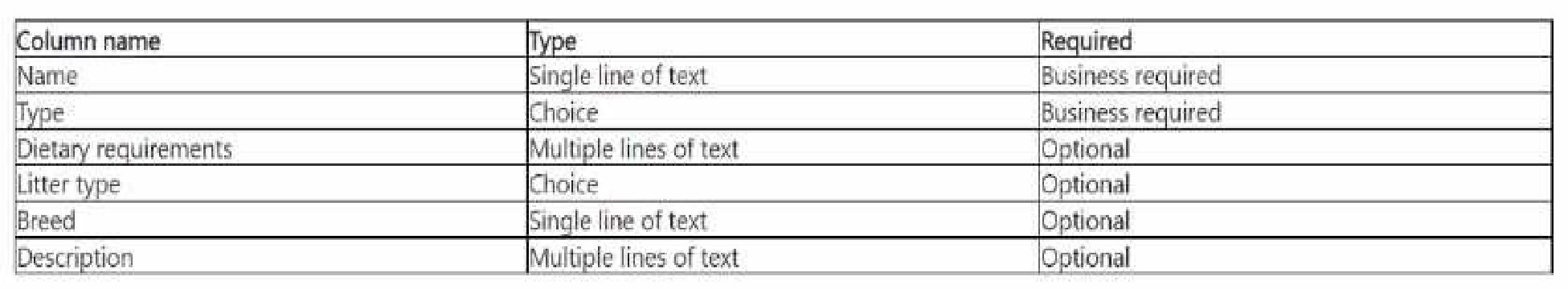
A pet sub-grid has been added to the Contact main form, using the Active Pets view.
Additionally, Read, Write, and Update, Append, Append To, and Assign access to the Pet table has
been added to the Salesperson security role.
"Onboard new pet" business process flow
The founder is creating a business process flow named Onboard new pet to ensure that appropriate
information is recorded for all new pets, starting with ensuring the correct litter choices are selected
for cats who will be staying at Terra Flora.
When the Onboard new pet business process flow is done, the founder wants to have access to a
view that will display all active pets including the Name and Type columns, as well as the current
stage on the Onboard new pet business process flow.
Pet table icon
A custom image svg file has been created for the Portable.
Terra Flora wants to ensure this image is displayed alongside the pet page within the app.
Related Pet table activities
Terra Flora wants carers to be able to see their pets' activity history, as well as add new activities
related to their pets. They want the following information to appear on their pets' timeline:
• Tasks carers completed or should do,
• E-mails exchanged with pet's owner (customer).
• A record of phone calls.
Other types of activities should NOT appear to users on the Pets forms.
The founder edited the Pet table advanced setting to enable associating Pet records with activities.
The founder also added Pet table to the app sitemap that i being used.
Attachments are enabled for the tfeftable, including notes and files. But users should NOT see posts
in the pet's activity timeline.
Post configuration is NOT enabled for the Pet table.
Logs
Auditing, log access, and read logs have been enabled in the production environment Auditing has
started on the Terra Flora environment and has been enabled for common entities.
Breed galas
To celebrate their upcoming first year in operation, the founder is planning a series of breed galas.
The series begins with a Corgi dog breed meet-up gala.
The breed of an owner's pet may be mentioned in many places within the system, including:
1. Emails (subject or body)
1. Notes (including Word documents exports of PDFs uploaded as attachments)
1. Single or multiple lines of text columns on any standard table (including lead, contact and
opportunity at minimum)
1. On the Pet table in either the Description or in the Breed columns.
Additionally, the breed may be referenced in several ways including singular, multiple, shorthand (for
example: corgi, corgis, or corgs), and may have been misspelled.
Corgi meet-up gala
The carer needs to be assigned ownership of several Contact records (representing customers that
own Corgis) that live nearby so that event flyers can be delivered personally. When the carer is
delivering flyers, they need to quickly check the owner and related pet information on their phone.
When the Contact records are assigned to carer, any pets that are related to these contacts via the
primary owner relationship should also be assigned to the carer.
The founder has created a business process flow on the Portable named Corgi meet-up to allow
Corgis to be registered as attending the gala. This business process flow is second in the default order
on the Pet table. If the carer has a conversation with the owners, the carer is required to add notes to
the timeline and complete the first stage of the business process flow.
Issues
Before the creation of the Pet table, information regarding pets was either added to the owner's
Contact record in the form of notes or created as Contact records themselves.
These Contact records used the name of the pet in the Last Name column and the owner's address in
the first set of Address columns.
When these pet Contact records are identified, they are deactivated.
No duplicate detection rules have been published and duplicate pet records are currently present
across both the Contact and Pet tables.
Auditing
When a pet's dietary requirements or a Contact's email address is updated, Terra Flora requires the
following information to be logged:
1. The user who made the change.
1. The current and previous values of the columns.
1. The time and dale of the changes.
Terra Flora also needs to track any exports of records to Microsoft Excel within the compliance center.
Relationship behavior
Recently, a pet owner informed Terra Flora that their pet cat has been rehomed.
After receiving this information, the carer deleted the owner's Contact record from the system,
which in turn deleted the Pet record.
Shortly after, the new pet owner contacted Terra Flora to book their cat for a stay and was frustrated
that Terra Flora had NOT retained a record of their cat's dietary requirements or any of the previous
carer notes about the cat.
In such situations. Terra Flora now requires that the owner's Contact record should NOT be allowed
to be deleted if any Pet records are related to it via the primary owner look-up column.
Users should be required to update the look-up column to new owner's Contact record or remove
the current value first before they can delete the Pet record. If the new owner's Contact record is
selected on a pet any active bookings against the pet should also be updated to the new owner, but
previous inactive bookings should NOT be updated.
Business process flows and the Corgi meet-up gala
The founder has recently made an update to the Onboard new pet business flow but now CANNOT
activate it. For the Corgi gala, the founder has asked the carer for help in:
1. completing the registrations that the founder started, and
1. registering more Corgis for the upcoming gala.
When the carer creates new pet records, the carer is UNABLE to see the Corgi meet-up business
process flow.
Currently, when the carer checks the owner's record on their phone, the related pet information is
difficult to view as they must scroll down to review the information.
Which two actions should you perform? Each correct answer presents part of Ihe solution. Choose
two. NOTE: Each correct selection is worth one point.
Quiz
Background information
Terra Flora, Incorporated is a boutique pet hotel that has been in business for six (6) months. The
hotel guests include both dogs and cats.
The founder created the Dynamics 365 Sales Professional environment to grow their network and
pipeline. They started out using out-of-the-box capabilities only and using the Sales Professional app
only. Only one environment (production) is in use.
The pet hotel is gaining in popularity and the number of bookings is growing. The founder has shifted
their focus to customizing their environment to record the information they need to delight their
customers by tailoring the experience to their unique pets.
Terra Flora has recently hired a part-time carer for the resident pets. The carer has been granted the
Salesperson security role to allow them to record new leads and update customer information.
You are a Dynamics 365 Customer Experience consultant who has been hired to assist Terra Nova
with their customizations, resolve issues, and advise on best designs to meet their requirements.
Overall configurations
To better understand their four-legged customers, Terra Flora has created a custom Portable, which is
user-owned and related 1 -n with the Contact table, which represents the pets' primary owner.
The Per table has been added to the Sales Professional app sitemap. The table has the following
columns, each created WITHOUT making any changes to the advanced options.
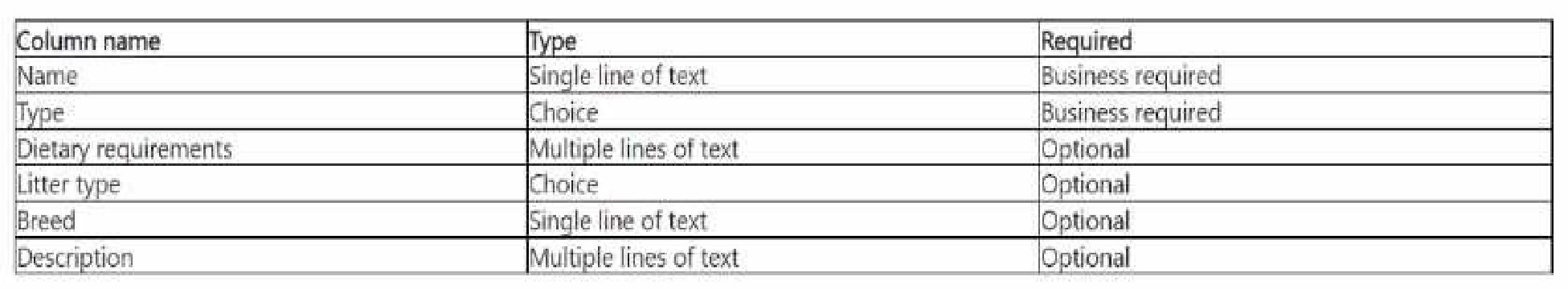
A pet sub-grid has been added to the Contact main form, using the Active Pets view.
Additionally, Read, Write, and Update, Append, Append To, and Assign access to the Pet table has
been added to the Salesperson security role.
"Onboard new pet" business process flow
The founder is creating a business process flow named Onboard new pet to ensure that appropriate
information is recorded for all new pets, starting with ensuring the correct litter choices are selected
for cats who will be staying at Terra Flora.
When the Onboard new pet business process flow is done, the founder wants to have access to a
view that will display all active pets including the Name and Type columns, as well as the current
stage on the Onboard new pet business process flow.
Pet table icon
A custom image svg file has been created for the Portable.
Terra Flora wants to ensure this image is displayed alongside the pet page within the app.
Related Pet table activities
Terra Flora wants carers to be able to see their pets' activity history, as well as add new activities
related to their pets. They want the following information to appear on their pets' timeline:
• Tasks carers completed or should do,
• E-mails exchanged with pet's owner (customer).
• A record of phone calls.
Other types of activities should NOT appear to users on the Pets forms.
The founder edited the Pet table advanced setting to enable associating Pet records with activities.
The founder also added Pet table to the app sitemap that i being used.
Attachments are enabled for the tfeftable, including notes and files. But users should NOT see posts
in the pet's activity timeline.
Post configuration is NOT enabled for the Pet table.
Logs
Auditing, log access, and read logs have been enabled in the production environment Auditing has
started on the Terra Flora environment and has been enabled for common entities.
Breed galas
To celebrate their upcoming first year in operation, the founder is planning a series of breed galas.
The series begins with a Corgi dog breed meet-up gala.
The breed of an owner's pet may be mentioned in many places within the system, including:
1. Emails (subject or body)
1. Notes (including Word documents exports of PDFs uploaded as attachments)
1. Single or multiple lines of text columns on any standard table (including lead, contact and
opportunity at minimum)
1. On the Pet table in either the Description or in the Breed columns.
Additionally, the breed may be referenced in several ways including singular, multiple, shorthand (for
example: corgi, corgis, or corgs), and may have been misspelled.
Corgi meet-up gala
The carer needs to be assigned ownership of several Contact records (representing customers that
own Corgis) that live nearby so that event flyers can be delivered personally. When the carer is
delivering flyers, they need to quickly check the owner and related pet information on their phone.
When the Contact records are assigned to carer, any pets that are related to these contacts via the
primary owner relationship should also be assigned to the carer.
The founder has created a business process flow on the Portable named Corgi meet-up to allow
Corgis to be registered as attending the gala. This business process flow is second in the default order
on the Pet table. If the carer has a conversation with the owners, the carer is required to add notes to
the timeline and complete the first stage of the business process flow.
Issues
Before the creation of the Pet table, information regarding pets was either added to the owner's
Contact record in the form of notes or created as Contact records themselves.
These Contact records used the name of the pet in the Last Name column and the owner's address in
the first set of Address columns.
When these pet Contact records are identified, they are deactivated.
No duplicate detection rules have been published and duplicate pet records are currently present
across both the Contact and Pet tables.
Auditing
When a pet's dietary requirements or a Contact's email address is updated, Terra Flora requires the
following information to be logged:
1. The user who made the change.
1. The current and previous values of the columns.
1. The time and dale of the changes.
Terra Flora also needs to track any exports of records to Microsoft Excel within the compliance center.
Relationship behavior
Recently, a pet owner informed Terra Flora that their pet cat has been rehomed.
After receiving this information, the carer deleted the owner's Contact record from the system,
which in turn deleted the Pet record.
Shortly after, the new pet owner contacted Terra Flora to book their cat for a stay and was frustrated
that Terra Flora had NOT retained a record of their cat's dietary requirements or any of the previous
carer notes about the cat.
In such situations. Terra Flora now requires that the owner's Contact record should NOT be allowed
to be deleted if any Pet records are related to it via the primary owner look-up column.
Users should be required to update the look-up column to new owner's Contact record or remove
the current value first before they can delete the Pet record. If the new owner's Contact record is
selected on a pet any active bookings against the pet should also be updated to the new owner, but
previous inactive bookings should NOT be updated.
Business process flows and the Corgi meet-up gala
The founder has recently made an update to the Onboard new pet business flow but now CANNOT
activate it. For the Corgi gala, the founder has asked the carer for help in:
1. completing the registrations that the founder started, and
1. registering more Corgis for the upcoming gala.
When the carer creates new pet records, the carer is UNABLE to see the Corgi meet-up business
process flow.
Currently, when the carer checks the owner's record on their phone, the related pet information is
difficult to view as they must scroll down to review the information.
actions should you perform? Each correct answer presents a complete solution. Choose two. NOTE:
Each correct selection is worth one point.
Quiz
Background information
Terra Flora, Incorporated is a boutique pet hotel that has been in business for six (6) months. The
hotel guests include both dogs and cats.
The founder created the Dynamics 365 Sales Professional environment to grow their network and
pipeline. They started out using out-of-the-box capabilities only and using the Sales Professional app
only. Only one environment (production) is in use.
The pet hotel is gaining in popularity and the number of bookings is growing. The founder has shifted
their focus to customizing their environment to record the information they need to delight their
customers by tailoring the experience to their unique pets.
Terra Flora has recently hired a part-time carer for the resident pets. The carer has been granted the
Salesperson security role to allow them to record new leads and update customer information.
You are a Dynamics 365 Customer Experience consultant who has been hired to assist Terra Nova
with their customizations, resolve issues, and advise on best designs to meet their requirements.
Overall configurations
To better understand their four-legged customers, Terra Flora has created a custom Portable, which is
user-owned and related 1 -n with the Contact table, which represents the pets' primary owner.
The Per table has been added to the Sales Professional app sitemap. The table has the following
columns, each created WITHOUT making any changes to the advanced options.
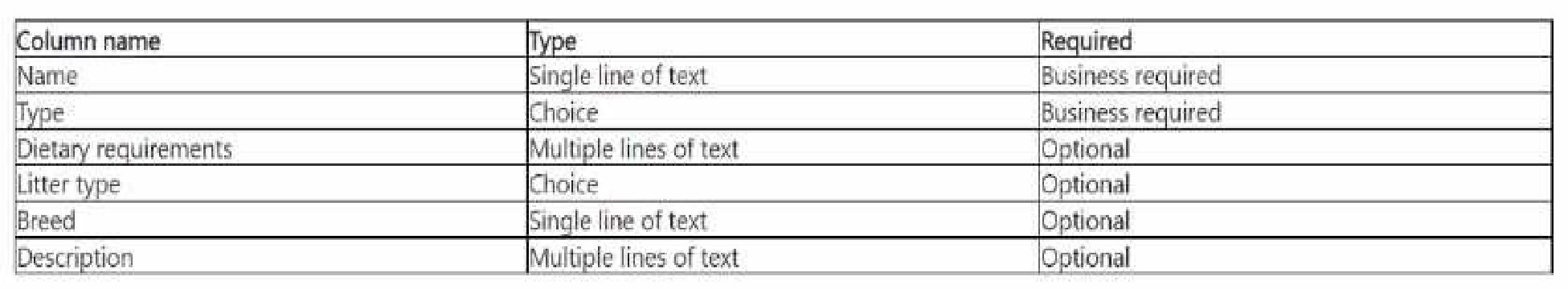
A pet sub-grid has been added to the Contact main form, using the Active Pets view.
Additionally, Read, Write, and Update, Append, Append To, and Assign access to the Pet table has
been added to the Salesperson security role.
"Onboard new pet" business process flow
The founder is creating a business process flow named Onboard new pet to ensure that appropriate
information is recorded for all new pets, starting with ensuring the correct litter choices are selected
for cats who will be staying at Terra Flora.
When the Onboard new pet business process flow is done, the founder wants to have access to a
view that will display all active pets including the Name and Type columns, as well as the current
stage on the Onboard new pet business process flow.
Pet table icon
A custom image svg file has been created for the Portable.
Terra Flora wants to ensure this image is displayed alongside the pet page within the app.
Related Pet table activities
Terra Flora wants carers to be able to see their pets' activity history, as well as add new activities
related to their pets. They want the following information to appear on their pets' timeline:
• Tasks carers completed or should do,
• E-mails exchanged with pet's owner (customer).
• A record of phone calls.
Other types of activities should NOT appear to users on the Pets forms.
The founder edited the Pet table advanced setting to enable associating Pet records with activities.
The founder also added Pet table to the app sitemap that i being used.
Attachments are enabled for the tfeftable, including notes and files. But users should NOT see posts
in the pet's activity timeline.
Post configuration is NOT enabled for the Pet table.
Logs
Auditing, log access, and read logs have been enabled in the production environment Auditing has
started on the Terra Flora environment and has been enabled for common entities.
Breed galas
To celebrate their upcoming first year in operation, the founder is planning a series of breed galas.
The series begins with a Corgi dog breed meet-up gala.
The breed of an owner's pet may be mentioned in many places within the system, including:
1. Emails (subject or body)
1. Notes (including Word documents exports of PDFs uploaded as attachments)
1. Single or multiple lines of text columns on any standard table (including lead, contact and
opportunity at minimum)
1. On the Pet table in either the Description or in the Breed columns.
Additionally, the breed may be referenced in several ways including singular, multiple, shorthand (for
example: corgi, corgis, or corgs), and may have been misspelled.
Corgi meet-up gala
The carer needs to be assigned ownership of several Contact records (representing customers that
own Corgis) that live nearby so that event flyers can be delivered personally. When the carer is
delivering flyers, they need to quickly check the owner and related pet information on their phone.
When the Contact records are assigned to carer, any pets that are related to these contacts via the
primary owner relationship should also be assigned to the carer.
The founder has created a business process flow on the Portable named Corgi meet-up to allow
Corgis to be registered as attending the gala. This business process flow is second in the default order
on the Pet table. If the carer has a conversation with the owners, the carer is required to add notes to
the timeline and complete the first stage of the business process flow.
Issues
Before the creation of the Pet table, information regarding pets was either added to the owner's
Contact record in the form of notes or created as Contact records themselves.
These Contact records used the name of the pet in the Last Name column and the owner's address in
the first set of Address columns.
When these pet Contact records are identified, they are deactivated.
No duplicate detection rules have been published and duplicate pet records are currently present
across both the Contact and Pet tables.
Auditing
When a pet's dietary requirements or a Contact's email address is updated, Terra Flora requires the
following information to be logged:
1. The user who made the change.
1. The current and previous values of the columns.
1. The time and dale of the changes.
Terra Flora also needs to track any exports of records to Microsoft Excel within the compliance center.
Relationship behavior
Recently, a pet owner informed Terra Flora that their pet cat has been rehomed.
After receiving this information, the carer deleted the owner's Contact record from the system,
which in turn deleted the Pet record.
Shortly after, the new pet owner contacted Terra Flora to book their cat for a stay and was frustrated
that Terra Flora had NOT retained a record of their cat's dietary requirements or any of the previous
carer notes about the cat.
In such situations. Terra Flora now requires that the owner's Contact record should NOT be allowed
to be deleted if any Pet records are related to it via the primary owner look-up column.
Users should be required to update the look-up column to new owner's Contact record or remove
the current value first before they can delete the Pet record. If the new owner's Contact record is
selected on a pet any active bookings against the pet should also be updated to the new owner, but
previous inactive bookings should NOT be updated.
Business process flows and the Corgi meet-up gala
The founder has recently made an update to the Onboard new pet business flow but now CANNOT
activate it. For the Corgi gala, the founder has asked the carer for help in:
1. completing the registrations that the founder started, and
1. registering more Corgis for the upcoming gala.
When the carer creates new pet records, the carer is UNABLE to see the Corgi meet-up business
process flow.
Currently, when the carer checks the owner's record on their phone, the related pet information is
difficult to view as they must scroll down to review the information.
Customer Insights - Dat
a. You need to load contacts to Customer Insights - Data using Power Query. Which is an appropriate
action to take when using Power Query to ingest data?
Microsoft Dynamics 365 Customer Experience Analyst Practice test unlocks all online simulator questions
Thank you for choosing the free version of the Microsoft Dynamics 365 Customer Experience Analyst practice test! Further deepen your knowledge on Microsoft Simulator; by unlocking the full version of our Microsoft Dynamics 365 Customer Experience Analyst Simulator you will be able to take tests with over 120 constantly updated questions and easily pass your exam. 98% of people pass the exam in the first attempt after preparing with our 120 questions.
BUY NOWWhat to expect from our Microsoft Dynamics 365 Customer Experience Analyst practice tests and how to prepare for any exam?
The Microsoft Dynamics 365 Customer Experience Analyst Simulator Practice Tests are part of the Microsoft Database and are the best way to prepare for any Microsoft Dynamics 365 Customer Experience Analyst exam. The Microsoft Dynamics 365 Customer Experience Analyst practice tests consist of 120 questions and are written by experts to help you and prepare you to pass the exam on the first attempt. The Microsoft Dynamics 365 Customer Experience Analyst database includes questions from previous and other exams, which means you will be able to practice simulating past and future questions. Preparation with Microsoft Dynamics 365 Customer Experience Analyst Simulator will also give you an idea of the time it will take to complete each section of the Microsoft Dynamics 365 Customer Experience Analyst practice test . It is important to note that the Microsoft Dynamics 365 Customer Experience Analyst Simulator does not replace the classic Microsoft Dynamics 365 Customer Experience Analyst study guides; however, the Simulator provides valuable insights into what to expect and how much work needs to be done to prepare for the Microsoft Dynamics 365 Customer Experience Analyst exam.
BUY NOWMicrosoft Dynamics 365 Customer Experience Analyst Practice test therefore represents an excellent tool to prepare for the actual exam together with our Microsoft practice test . Our Microsoft Dynamics 365 Customer Experience Analyst Simulator will help you assess your level of preparation and understand your strengths and weaknesses. Below you can read all the quizzes you will find in our Microsoft Dynamics 365 Customer Experience Analyst Simulator and how our unique Microsoft Dynamics 365 Customer Experience Analyst Database made up of real questions:
Info quiz:
- Quiz name:Microsoft Dynamics 365 Customer Experience Analyst
- Total number of questions:120
- Number of questions for the test:50
- Pass score:80%
You can prepare for the Microsoft Dynamics 365 Customer Experience Analyst exams with our mobile app. It is very easy to use and even works offline in case of network failure, with all the functions you need to study and practice with our Microsoft Dynamics 365 Customer Experience Analyst Simulator.
Use our Mobile App, available for both Android and iOS devices, with our Microsoft Dynamics 365 Customer Experience Analyst Simulator . You can use it anywhere and always remember that our mobile app is free and available on all stores.
Our Mobile App contains all Microsoft Dynamics 365 Customer Experience Analyst practice tests which consist of 120 questions and also provide study material to pass the final Microsoft Dynamics 365 Customer Experience Analyst exam with guaranteed success. Our Microsoft Dynamics 365 Customer Experience Analyst database contain hundreds of questions and Microsoft Tests related to Microsoft Dynamics 365 Customer Experience Analyst Exam. This way you can practice anywhere you want, even offline without the internet.
BUY NOW