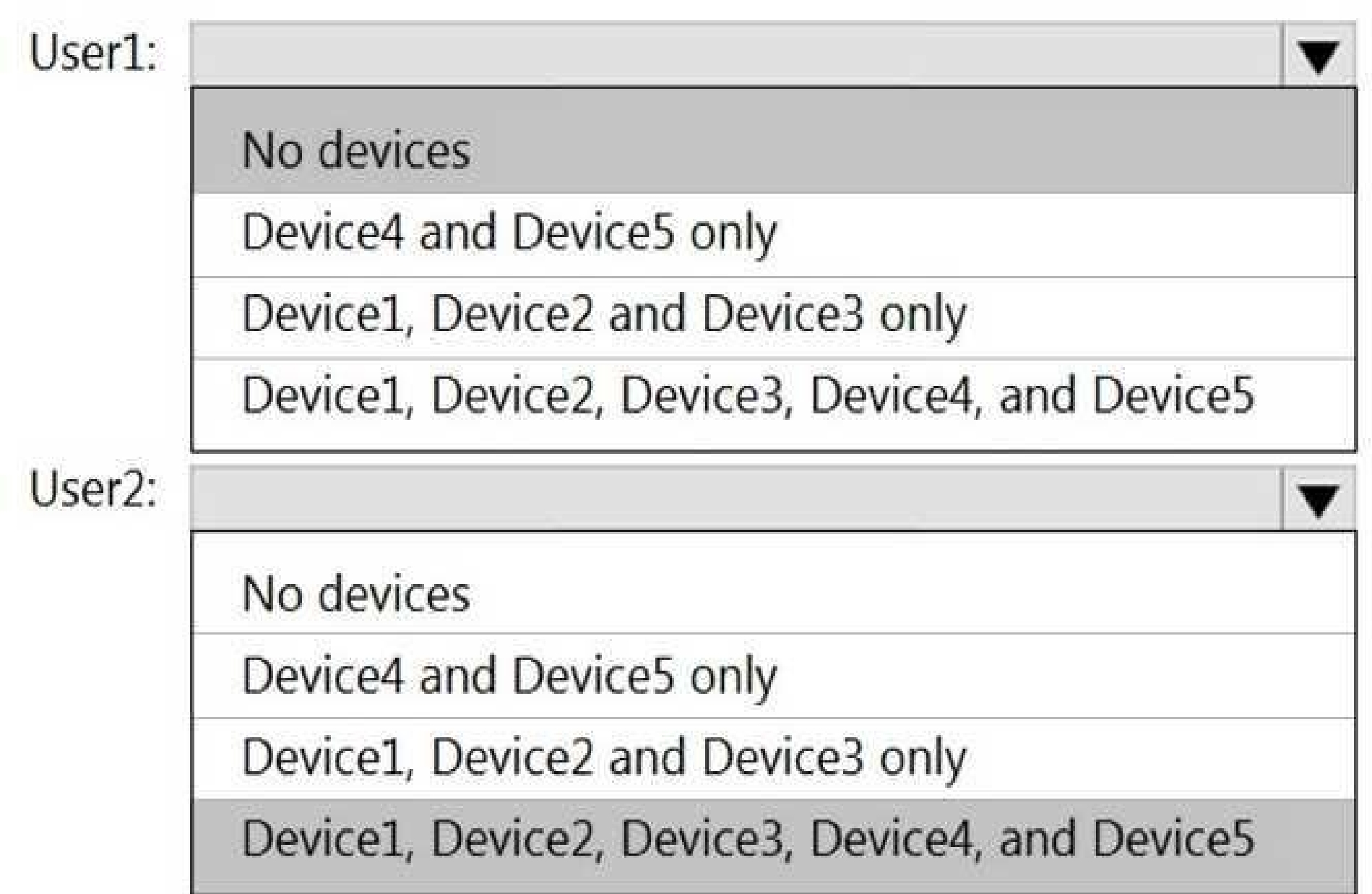Quiz
Overview
Contoso, Ltd. is a consulting company that has a main office in Montreal and branch offices in Seattle
and New York.
Contoso has a Microsoft 365 E5 subscription.
Network Environment
The network contains an on-premises Active domain named Contoso.com. The domain contains the
servers shown in the following table.
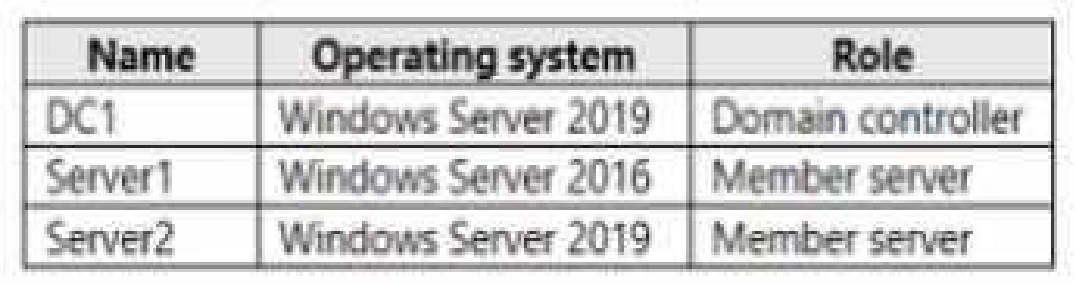
Contoso has a hybrid Azure Active Directory (Azure AD) tenant named Contoso.com.
Contoso has a Microsoft Store for Business instance.
Users and Groups
The Contoso.com tenant contains the users shown in the following table.
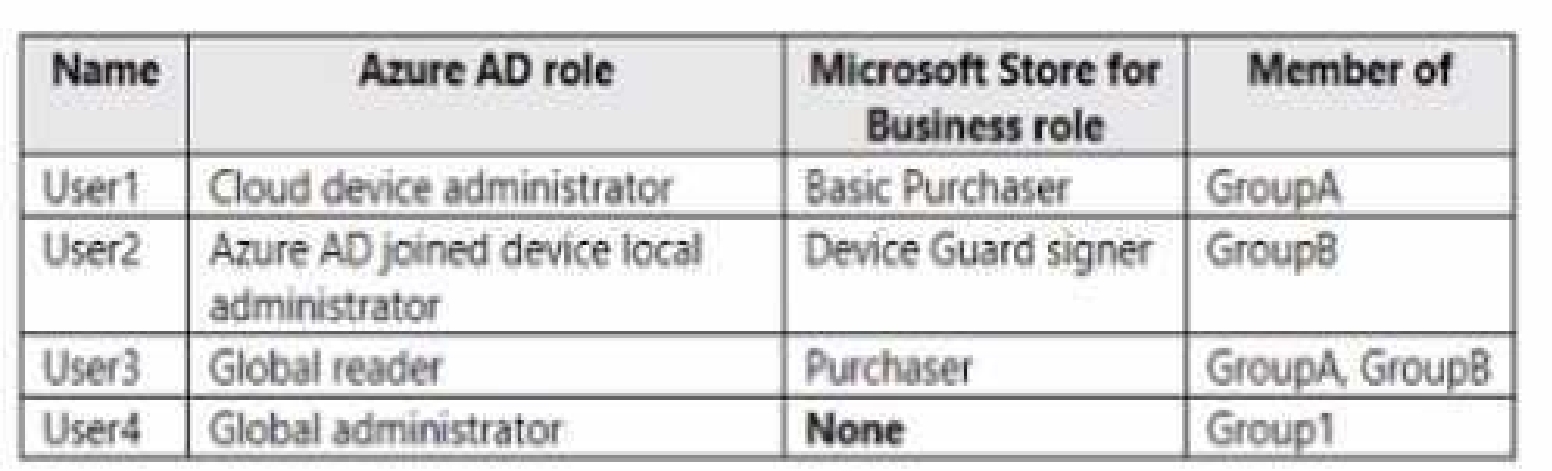
All users are assigned a Microsoft Office 365 license and an Enterprise Mobility + Security E3 license.
Enterprise State Roaming is enabled for Group1 and GroupA.
Group and Group have a Membership type of Assign
Devices
Contoso has the Windows 10 devices shown in the following table.
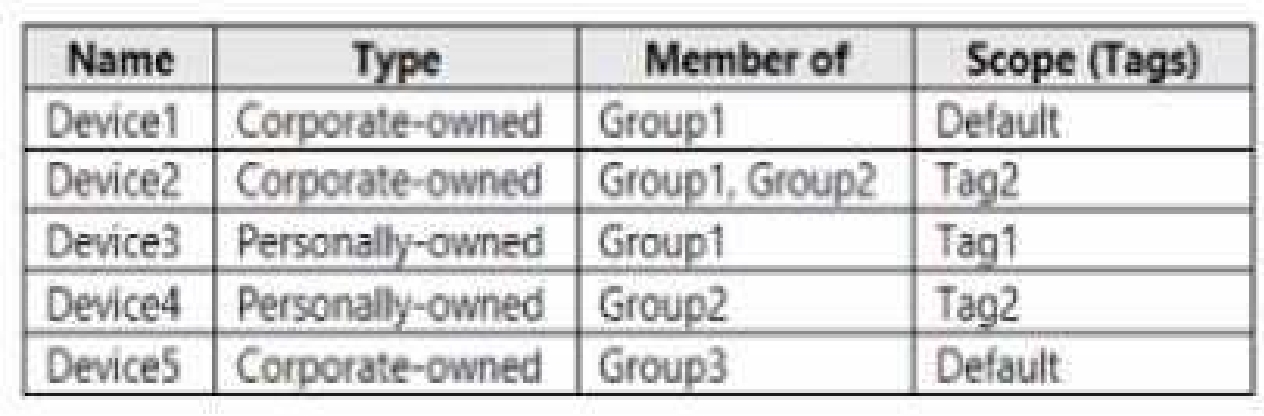
The Windows 10 devices are joined to Azure AD and enrolled in Microsoft intune.
The Windows 10 devices are configured as shown in the following table.
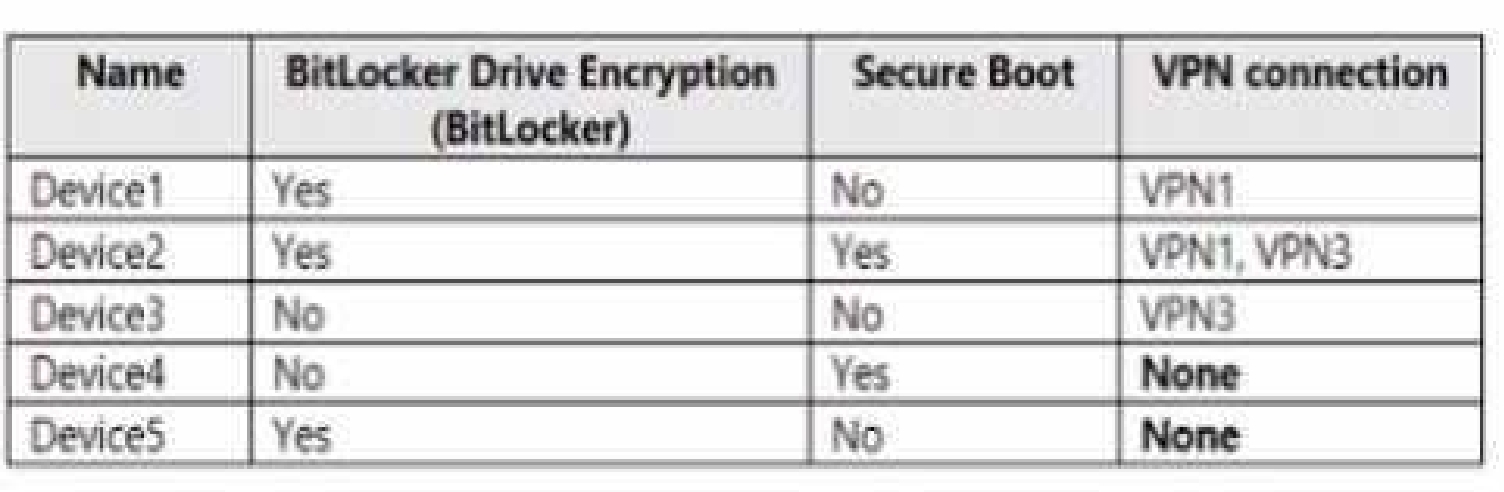
All the Azure AD joined devices have an executable file named C:\AppA.exe and a folder named
D:\Folder 1.
Microsoft Endpoint Manager Configuration
Microsoft Endpoint Manager has the compliance policies shown in the following table.
The Compliance policy settings are shown in the following exhibit.
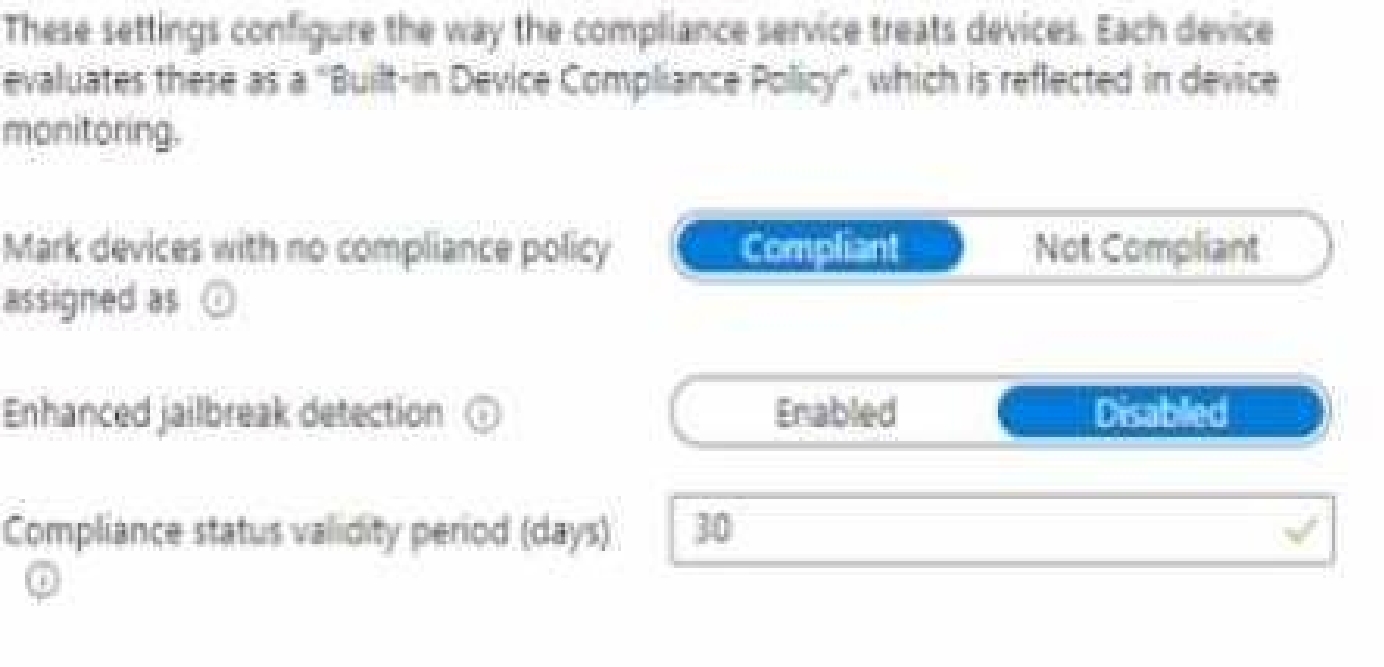
The Automatic Enrolment settings have the following configurations:
• MDM user scope GroupA
• MAM user scope: GroupB
You have an Endpoint protection configuration profile that has the following Controlled folder access
settings:
• Name: Protection1
• Folder protection: Enable
• List of apps that have access to protected folders: CV\AppA.exe
• List of additional folders that need to be protected: D:\Folderi1
• Assignments
Windows Autopilot Configuration
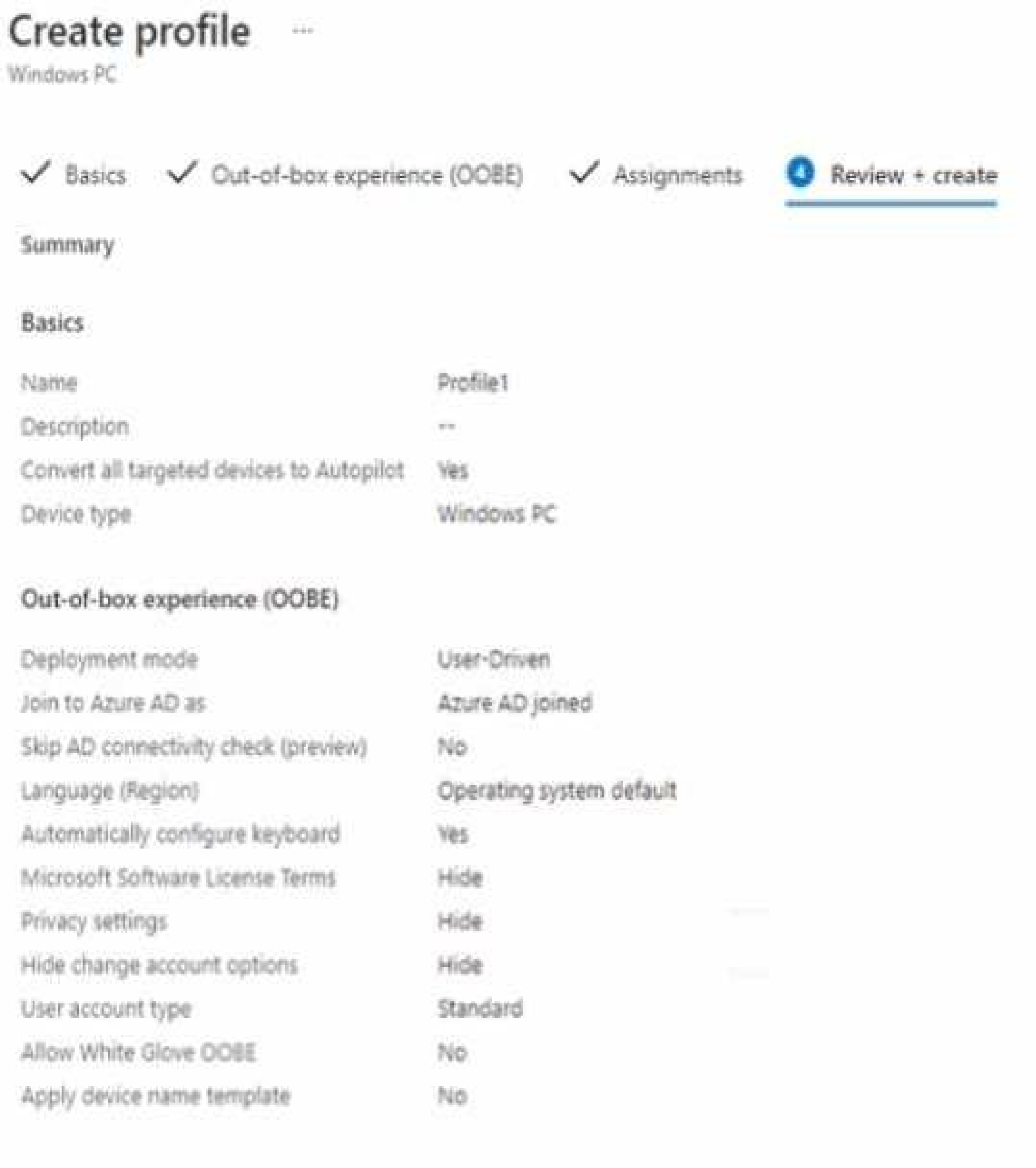
Currently, there are no devices deployed by using Window Autopilot
The Intune connector tor Active Directory is installed on Server 1.
Planned Changes
Contoso plans to implement the following changes:
• Purchase a new Windows 10 device named Device6 and enroll the device in Intune.
• New computers will be deployed by using Windows Autopilot and will be hybrid Azure AO joined.
• Deploy a network boundary configuration profile that will have the following settings:
• Name Boundary 1
• Network boundary 192.168.1.0/24
• Scope tags: Tag 1
• Assignments;
• included groups: Group 1. Group2
• Deploy two VPN configuration profiles named Connection! and Connection that will have the
following settings:
• Name: Connection 1
• Connection name: VPNI
• Connection type: L2TP
• Assignments:
• Included groups: Group1. Group2, GroupA
• Excluded groups: —
• Name: Connection
• Connection name: VPN2
• Connection type: IKEv2 i Assignments:
• included groups: GroupA
• Excluded groups: GroupB
• Purchase an app named App1 that is available in Microsoft Store for Business and to assign the app
to all the users.
Technical Requirements
Contoso must meet the following technical requirements:
• Users in GroupA must be able to deploy new computers.
• Administrative effort must be minimized.
Quiz
Overview
Contoso, Ltd. is a consulting company that has a main office in Montreal and branch offices in Seattle
and New York.
Contoso has a Microsoft 365 E5 subscription.
Network Environment
The network contains an on-premises Active domain named Contoso.com. The domain contains the
servers shown in the following table.
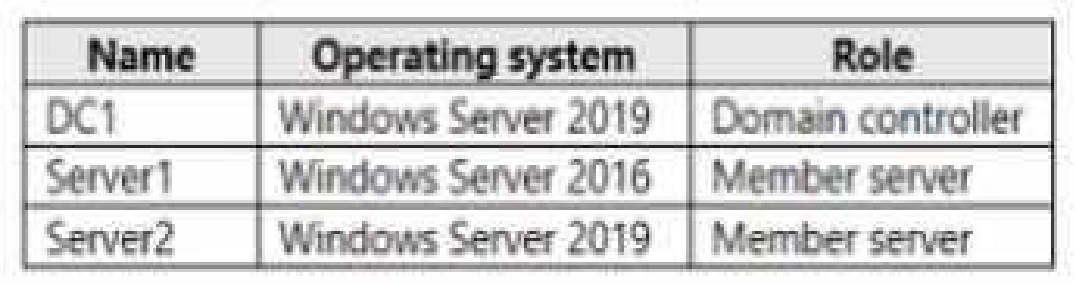
Contoso has a hybrid Azure Active Directory (Azure AD) tenant named Contoso.com.
Contoso has a Microsoft Store for Business instance.
Users and Groups
The Contoso.com tenant contains the users shown in the following table.
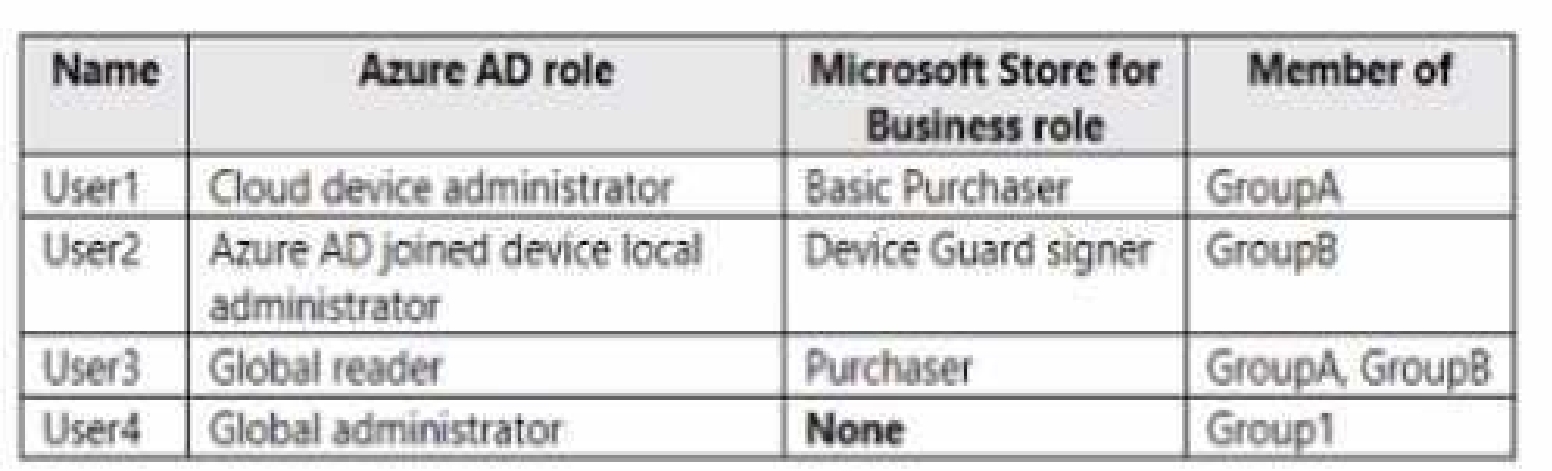
All users are assigned a Microsoft Office 365 license and an Enterprise Mobility + Security E3 license.
Enterprise State Roaming is enabled for Group1 and GroupA.
Group and Group have a Membership type of Assign
Devices
Contoso has the Windows 10 devices shown in the following table.
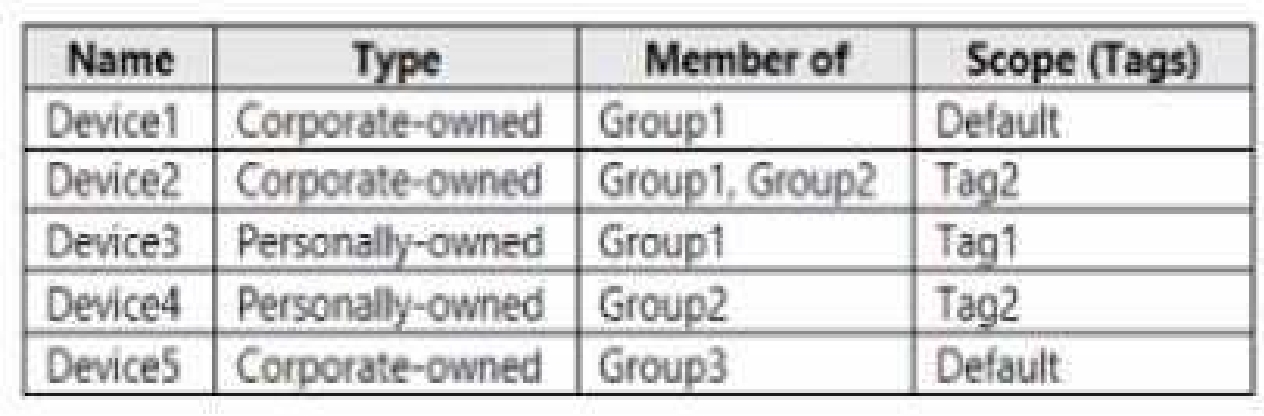
The Windows 10 devices are joined to Azure AD and enrolled in Microsoft intune.
The Windows 10 devices are configured as shown in the following table.
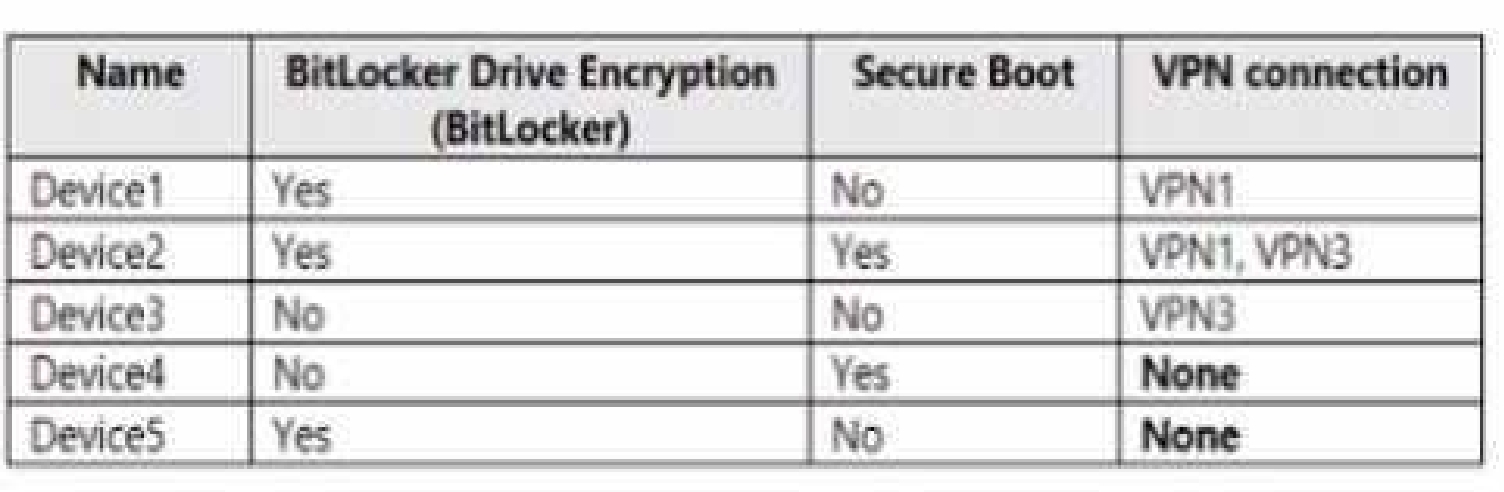
All the Azure AD joined devices have an executable file named C:\AppA.exe and a folder named
D:\Folder 1.
Microsoft Endpoint Manager Configuration
Microsoft Endpoint Manager has the compliance policies shown in the following table.
The Compliance policy settings are shown in the following exhibit.
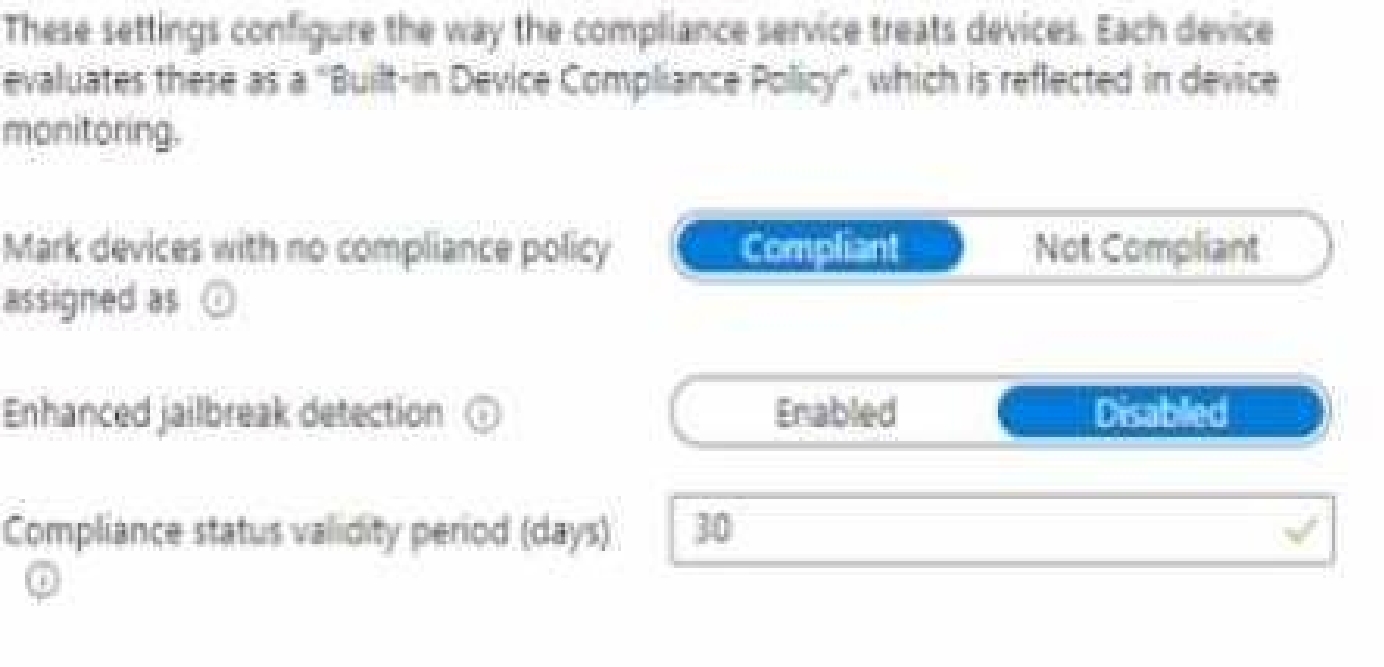
The Automatic Enrolment settings have the following configurations:
• MDM user scope GroupA
• MAM user scope: GroupB
You have an Endpoint protection configuration profile that has the following Controlled folder access
settings:
• Name: Protection1
• Folder protection: Enable
• List of apps that have access to protected folders: CV\AppA.exe
• List of additional folders that need to be protected: D:\Folderi1
• Assignments
Windows Autopilot Configuration
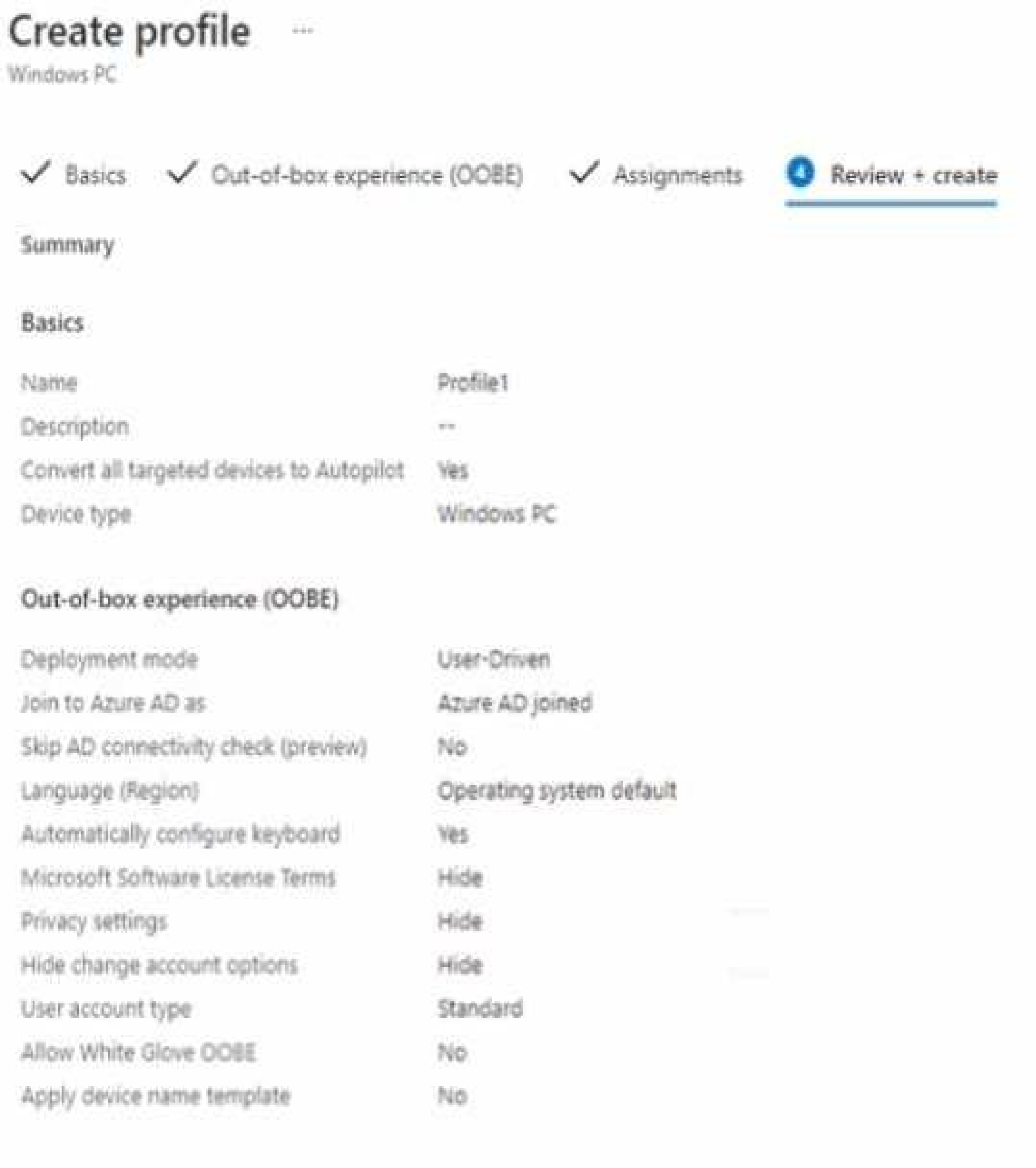
Currently, there are no devices deployed by using Window Autopilot
The Intune connector tor Active Directory is installed on Server 1.
Planned Changes
Contoso plans to implement the following changes:
• Purchase a new Windows 10 device named Device6 and enroll the device in Intune.
• New computers will be deployed by using Windows Autopilot and will be hybrid Azure AO joined.
• Deploy a network boundary configuration profile that will have the following settings:
• Name Boundary 1
• Network boundary 192.168.1.0/24
• Scope tags: Tag 1
• Assignments;
• included groups: Group 1. Group2
• Deploy two VPN configuration profiles named Connection! and Connection that will have the
following settings:
• Name: Connection 1
• Connection name: VPNI
• Connection type: L2TP
• Assignments:
• Included groups: Group1. Group2, GroupA
• Excluded groups: —
• Name: Connection
• Connection name: VPN2
• Connection type: IKEv2 i Assignments:
• included groups: GroupA
• Excluded groups: GroupB
• Purchase an app named App1 that is available in Microsoft Store for Business and to assign the app
to all the users.
Technical Requirements
Contoso must meet the following technical requirements:
• Users in GroupA must be able to deploy new computers.
• Administrative effort must be minimized.
Quiz
Overview
Contoso, Ltd. is a consulting company that has a main office in Montreal and branch offices in Seattle
and New York.
Contoso has a Microsoft 365 E5 subscription.
Network Environment
The network contains an on-premises Active domain named Contoso.com. The domain contains the
servers shown in the following table.
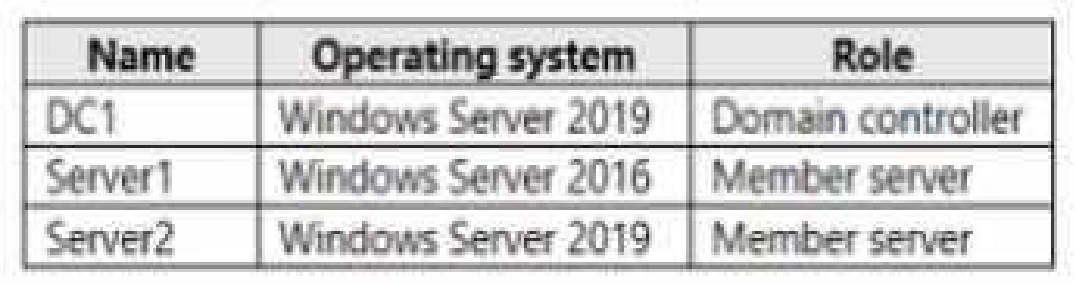
Contoso has a hybrid Azure Active Directory (Azure AD) tenant named Contoso.com.
Contoso has a Microsoft Store for Business instance.
Users and Groups
The Contoso.com tenant contains the users shown in the following table.
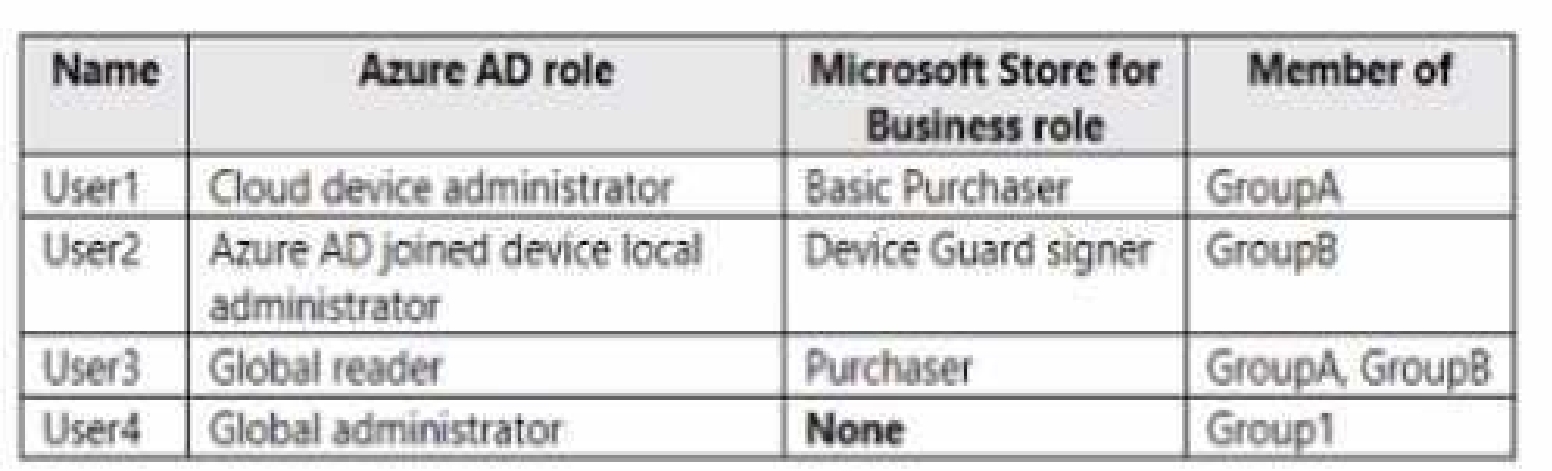
All users are assigned a Microsoft Office 365 license and an Enterprise Mobility + Security E3 license.
Enterprise State Roaming is enabled for Group1 and GroupA.
Group and Group have a Membership type of Assign
Devices
Contoso has the Windows 10 devices shown in the following table.
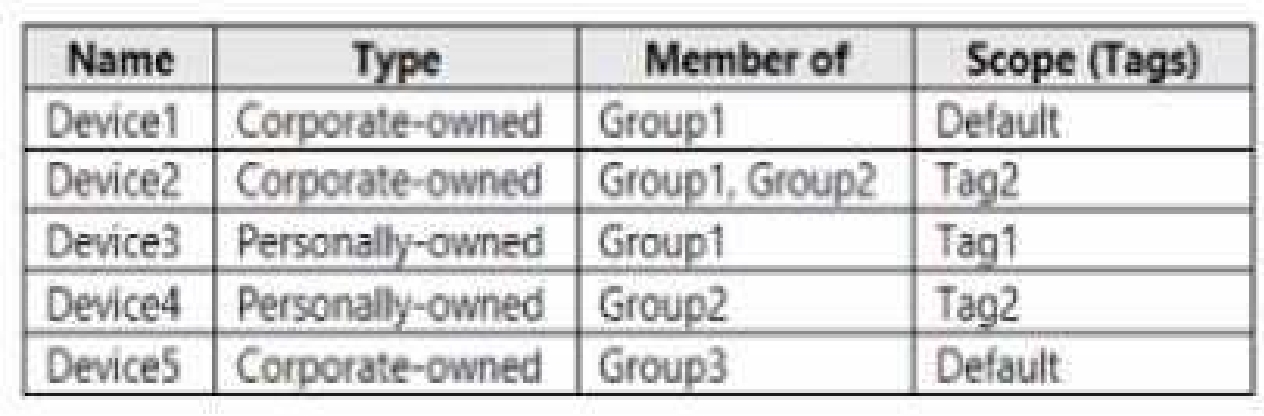
The Windows 10 devices are joined to Azure AD and enrolled in Microsoft intune.
The Windows 10 devices are configured as shown in the following table.
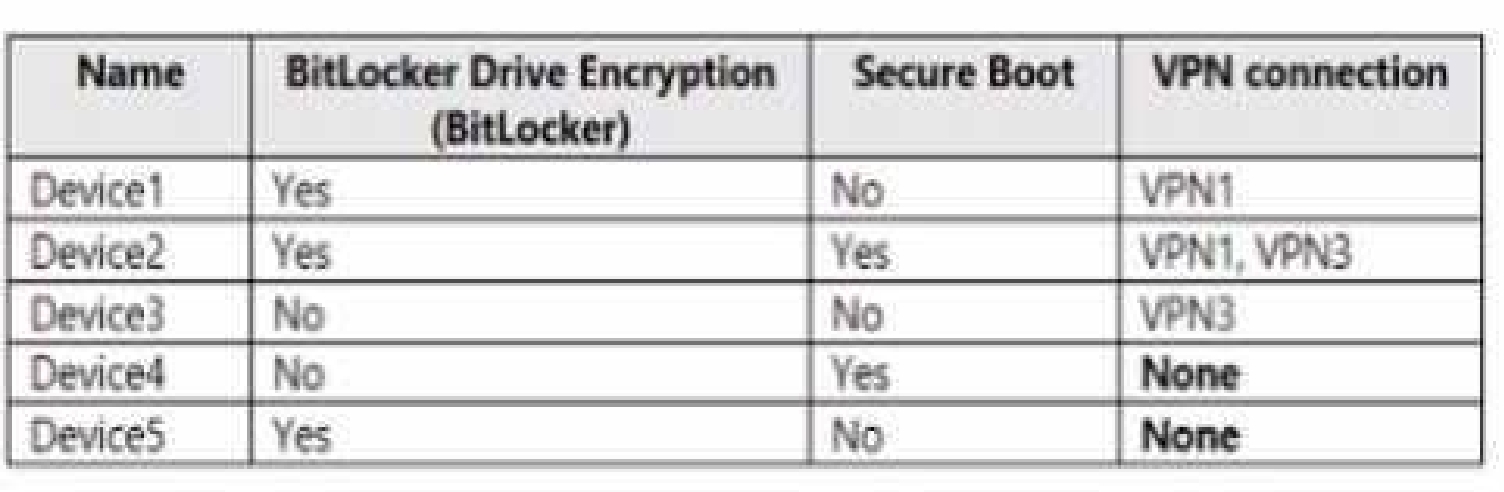
All the Azure AD joined devices have an executable file named C:\AppA.exe and a folder named
D:\Folder 1.
Microsoft Endpoint Manager Configuration
Microsoft Endpoint Manager has the compliance policies shown in the following table.
The Compliance policy settings are shown in the following exhibit.
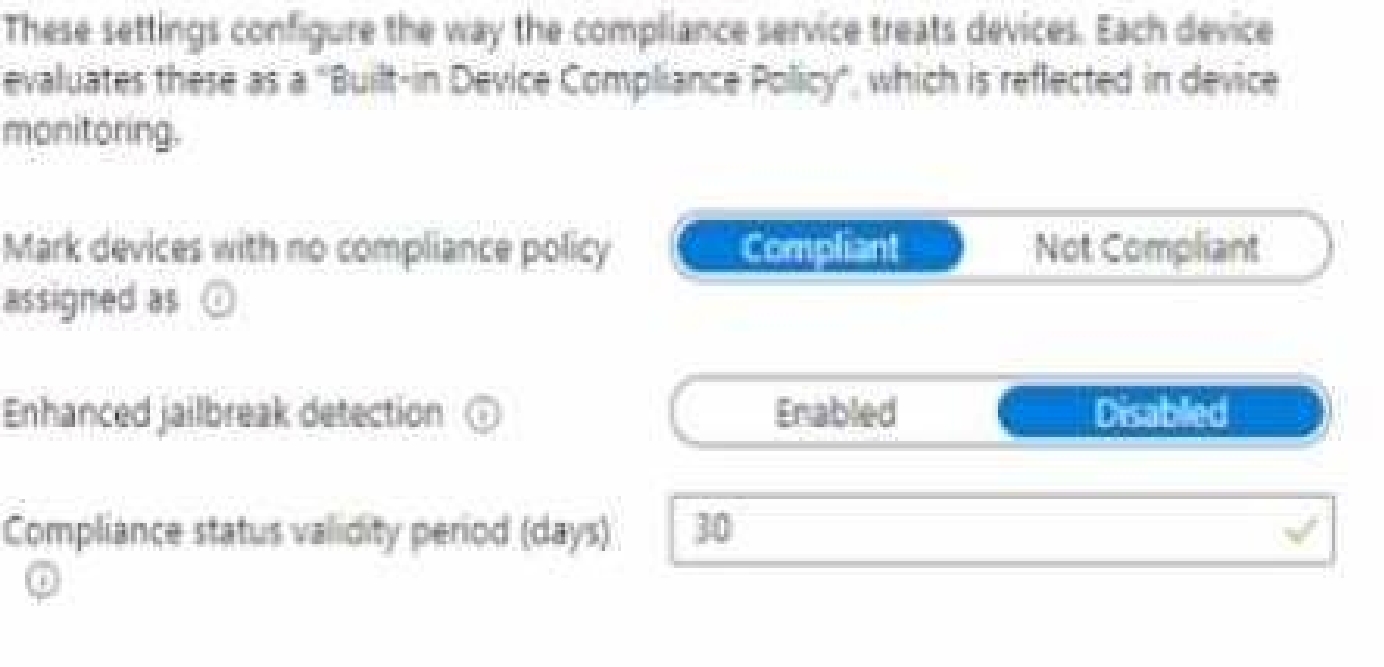
The Automatic Enrolment settings have the following configurations:
• MDM user scope GroupA
• MAM user scope: GroupB
You have an Endpoint protection configuration profile that has the following Controlled folder access
settings:
• Name: Protection1
• Folder protection: Enable
• List of apps that have access to protected folders: CV\AppA.exe
• List of additional folders that need to be protected: D:\Folderi1
• Assignments
Windows Autopilot Configuration
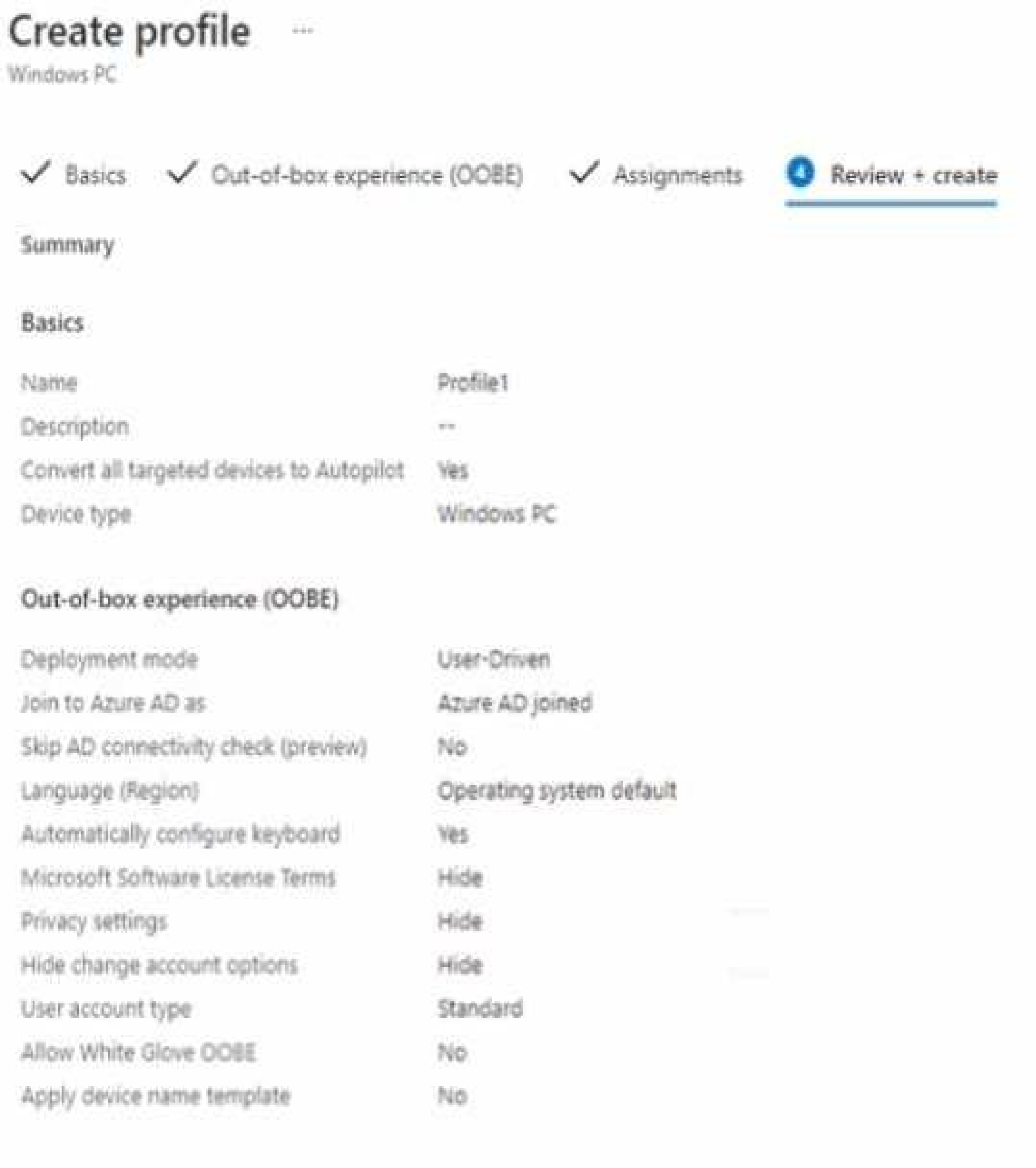
Currently, there are no devices deployed by using Window Autopilot
The Intune connector tor Active Directory is installed on Server 1.
Planned Changes
Contoso plans to implement the following changes:
• Purchase a new Windows 10 device named Device6 and enroll the device in Intune.
• New computers will be deployed by using Windows Autopilot and will be hybrid Azure AO joined.
• Deploy a network boundary configuration profile that will have the following settings:
• Name Boundary 1
• Network boundary 192.168.1.0/24
• Scope tags: Tag 1
• Assignments;
• included groups: Group 1. Group2
• Deploy two VPN configuration profiles named Connection! and Connection that will have the
following settings:
• Name: Connection 1
• Connection name: VPNI
• Connection type: L2TP
• Assignments:
• Included groups: Group1. Group2, GroupA
• Excluded groups: —
• Name: Connection
• Connection name: VPN2
• Connection type: IKEv2 i Assignments:
• included groups: GroupA
• Excluded groups: GroupB
• Purchase an app named App1 that is available in Microsoft Store for Business and to assign the app
to all the users.
Technical Requirements
Contoso must meet the following technical requirements:
• Users in GroupA must be able to deploy new computers.
• Administrative effort must be minimized.
Each correct selection is worth one point.
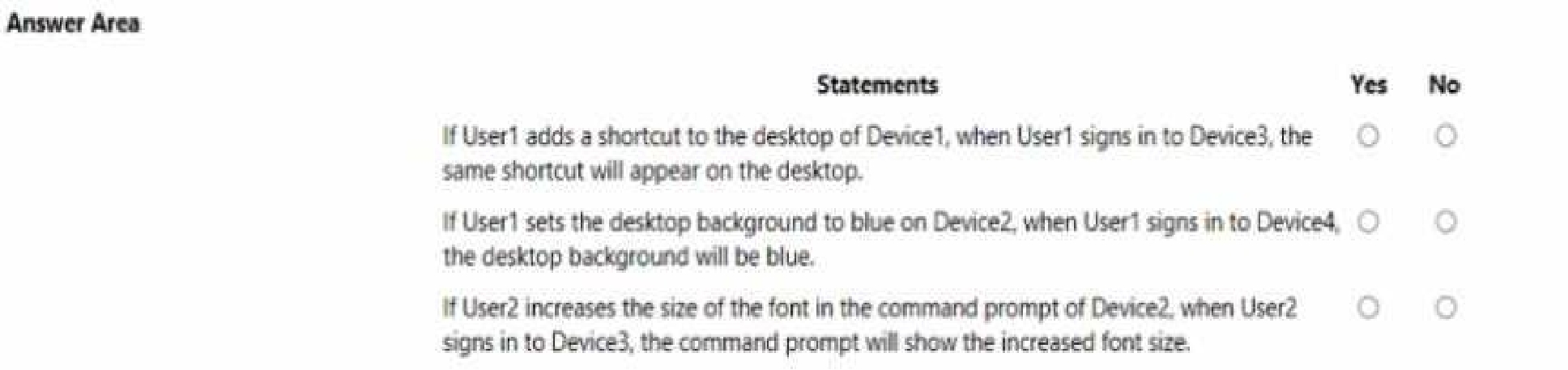
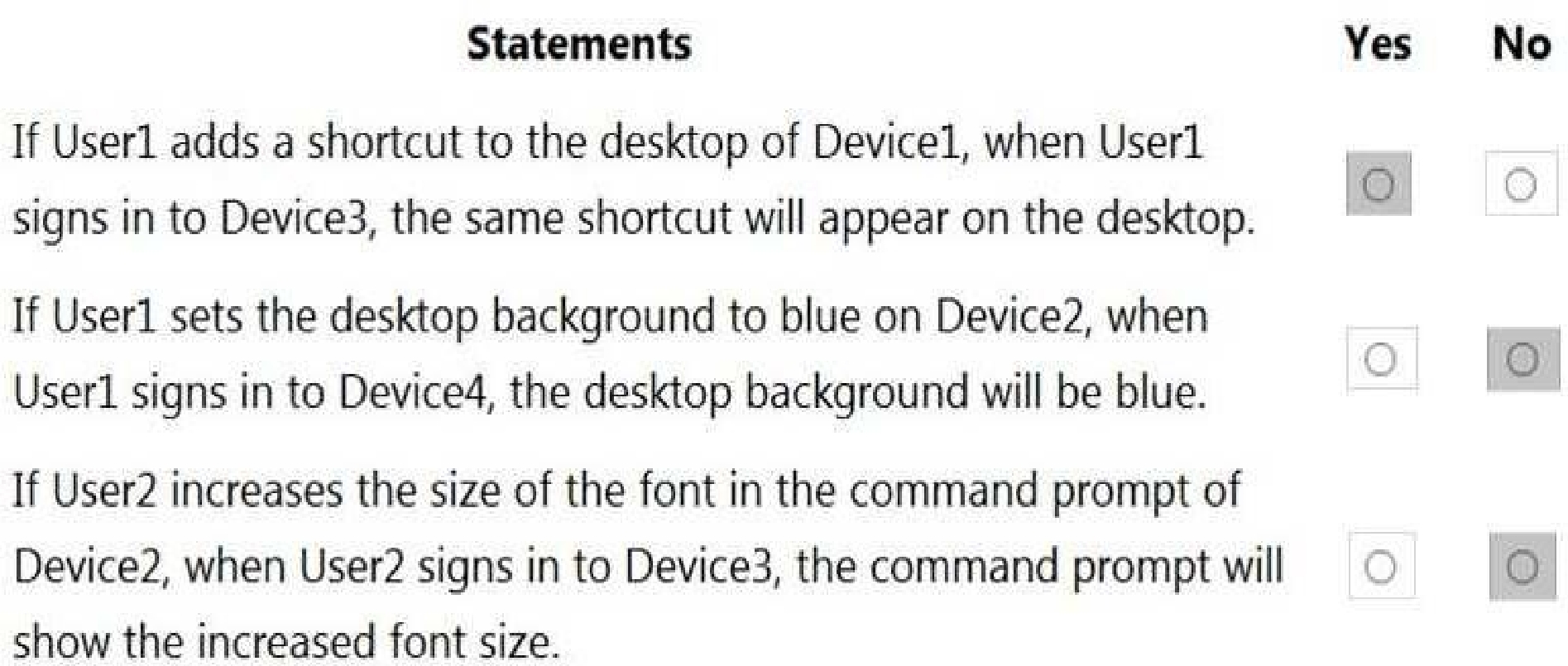
Quiz
Overview
Contoso, Ltd. is a consulting company that has a main office in Montreal and branch offices in Seattle
and New York.
Contoso has a Microsoft 365 E5 subscription.
Network Environment
The network contains an on-premises Active domain named Contoso.com. The domain contains the
servers shown in the following table.
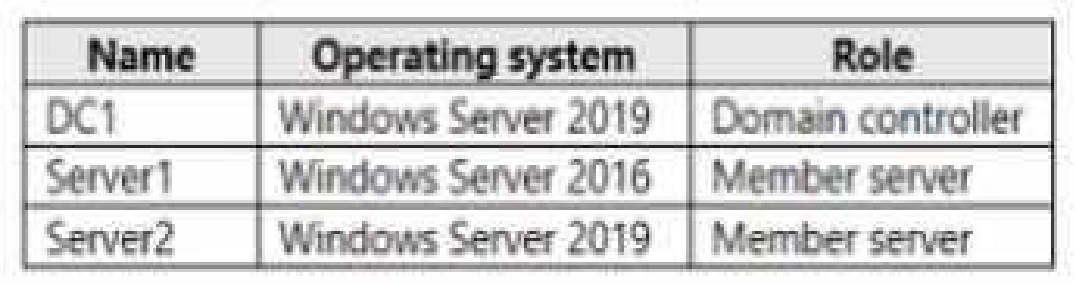
Contoso has a hybrid Azure Active Directory (Azure AD) tenant named Contoso.com.
Contoso has a Microsoft Store for Business instance.
Users and Groups
The Contoso.com tenant contains the users shown in the following table.
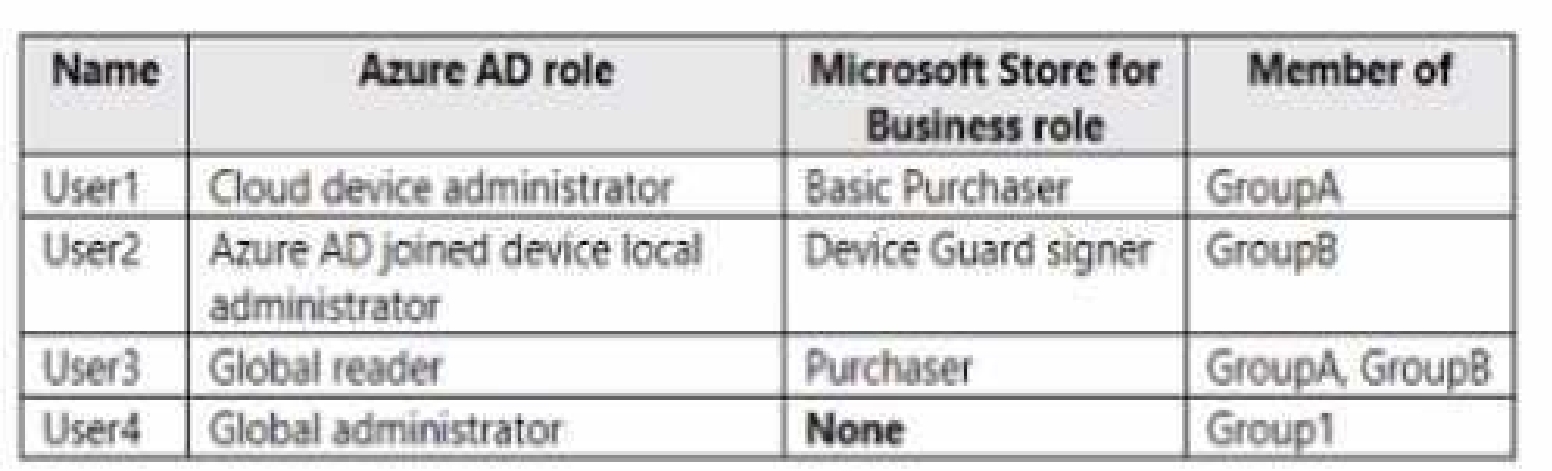
All users are assigned a Microsoft Office 365 license and an Enterprise Mobility + Security E3 license.
Enterprise State Roaming is enabled for Group1 and GroupA.
Group and Group have a Membership type of Assign
Devices
Contoso has the Windows 10 devices shown in the following table.
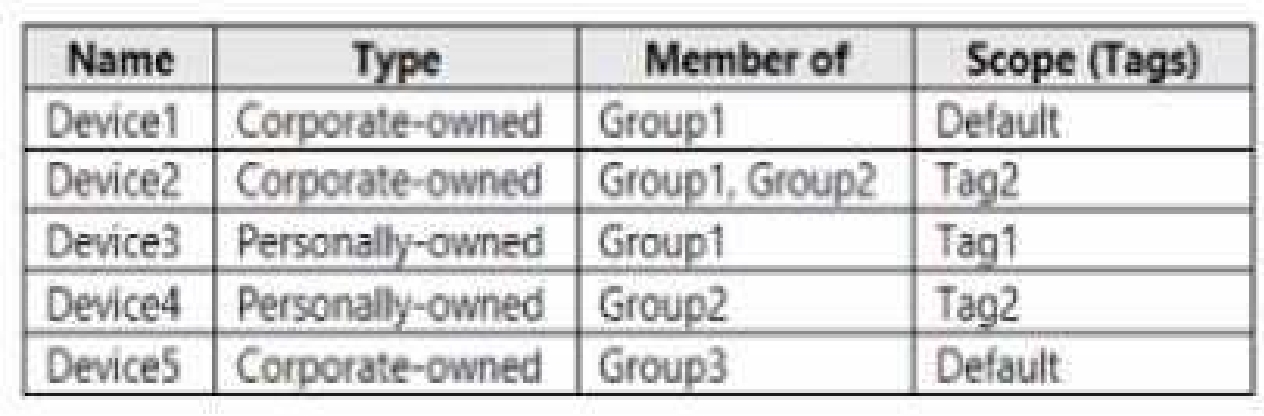
The Windows 10 devices are joined to Azure AD and enrolled in Microsoft intune.
The Windows 10 devices are configured as shown in the following table.
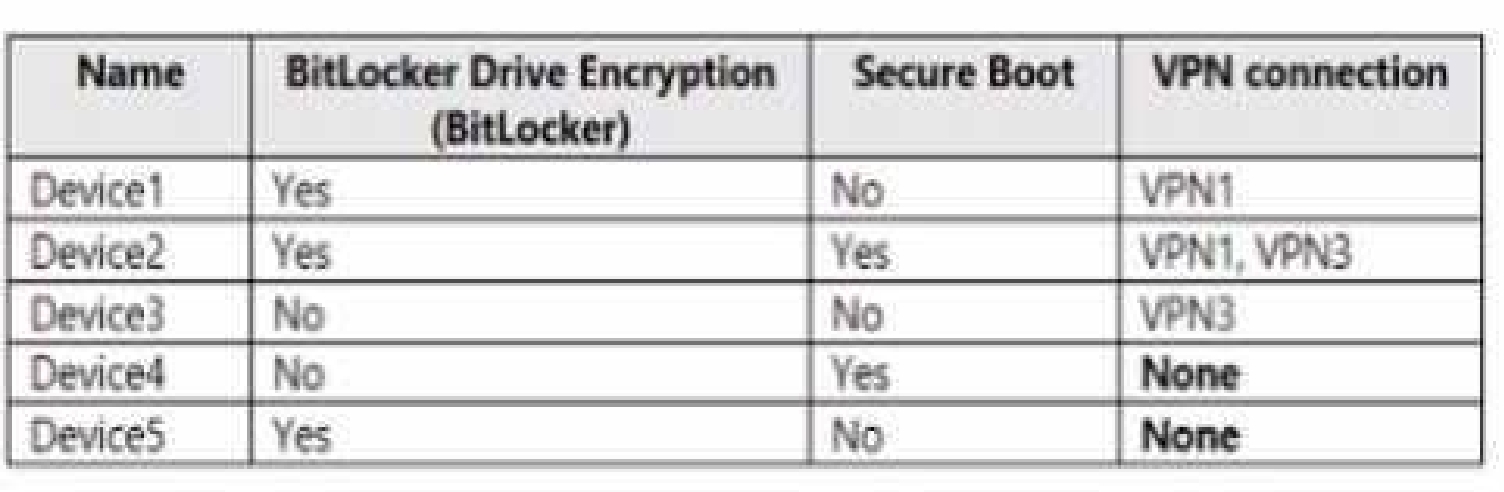
All the Azure AD joined devices have an executable file named C:\AppA.exe and a folder named
D:\Folder 1.
Microsoft Endpoint Manager Configuration
Microsoft Endpoint Manager has the compliance policies shown in the following table.
The Compliance policy settings are shown in the following exhibit.
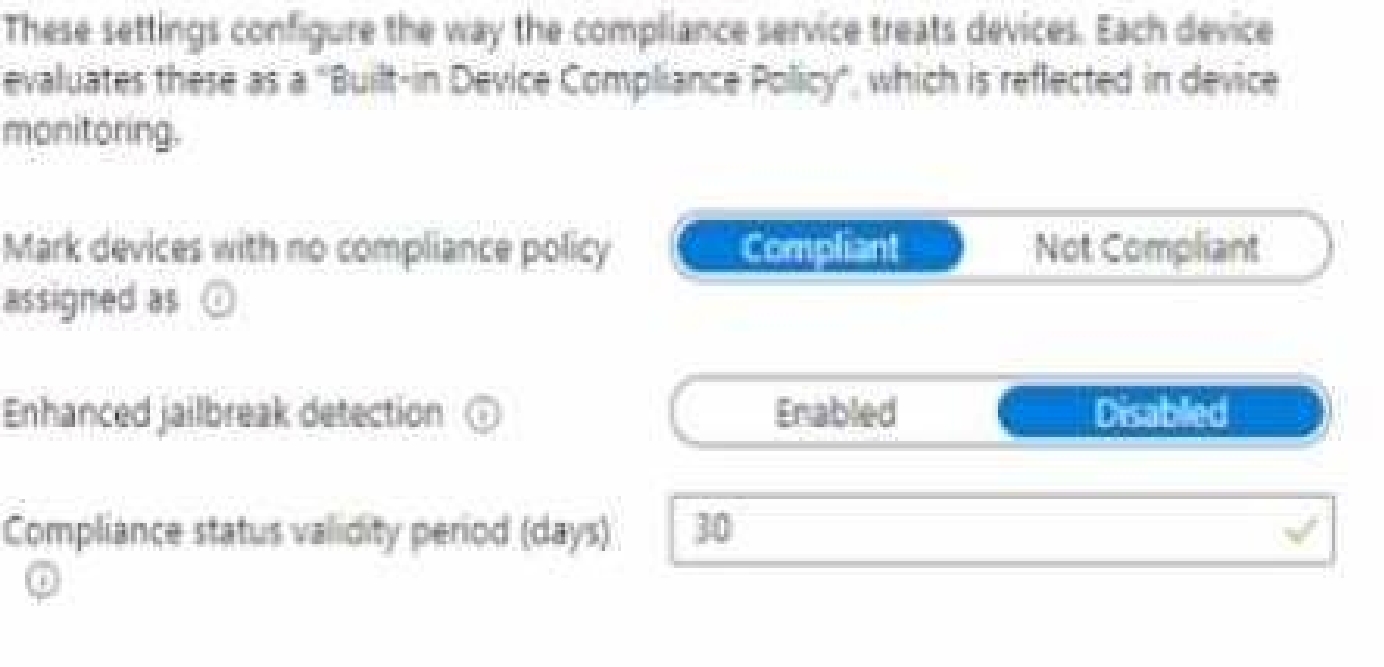
The Automatic Enrolment settings have the following configurations:
• MDM user scope GroupA
• MAM user scope: GroupB
You have an Endpoint protection configuration profile that has the following Controlled folder access
settings:
• Name: Protection1
• Folder protection: Enable
• List of apps that have access to protected folders: CV\AppA.exe
• List of additional folders that need to be protected: D:\Folderi1
• Assignments
Windows Autopilot Configuration
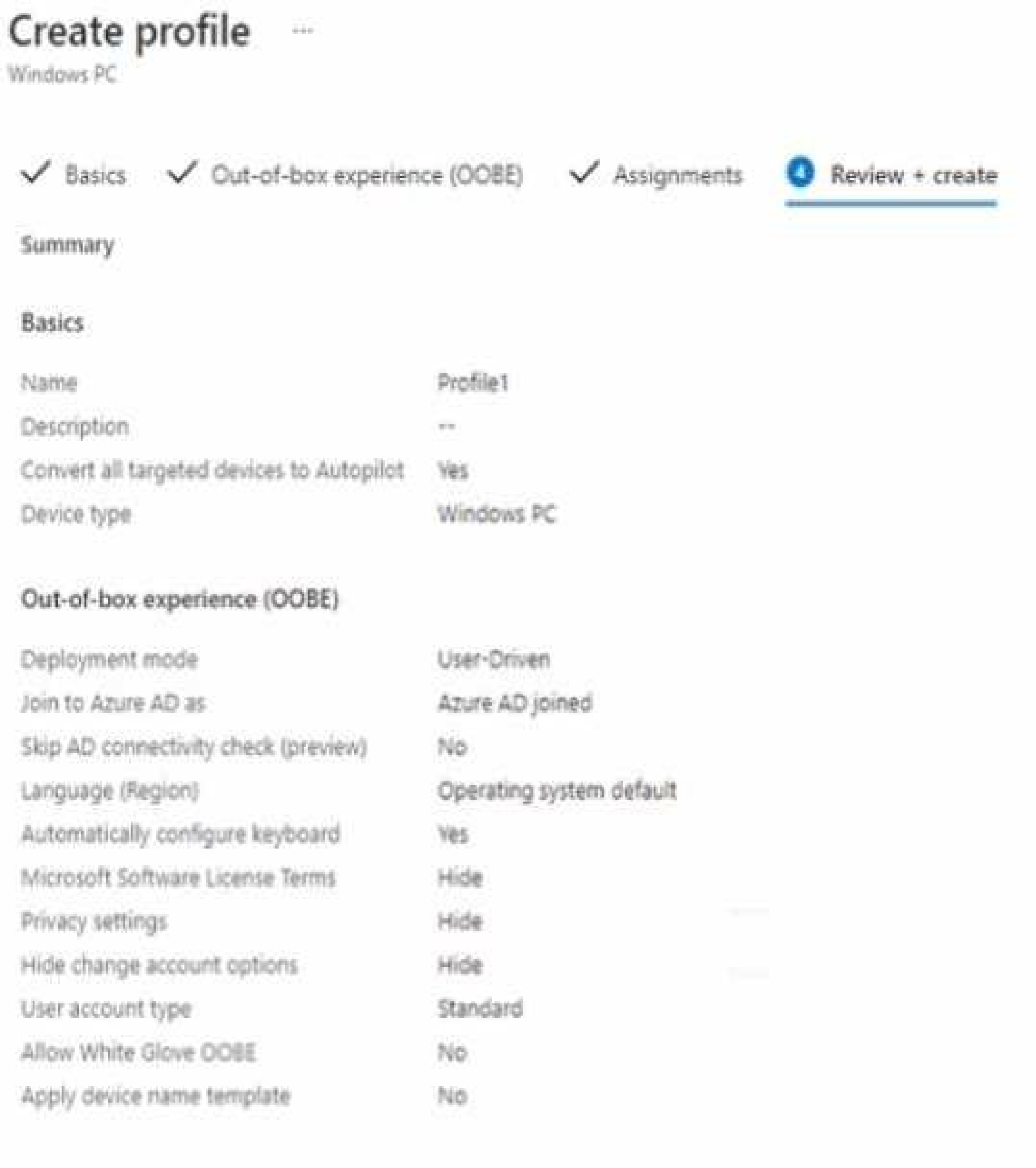
Currently, there are no devices deployed by using Window Autopilot
The Intune connector tor Active Directory is installed on Server 1.
Planned Changes
Contoso plans to implement the following changes:
• Purchase a new Windows 10 device named Device6 and enroll the device in Intune.
• New computers will be deployed by using Windows Autopilot and will be hybrid Azure AO joined.
• Deploy a network boundary configuration profile that will have the following settings:
• Name Boundary 1
• Network boundary 192.168.1.0/24
• Scope tags: Tag 1
• Assignments;
• included groups: Group 1. Group2
• Deploy two VPN configuration profiles named Connection! and Connection that will have the
following settings:
• Name: Connection 1
• Connection name: VPNI
• Connection type: L2TP
• Assignments:
• Included groups: Group1. Group2, GroupA
• Excluded groups: —
• Name: Connection
• Connection name: VPN2
• Connection type: IKEv2 i Assignments:
• included groups: GroupA
• Excluded groups: GroupB
• Purchase an app named App1 that is available in Microsoft Store for Business and to assign the app
to all the users.
Technical Requirements
Contoso must meet the following technical requirements:
• Users in GroupA must be able to deploy new computers.
• Administrative effort must be minimized.
How many VPN connections will there be for User1 when the user signs in to Device 1 and Devke2?
To answer select the appropriate options in the answer area.
NOTE; Each correct selection is worth one point.
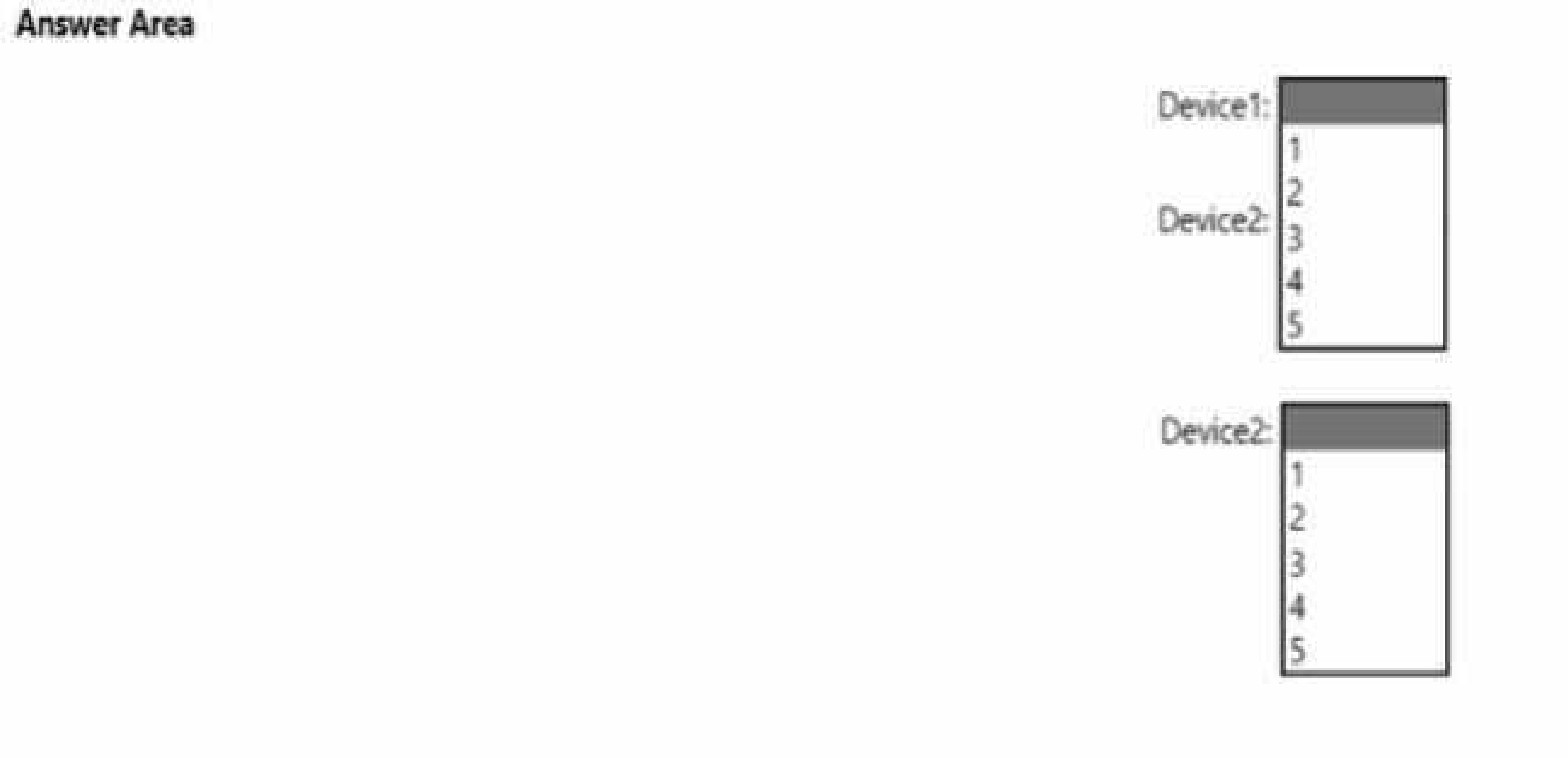
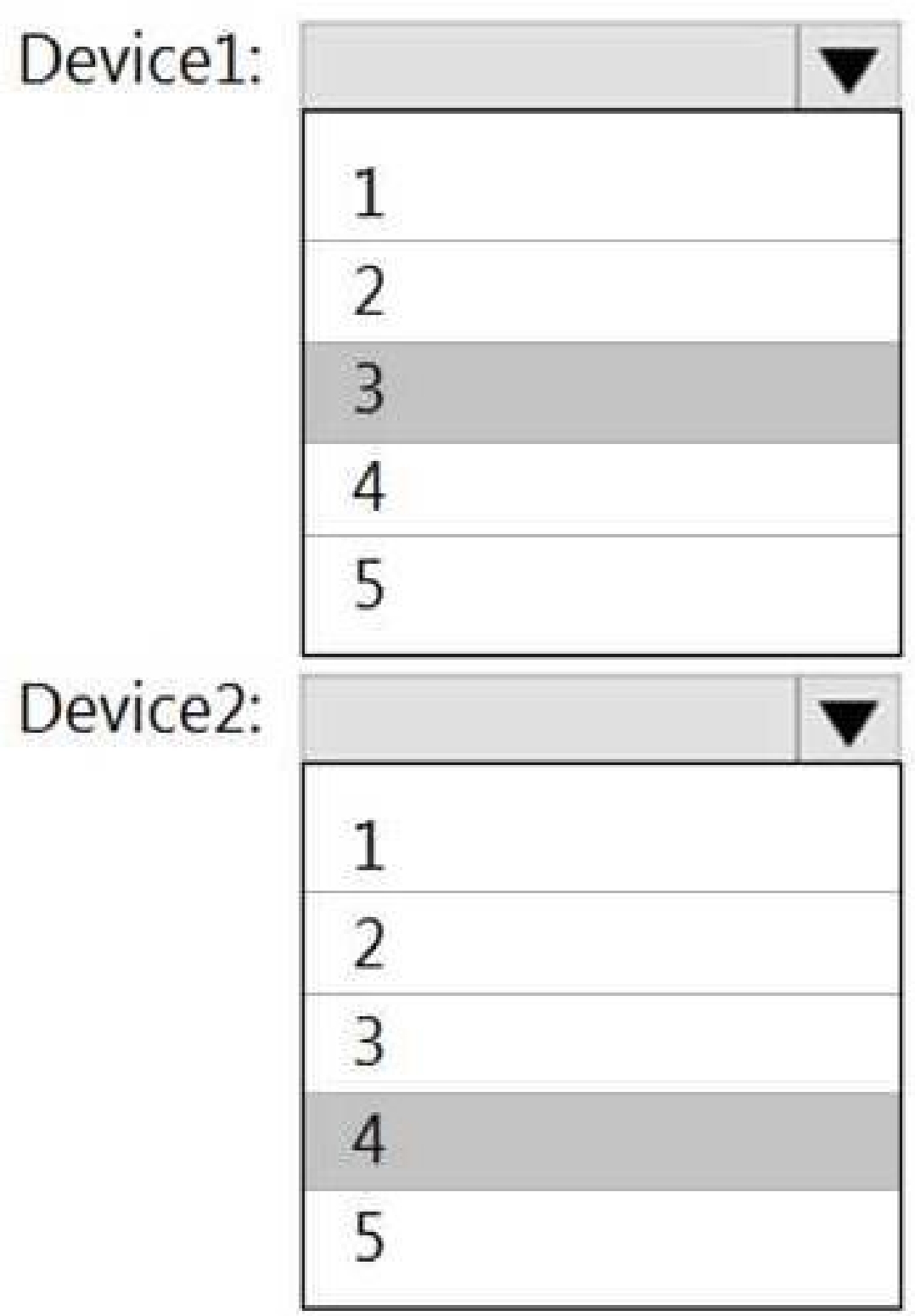
Quiz
Overview
Contoso, Ltd. is a consulting company that has a main office in Montreal and branch offices in Seattle
and New York.
Contoso has a Microsoft 365 E5 subscription.
Network Environment
The network contains an on-premises Active domain named Contoso.com. The domain contains the
servers shown in the following table.
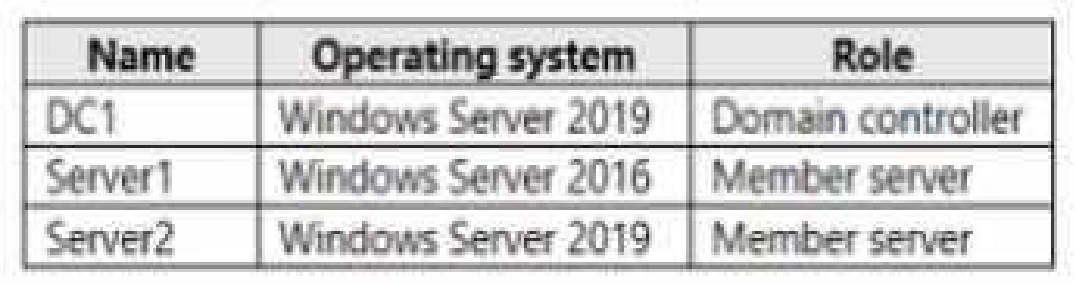
Contoso has a hybrid Azure Active Directory (Azure AD) tenant named Contoso.com.
Contoso has a Microsoft Store for Business instance.
Users and Groups
The Contoso.com tenant contains the users shown in the following table.
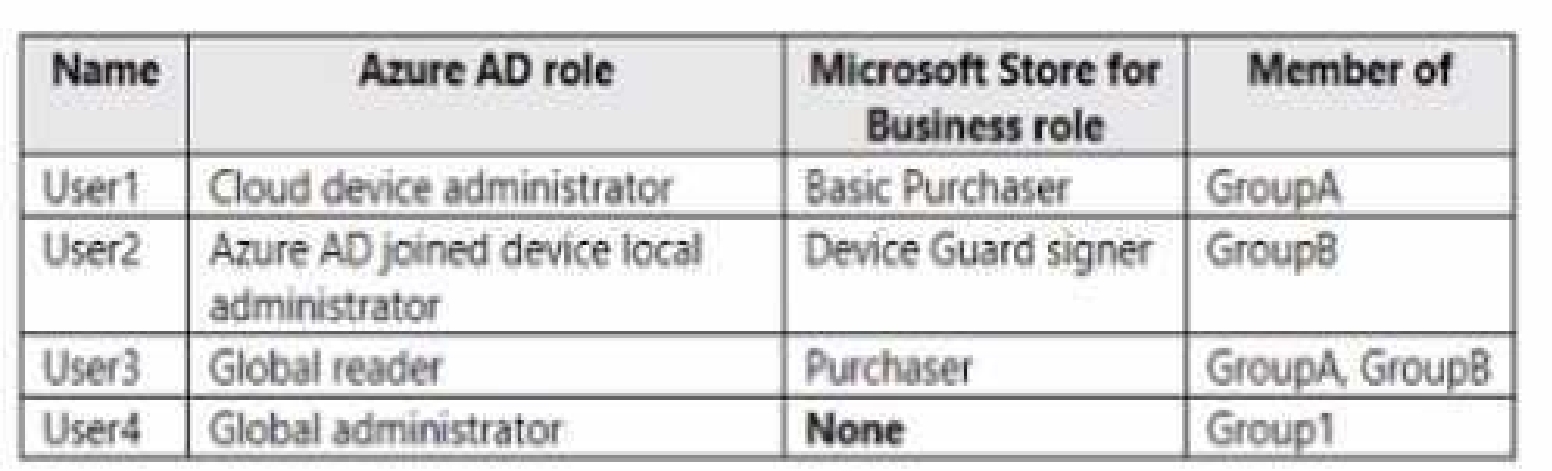
All users are assigned a Microsoft Office 365 license and an Enterprise Mobility + Security E3 license.
Enterprise State Roaming is enabled for Group1 and GroupA.
Group and Group have a Membership type of Assign
Devices
Contoso has the Windows 10 devices shown in the following table.
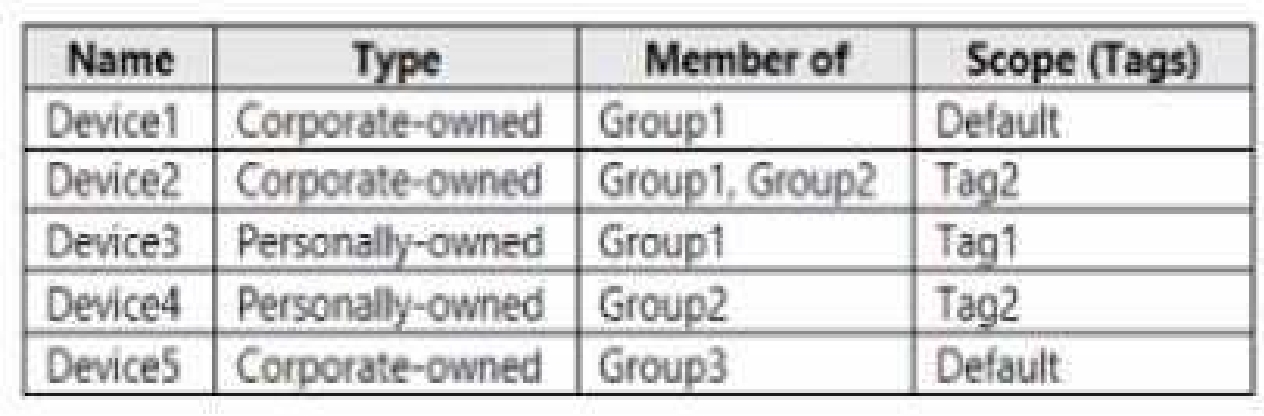
The Windows 10 devices are joined to Azure AD and enrolled in Microsoft intune.
The Windows 10 devices are configured as shown in the following table.
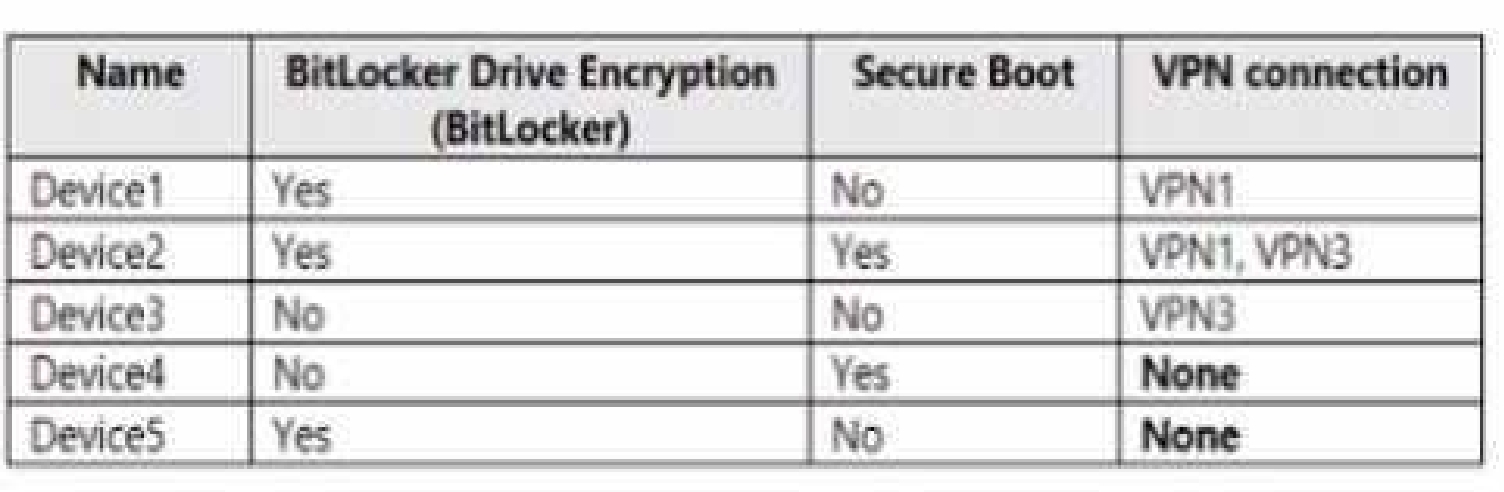
All the Azure AD joined devices have an executable file named C:\AppA.exe and a folder named
D:\Folder 1.
Microsoft Endpoint Manager Configuration
Microsoft Endpoint Manager has the compliance policies shown in the following table.
The Compliance policy settings are shown in the following exhibit.
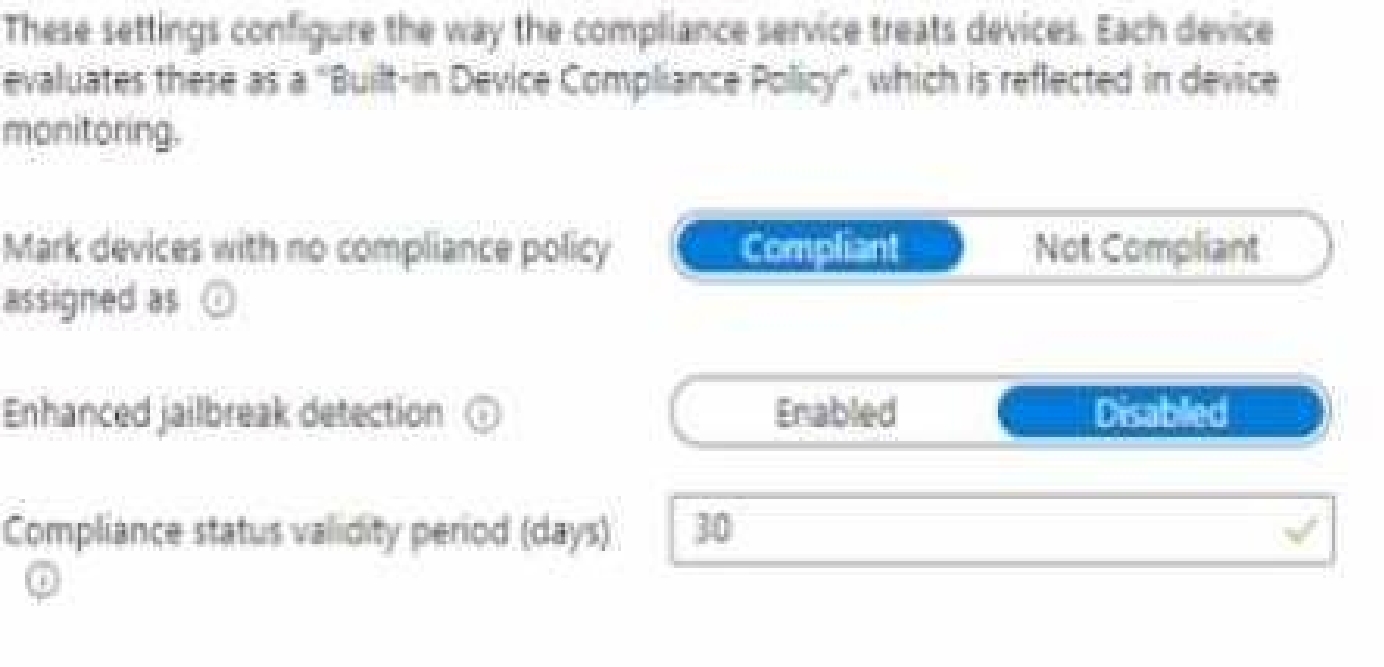
The Automatic Enrolment settings have the following configurations:
• MDM user scope GroupA
• MAM user scope: GroupB
You have an Endpoint protection configuration profile that has the following Controlled folder access
settings:
• Name: Protection1
• Folder protection: Enable
• List of apps that have access to protected folders: CV\AppA.exe
• List of additional folders that need to be protected: D:\Folderi1
• Assignments
Windows Autopilot Configuration
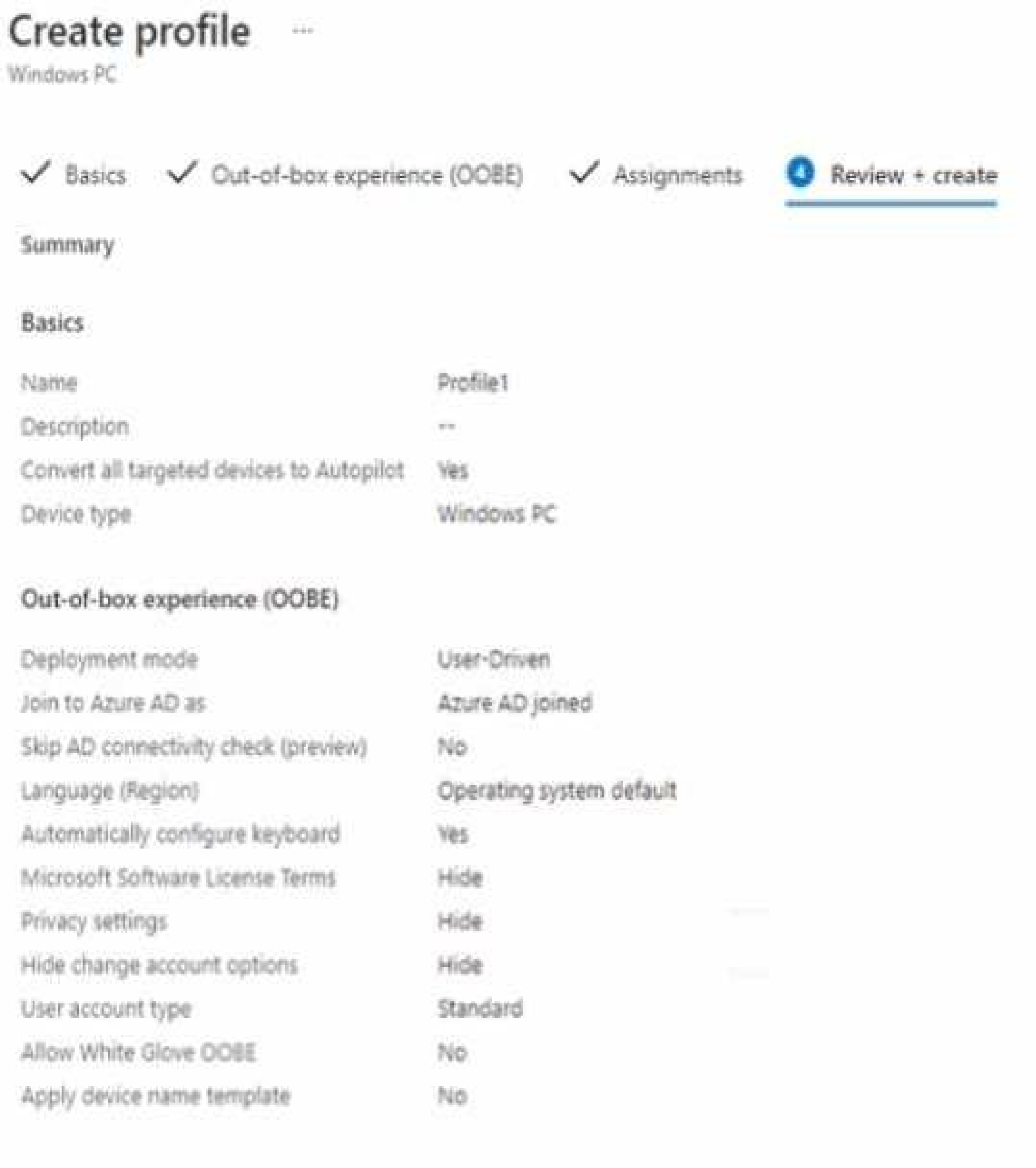
Currently, there are no devices deployed by using Window Autopilot
The Intune connector tor Active Directory is installed on Server 1.
Planned Changes
Contoso plans to implement the following changes:
• Purchase a new Windows 10 device named Device6 and enroll the device in Intune.
• New computers will be deployed by using Windows Autopilot and will be hybrid Azure AO joined.
• Deploy a network boundary configuration profile that will have the following settings:
• Name Boundary 1
• Network boundary 192.168.1.0/24
• Scope tags: Tag 1
• Assignments;
• included groups: Group 1. Group2
• Deploy two VPN configuration profiles named Connection! and Connection that will have the
following settings:
• Name: Connection 1
• Connection name: VPNI
• Connection type: L2TP
• Assignments:
• Included groups: Group1. Group2, GroupA
• Excluded groups: —
• Name: Connection
• Connection name: VPN2
• Connection type: IKEv2 i Assignments:
• included groups: GroupA
• Excluded groups: GroupB
• Purchase an app named App1 that is available in Microsoft Store for Business and to assign the app
to all the users.
Technical Requirements
Contoso must meet the following technical requirements:
• Users in GroupA must be able to deploy new computers.
• Administrative effort must be minimized.
On which devices can the users use Sync your settings? To answer, select the appropriate options in
the answer area.
NOTE: Each correct selection is worth one point.
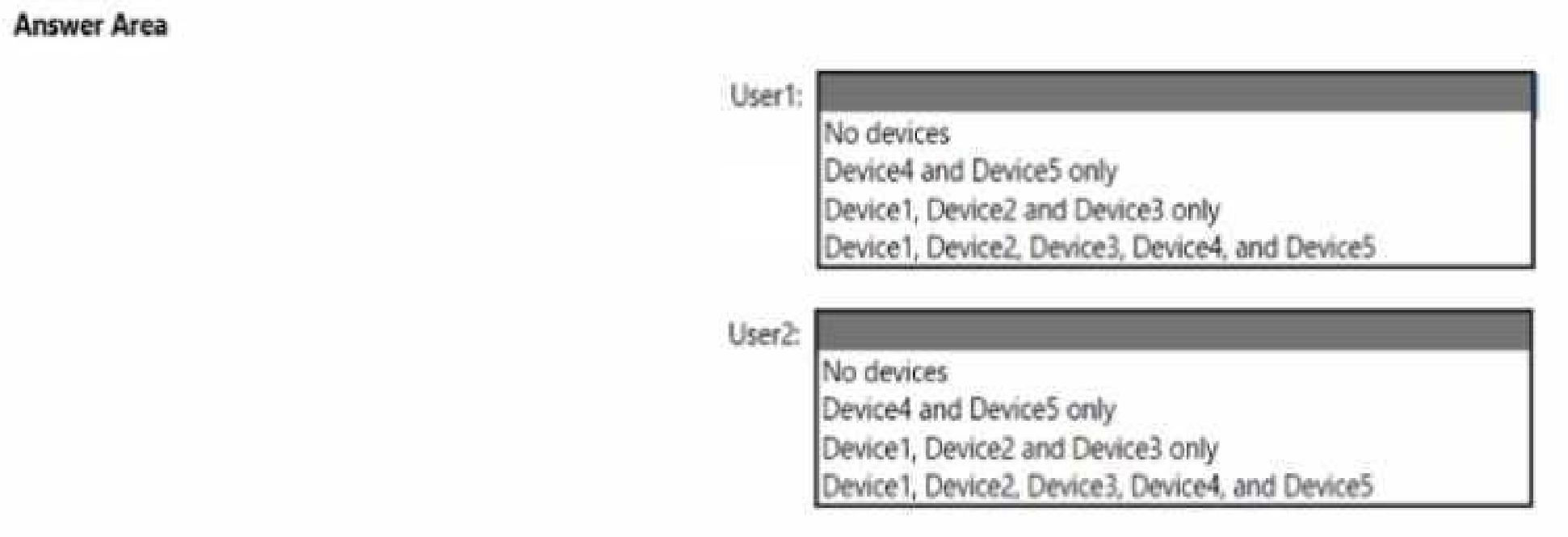
Quiz
Overview
Contoso, Ltd. is a consulting company that has a main office in Montreal and branch offices in Seattle
and New York.
Contoso has a Microsoft 365 E5 subscription.
Network Environment
The network contains an on-premises Active domain named Contoso.com. The domain contains the
servers shown in the following table.
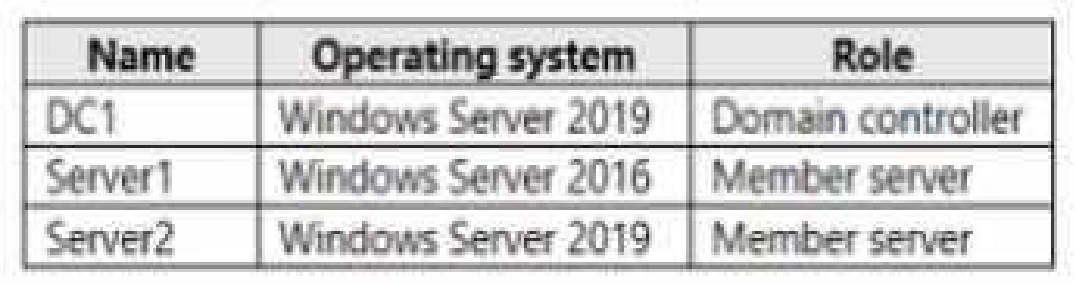
Contoso has a hybrid Azure Active Directory (Azure AD) tenant named Contoso.com.
Contoso has a Microsoft Store for Business instance.
Users and Groups
The Contoso.com tenant contains the users shown in the following table.
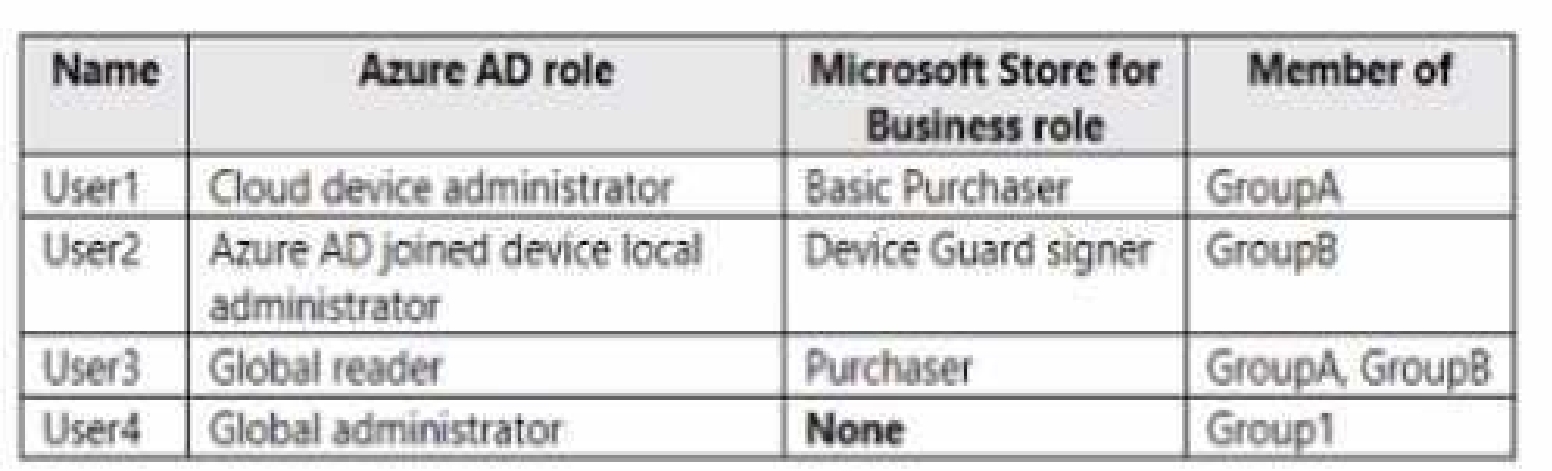
All users are assigned a Microsoft Office 365 license and an Enterprise Mobility + Security E3 license.
Enterprise State Roaming is enabled for Group1 and GroupA.
Group and Group have a Membership type of Assign
Devices
Contoso has the Windows 10 devices shown in the following table.
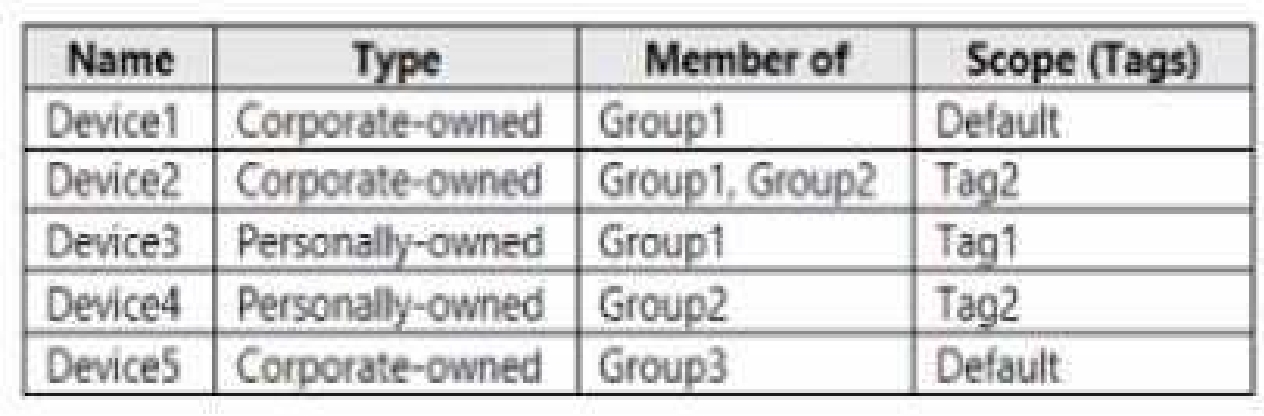
The Windows 10 devices are joined to Azure AD and enrolled in Microsoft intune.
The Windows 10 devices are configured as shown in the following table.
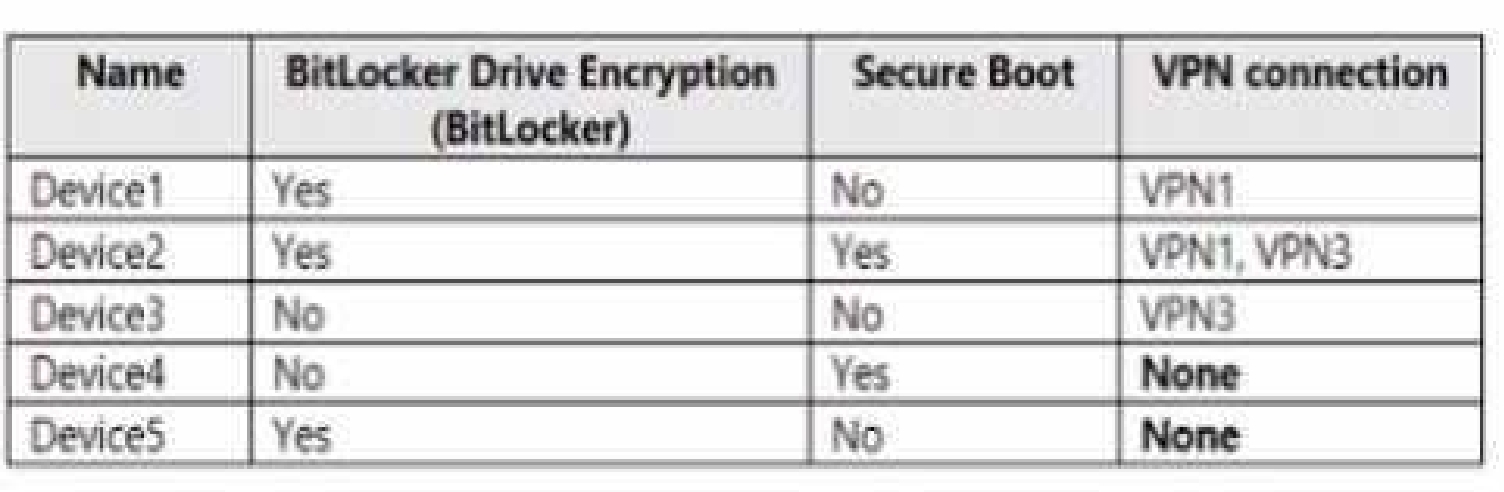
All the Azure AD joined devices have an executable file named C:\AppA.exe and a folder named
D:\Folder 1.
Microsoft Endpoint Manager Configuration
Microsoft Endpoint Manager has the compliance policies shown in the following table.
The Compliance policy settings are shown in the following exhibit.
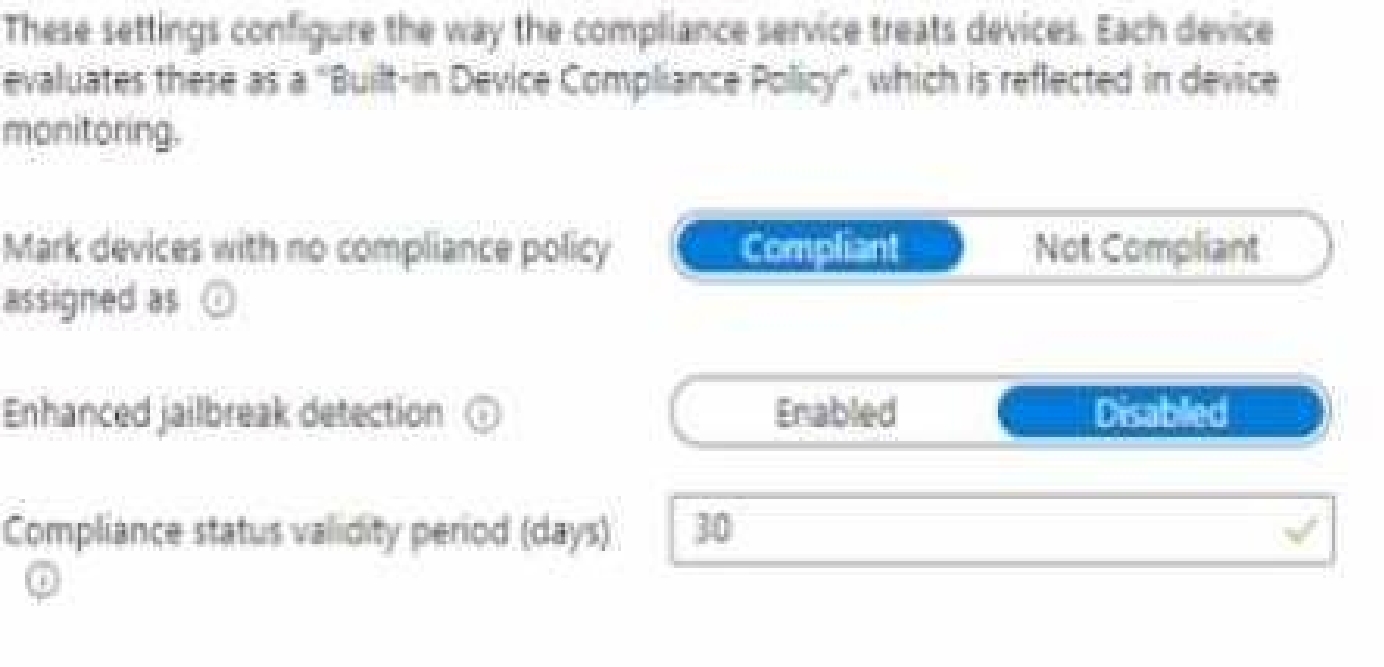
The Automatic Enrolment settings have the following configurations:
• MDM user scope GroupA
• MAM user scope: GroupB
You have an Endpoint protection configuration profile that has the following Controlled folder access
settings:
• Name: Protection1
• Folder protection: Enable
• List of apps that have access to protected folders: CV\AppA.exe
• List of additional folders that need to be protected: D:\Folderi1
• Assignments
Windows Autopilot Configuration
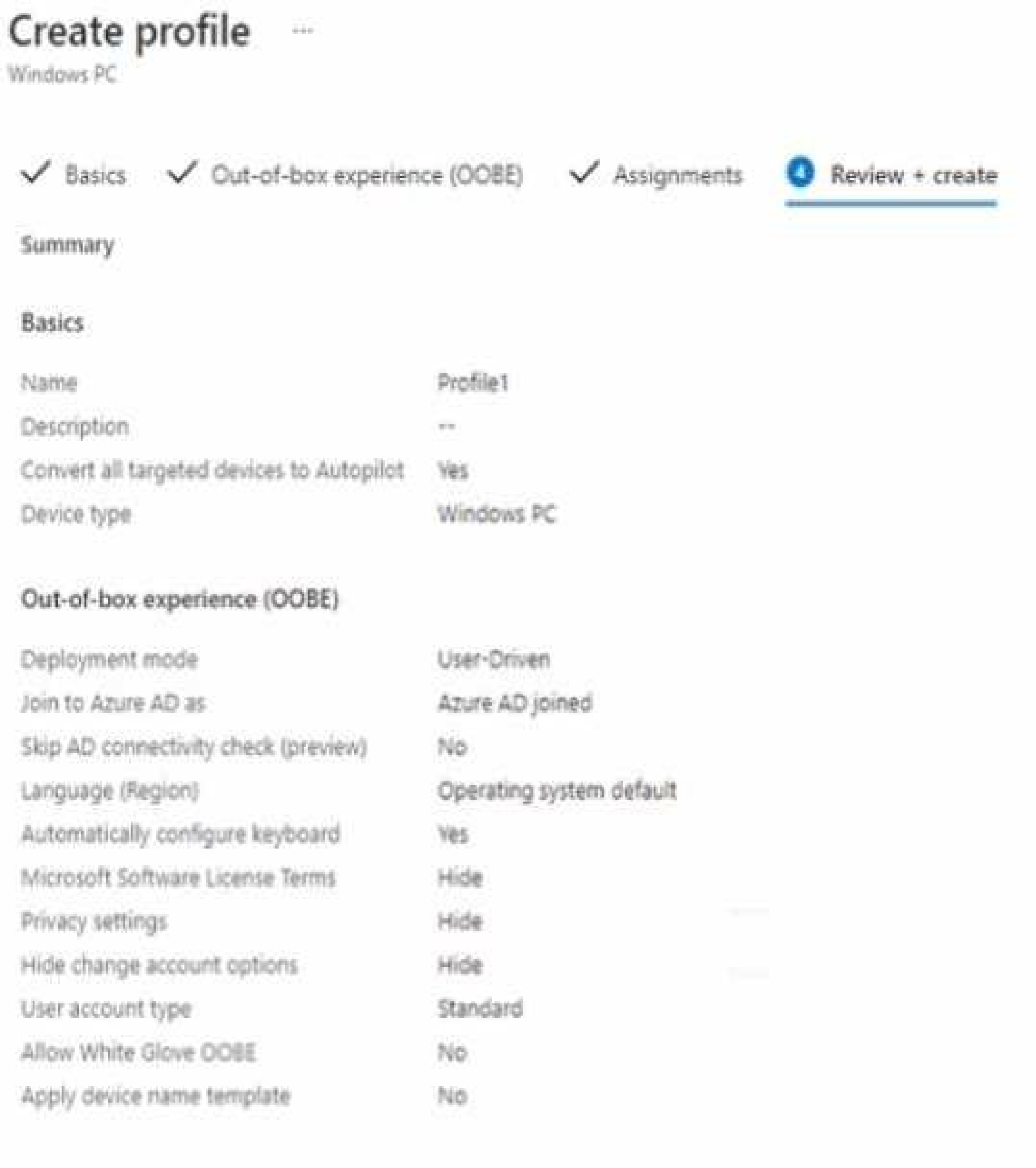
Currently, there are no devices deployed by using Window Autopilot
The Intune connector tor Active Directory is installed on Server 1.
Planned Changes
Contoso plans to implement the following changes:
• Purchase a new Windows 10 device named Device6 and enroll the device in Intune.
• New computers will be deployed by using Windows Autopilot and will be hybrid Azure AO joined.
• Deploy a network boundary configuration profile that will have the following settings:
• Name Boundary 1
• Network boundary 192.168.1.0/24
• Scope tags: Tag 1
• Assignments;
• included groups: Group 1. Group2
• Deploy two VPN configuration profiles named Connection! and Connection that will have the
following settings:
• Name: Connection 1
• Connection name: VPNI
• Connection type: L2TP
• Assignments:
• Included groups: Group1. Group2, GroupA
• Excluded groups: —
• Name: Connection
• Connection name: VPN2
• Connection type: IKEv2 i Assignments:
• included groups: GroupA
• Excluded groups: GroupB
• Purchase an app named App1 that is available in Microsoft Store for Business and to assign the app
to all the users.
Technical Requirements
Contoso must meet the following technical requirements:
• Users in GroupA must be able to deploy new computers.
• Administrative effort must be minimized.
deployment. The solution must meet the technical requirements.
To what should you grant the right to create the computer objects?
Quiz
Overview
Contoso, Ltd. is a consulting company that has a main office in Montreal and branch offices in Seattle
and New York.
Contoso has a Microsoft 365 E5 subscription.
Network Environment
The network contains an on-premises Active domain named Contoso.com. The domain contains the
servers shown in the following table.
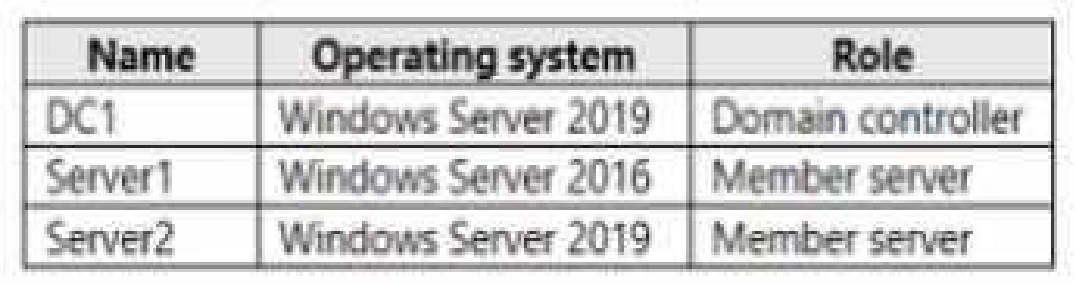
Contoso has a hybrid Azure Active Directory (Azure AD) tenant named Contoso.com.
Contoso has a Microsoft Store for Business instance.
Users and Groups
The Contoso.com tenant contains the users shown in the following table.
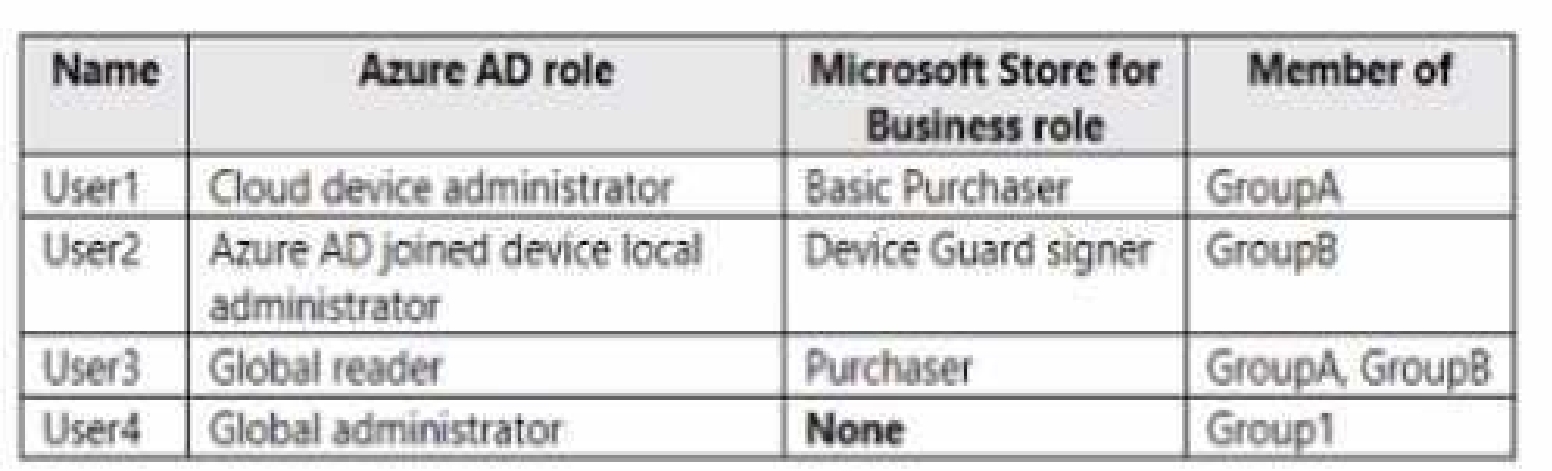
All users are assigned a Microsoft Office 365 license and an Enterprise Mobility + Security E3 license.
Enterprise State Roaming is enabled for Group1 and GroupA.
Group and Group have a Membership type of Assign
Devices
Contoso has the Windows 10 devices shown in the following table.
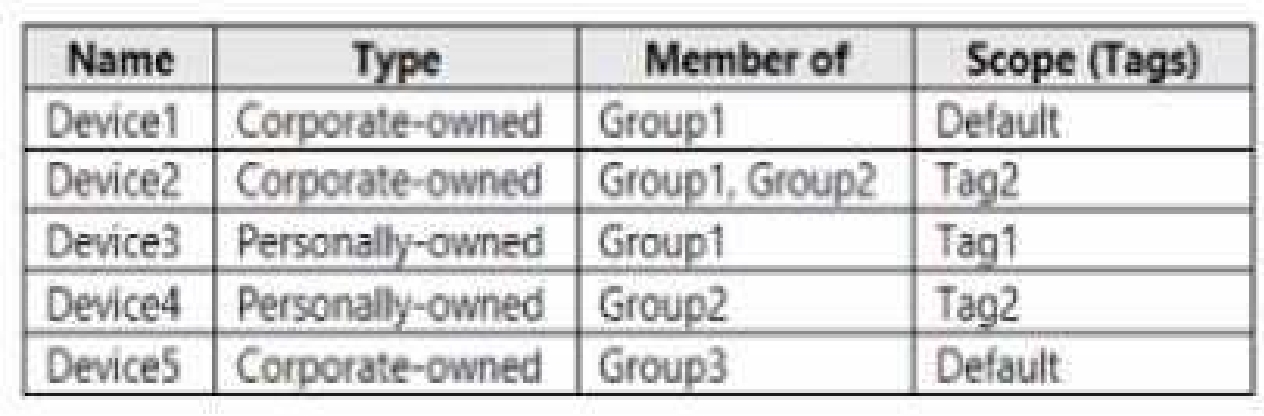
The Windows 10 devices are joined to Azure AD and enrolled in Microsoft intune.
The Windows 10 devices are configured as shown in the following table.
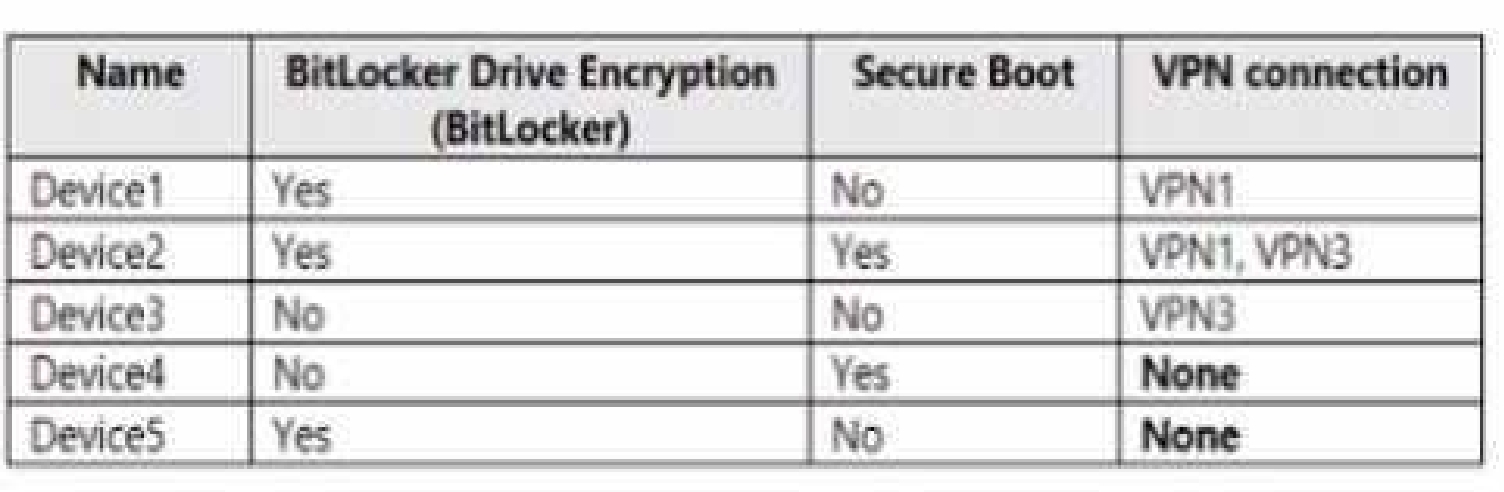
All the Azure AD joined devices have an executable file named C:\AppA.exe and a folder named
D:\Folder 1.
Microsoft Endpoint Manager Configuration
Microsoft Endpoint Manager has the compliance policies shown in the following table.
The Compliance policy settings are shown in the following exhibit.
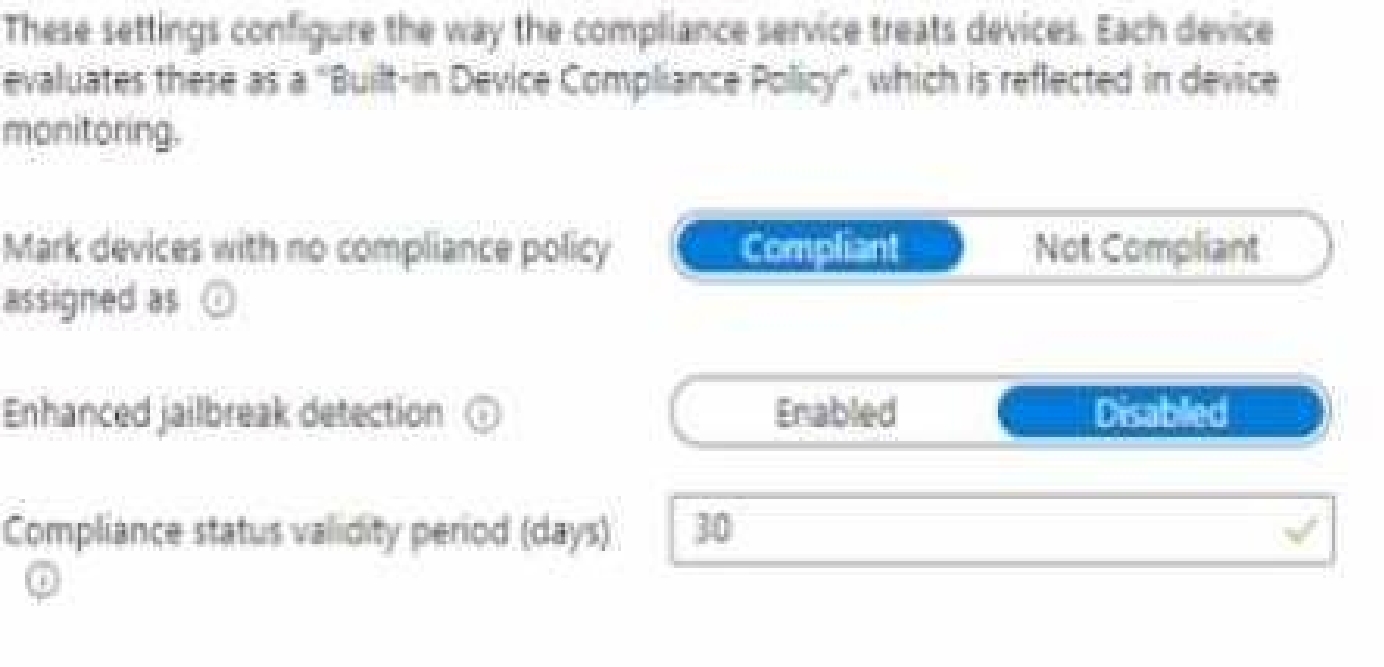
The Automatic Enrolment settings have the following configurations:
• MDM user scope GroupA
• MAM user scope: GroupB
You have an Endpoint protection configuration profile that has the following Controlled folder access
settings:
• Name: Protection1
• Folder protection: Enable
• List of apps that have access to protected folders: CV\AppA.exe
• List of additional folders that need to be protected: D:\Folderi1
• Assignments
Windows Autopilot Configuration
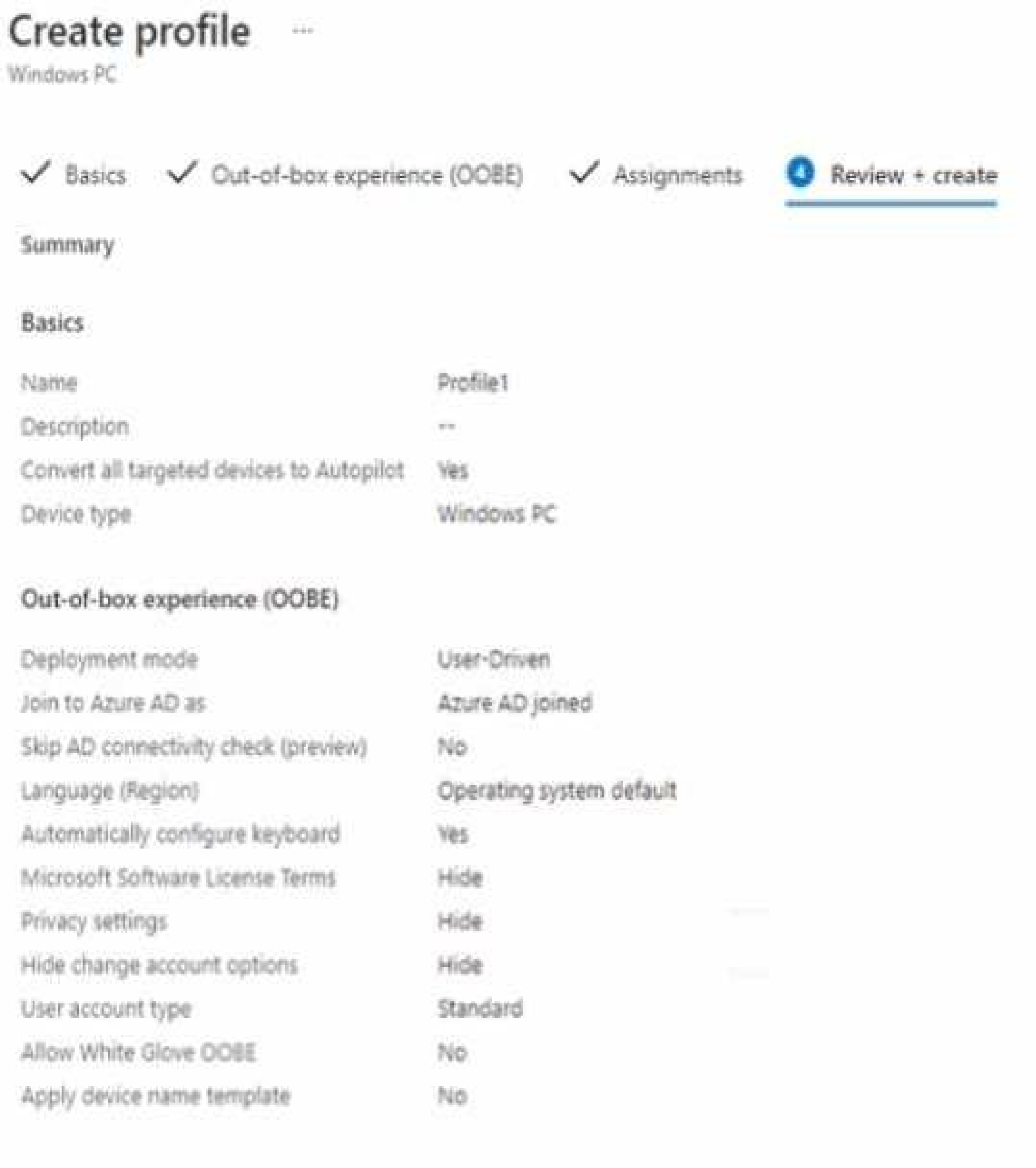
Currently, there are no devices deployed by using Window Autopilot
The Intune connector tor Active Directory is installed on Server 1.
Planned Changes
Contoso plans to implement the following changes:
• Purchase a new Windows 10 device named Device6 and enroll the device in Intune.
• New computers will be deployed by using Windows Autopilot and will be hybrid Azure AO joined.
• Deploy a network boundary configuration profile that will have the following settings:
• Name Boundary 1
• Network boundary 192.168.1.0/24
• Scope tags: Tag 1
• Assignments;
• included groups: Group 1. Group2
• Deploy two VPN configuration profiles named Connection! and Connection that will have the
following settings:
• Name: Connection 1
• Connection name: VPNI
• Connection type: L2TP
• Assignments:
• Included groups: Group1. Group2, GroupA
• Excluded groups: —
• Name: Connection
• Connection name: VPN2
• Connection type: IKEv2 i Assignments:
• included groups: GroupA
• Excluded groups: GroupB
• Purchase an app named App1 that is available in Microsoft Store for Business and to assign the app
to all the users.
Technical Requirements
Contoso must meet the following technical requirements:
• Users in GroupA must be able to deploy new computers.
• Administrative effort must be minimized.
NOTE: Each correct selection is worth one point.
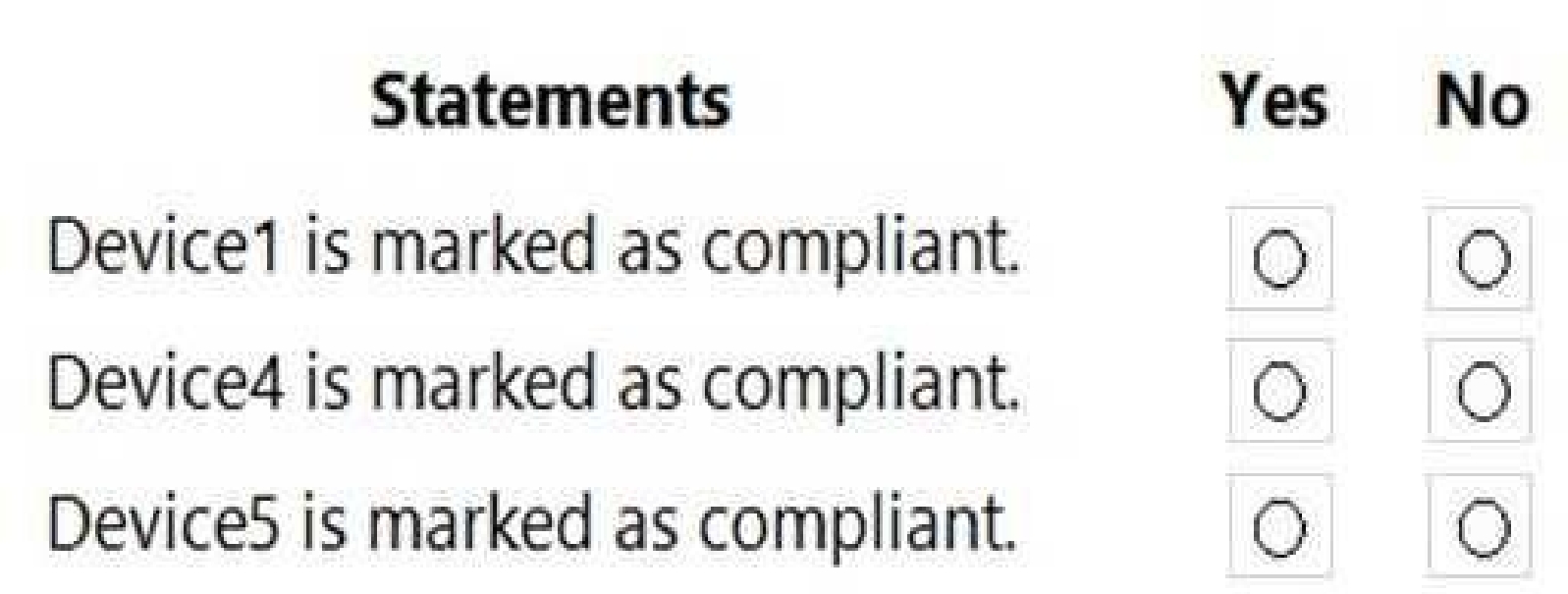
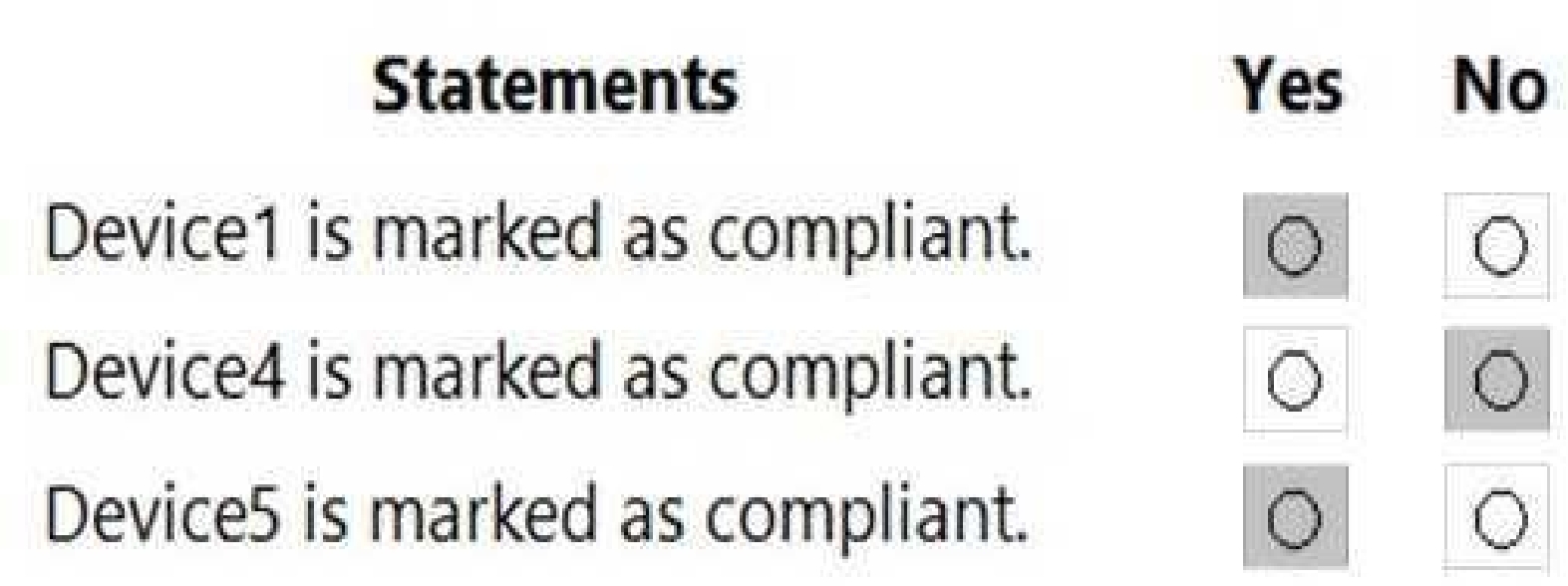
Quiz
Overview
Contoso, Ltd. is a consulting company that has a main office in Montreal and branch offices in Seattle
and New York.
Contoso has a Microsoft 365 E5 subscription.
Network Environment
The network contains an on-premises Active domain named Contoso.com. The domain contains the
servers shown in the following table.
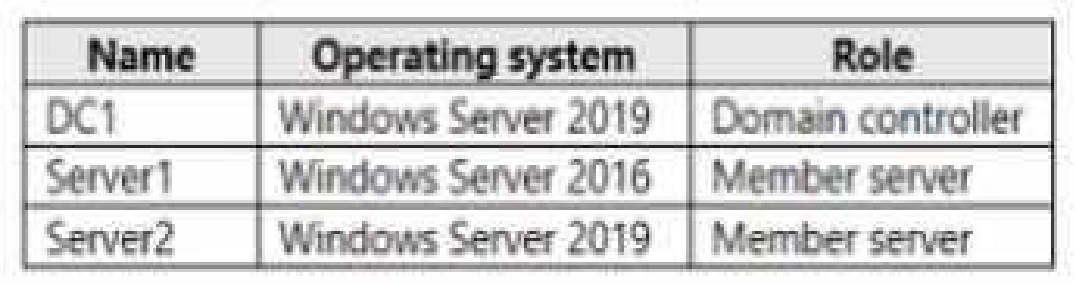
Contoso has a hybrid Azure Active Directory (Azure AD) tenant named Contoso.com.
Contoso has a Microsoft Store for Business instance.
Users and Groups
The Contoso.com tenant contains the users shown in the following table.
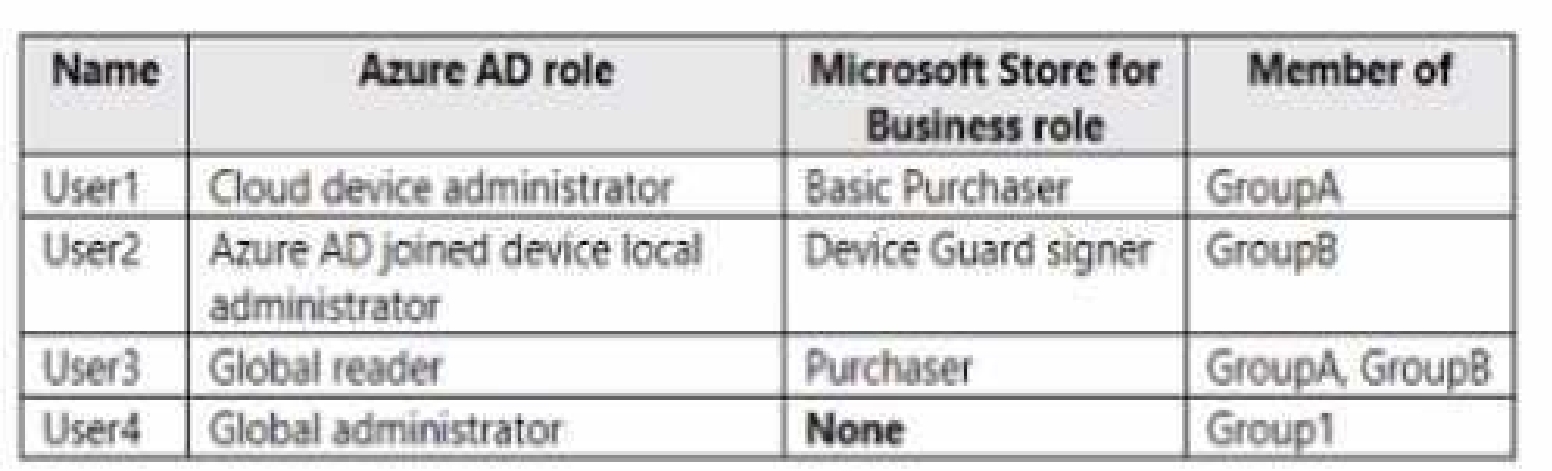
All users are assigned a Microsoft Office 365 license and an Enterprise Mobility + Security E3 license.
Enterprise State Roaming is enabled for Group1 and GroupA.
Group and Group have a Membership type of Assign
Devices
Contoso has the Windows 10 devices shown in the following table.
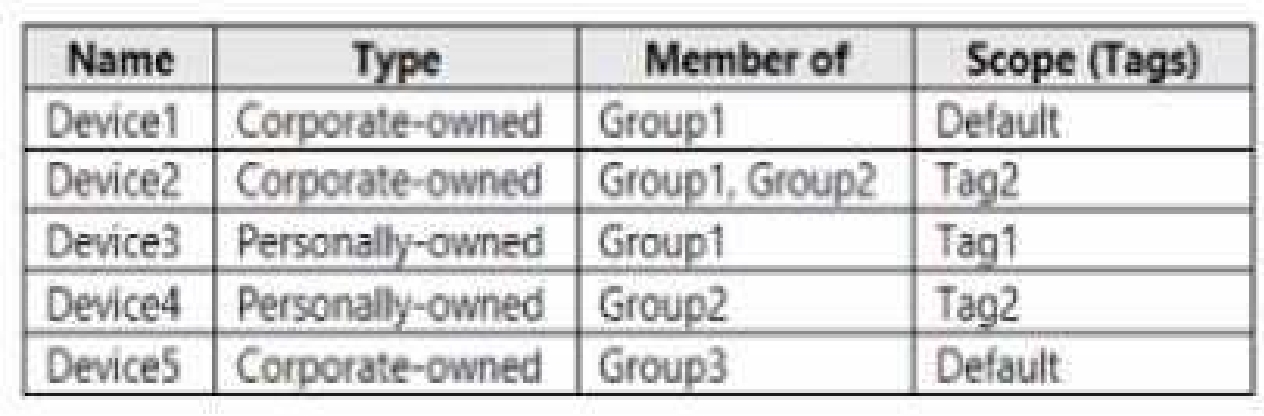
The Windows 10 devices are joined to Azure AD and enrolled in Microsoft intune.
The Windows 10 devices are configured as shown in the following table.
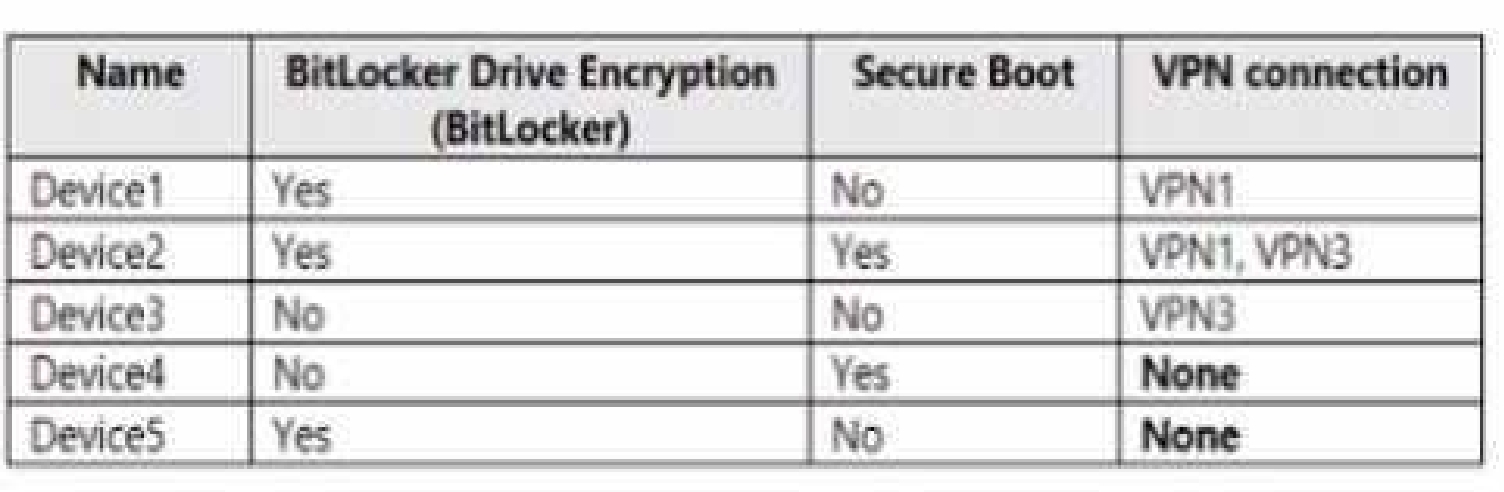
All the Azure AD joined devices have an executable file named C:\AppA.exe and a folder named
D:\Folder 1.
Microsoft Endpoint Manager Configuration
Microsoft Endpoint Manager has the compliance policies shown in the following table.
The Compliance policy settings are shown in the following exhibit.
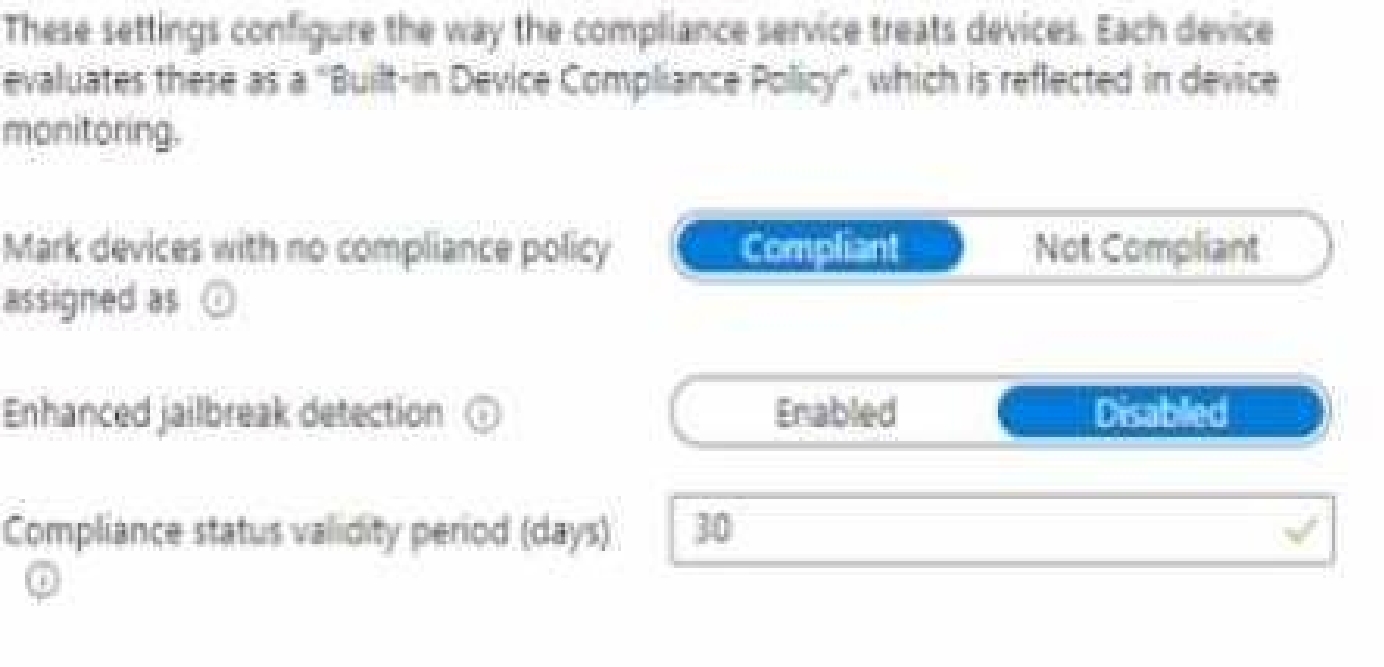
The Automatic Enrolment settings have the following configurations:
• MDM user scope GroupA
• MAM user scope: GroupB
You have an Endpoint protection configuration profile that has the following Controlled folder access
settings:
• Name: Protection1
• Folder protection: Enable
• List of apps that have access to protected folders: CV\AppA.exe
• List of additional folders that need to be protected: D:\Folderi1
• Assignments
Windows Autopilot Configuration
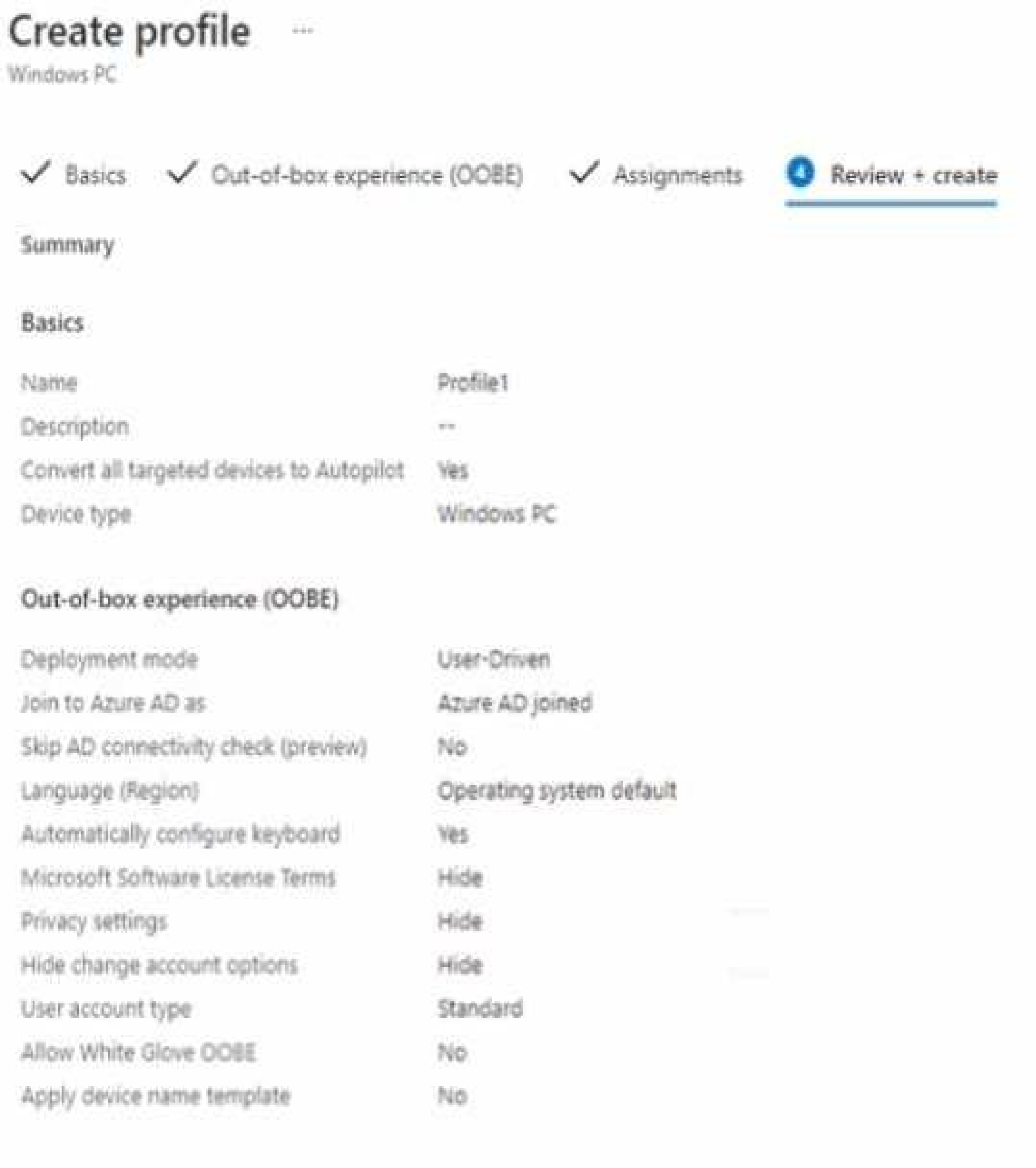
Currently, there are no devices deployed by using Window Autopilot
The Intune connector tor Active Directory is installed on Server 1.
Planned Changes
Contoso plans to implement the following changes:
• Purchase a new Windows 10 device named Device6 and enroll the device in Intune.
• New computers will be deployed by using Windows Autopilot and will be hybrid Azure AO joined.
• Deploy a network boundary configuration profile that will have the following settings:
• Name Boundary 1
• Network boundary 192.168.1.0/24
• Scope tags: Tag 1
• Assignments;
• included groups: Group 1. Group2
• Deploy two VPN configuration profiles named Connection! and Connection that will have the
following settings:
• Name: Connection 1
• Connection name: VPNI
• Connection type: L2TP
• Assignments:
• Included groups: Group1. Group2, GroupA
• Excluded groups: —
• Name: Connection
• Connection name: VPN2
• Connection type: IKEv2 i Assignments:
• included groups: GroupA
• Excluded groups: GroupB
• Purchase an app named App1 that is available in Microsoft Store for Business and to assign the app
to all the users.
Technical Requirements
Contoso must meet the following technical requirements:
• Users in GroupA must be able to deploy new computers.
• Administrative effort must be minimized.
NOTE: Each correct selection is worth one point.
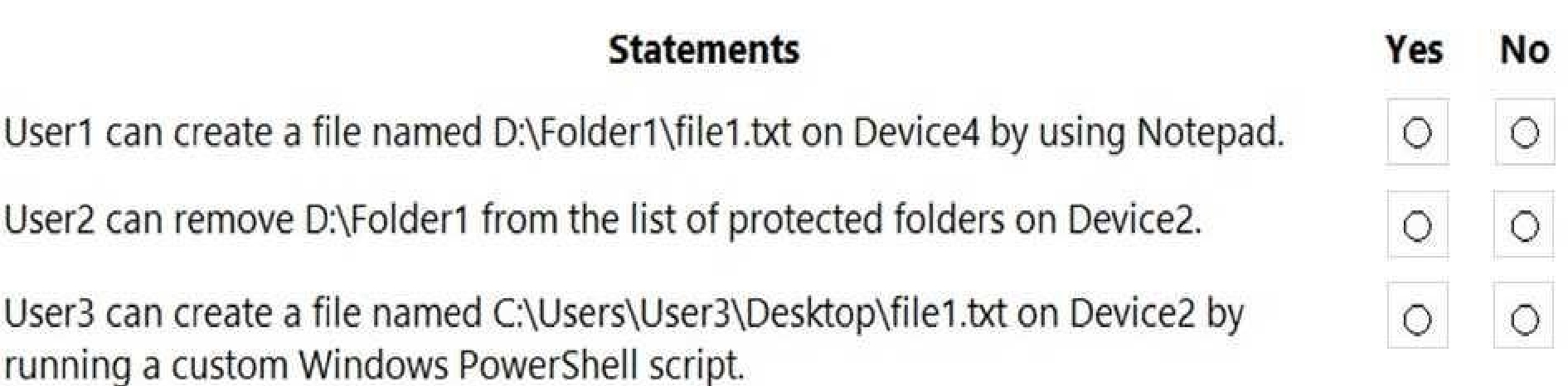
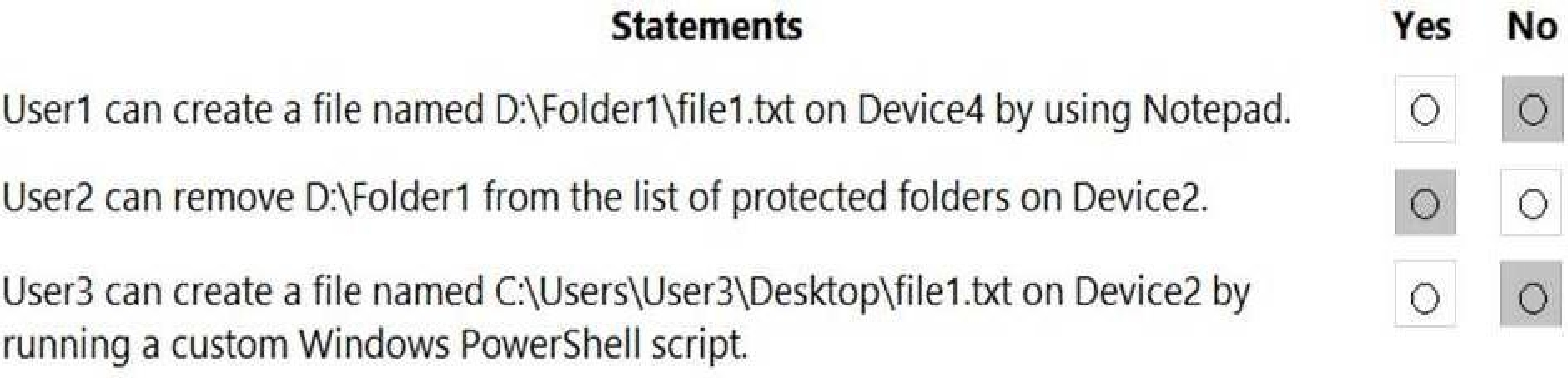
Quiz
Overview
Contoso, Ltd. is a consulting company that has a main office in Montreal and branch offices in Seattle
and New York.
Contoso has a Microsoft 365 E5 subscription.
Network Environment
The network contains an on-premises Active domain named Contoso.com. The domain contains the
servers shown in the following table.
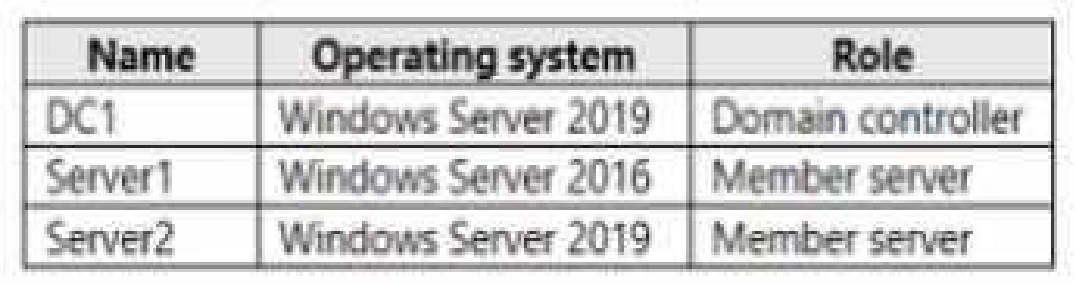
Contoso has a hybrid Azure Active Directory (Azure AD) tenant named Contoso.com.
Contoso has a Microsoft Store for Business instance.
Users and Groups
The Contoso.com tenant contains the users shown in the following table.
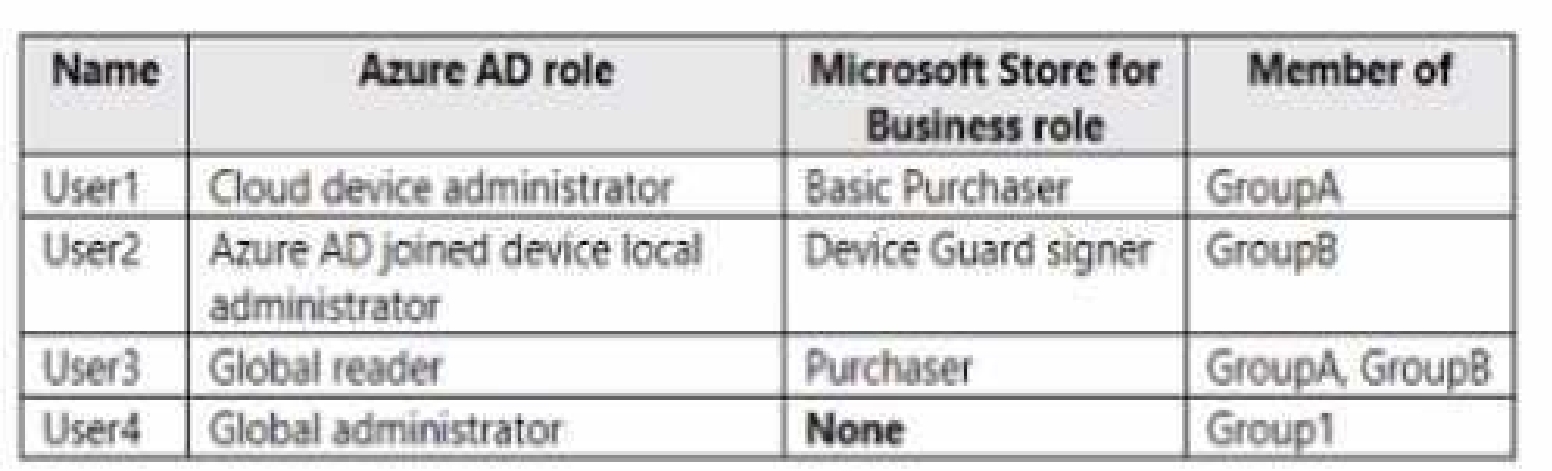
All users are assigned a Microsoft Office 365 license and an Enterprise Mobility + Security E3 license.
Enterprise State Roaming is enabled for Group1 and GroupA.
Group and Group have a Membership type of Assign
Devices
Contoso has the Windows 10 devices shown in the following table.
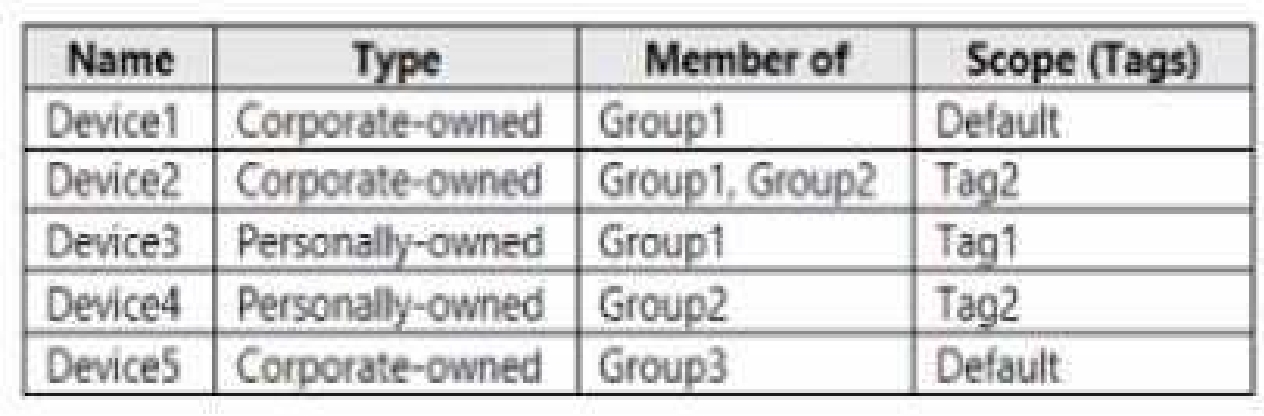
The Windows 10 devices are joined to Azure AD and enrolled in Microsoft intune.
The Windows 10 devices are configured as shown in the following table.
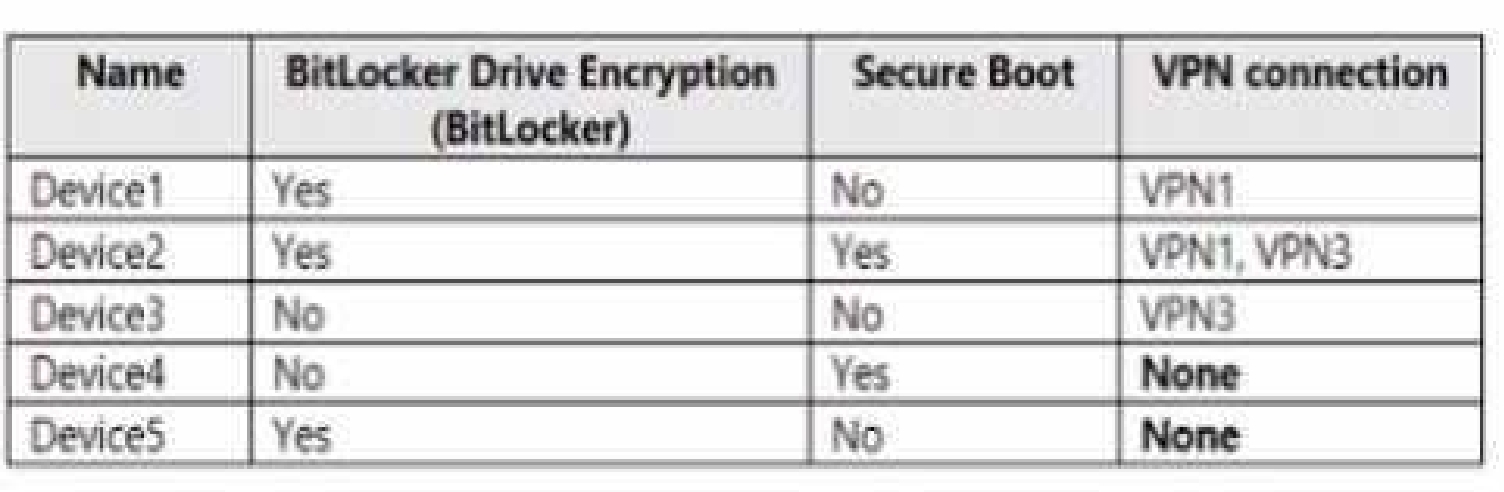
All the Azure AD joined devices have an executable file named C:\AppA.exe and a folder named
D:\Folder 1.
Microsoft Endpoint Manager Configuration
Microsoft Endpoint Manager has the compliance policies shown in the following table.
The Compliance policy settings are shown in the following exhibit.
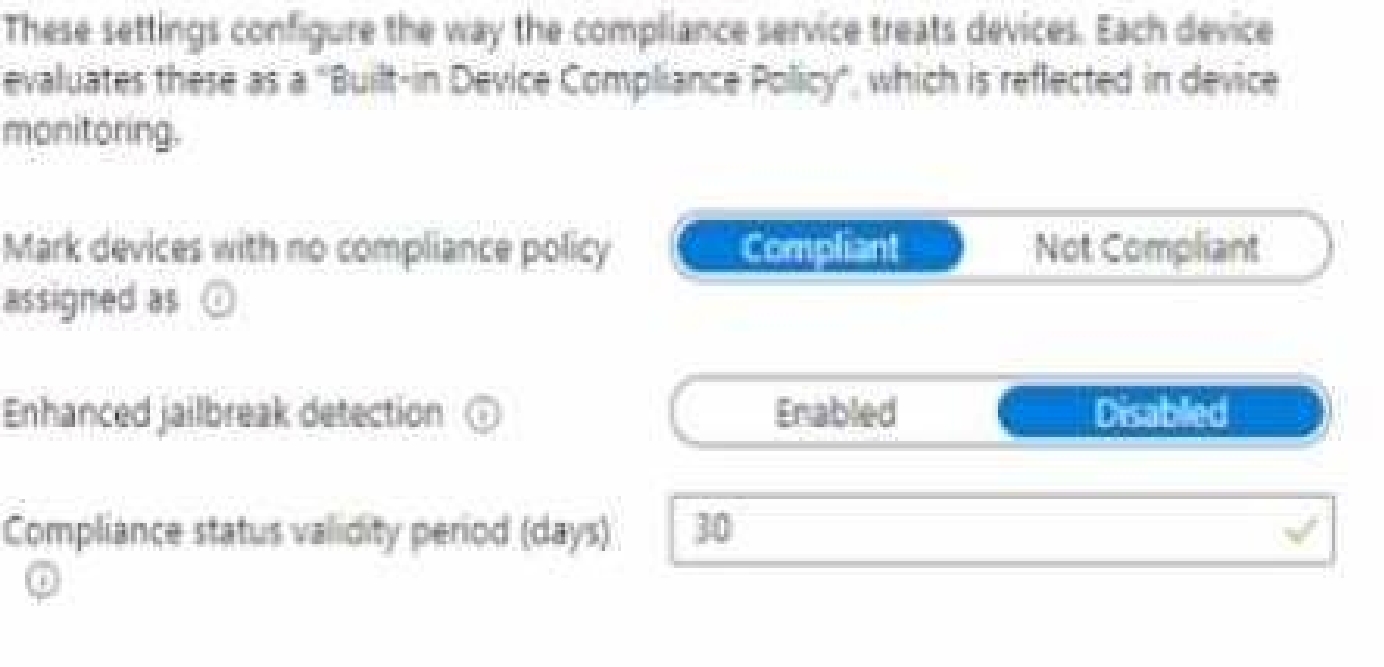
The Automatic Enrolment settings have the following configurations:
• MDM user scope GroupA
• MAM user scope: GroupB
You have an Endpoint protection configuration profile that has the following Controlled folder access
settings:
• Name: Protection1
• Folder protection: Enable
• List of apps that have access to protected folders: CV\AppA.exe
• List of additional folders that need to be protected: D:\Folderi1
• Assignments
Windows Autopilot Configuration
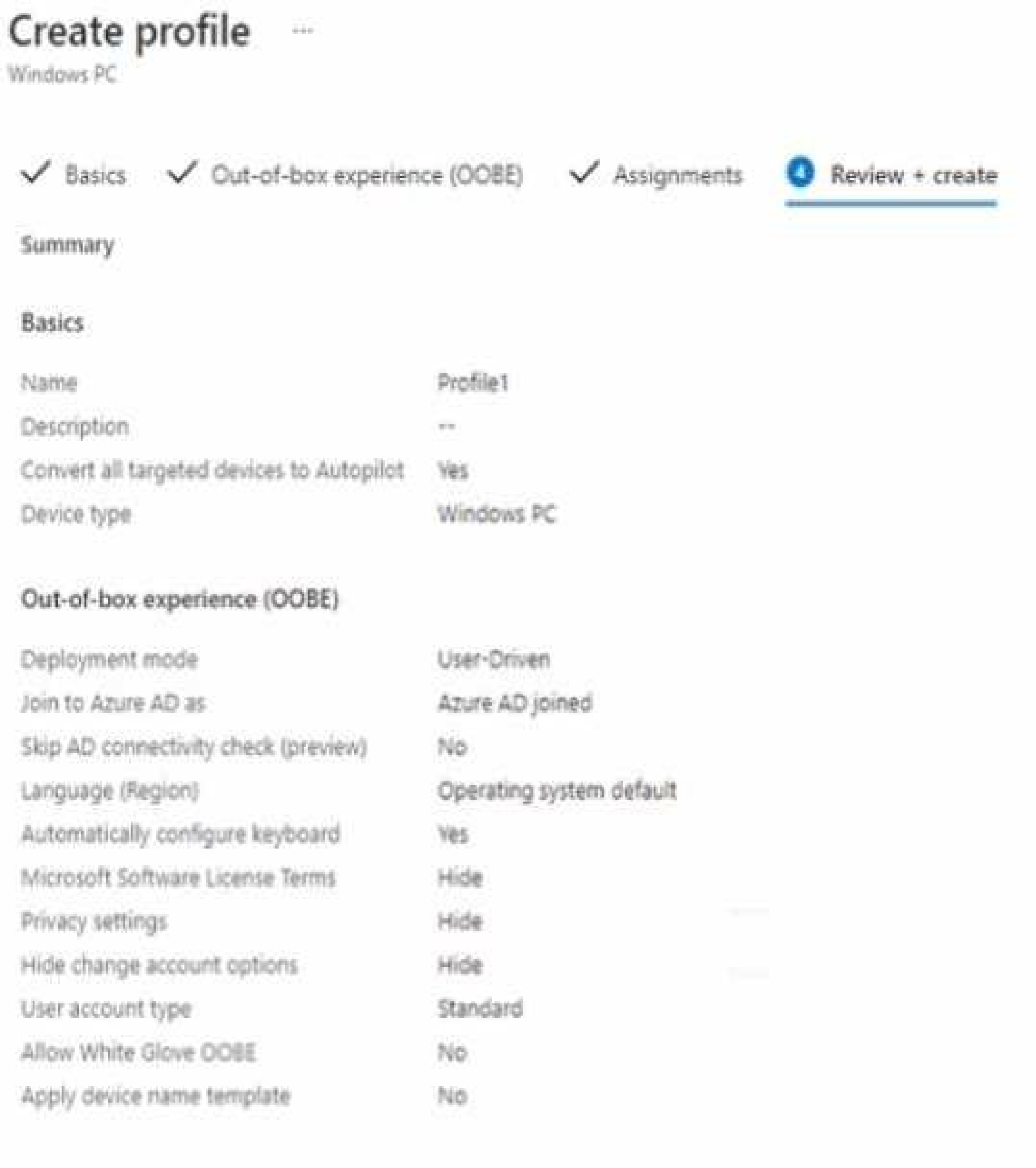
Currently, there are no devices deployed by using Window Autopilot
The Intune connector tor Active Directory is installed on Server 1.
Planned Changes
Contoso plans to implement the following changes:
• Purchase a new Windows 10 device named Device6 and enroll the device in Intune.
• New computers will be deployed by using Windows Autopilot and will be hybrid Azure AO joined.
• Deploy a network boundary configuration profile that will have the following settings:
• Name Boundary 1
• Network boundary 192.168.1.0/24
• Scope tags: Tag 1
• Assignments;
• included groups: Group 1. Group2
• Deploy two VPN configuration profiles named Connection! and Connection that will have the
following settings:
• Name: Connection 1
• Connection name: VPNI
• Connection type: L2TP
• Assignments:
• Included groups: Group1. Group2, GroupA
• Excluded groups: —
• Name: Connection
• Connection name: VPN2
• Connection type: IKEv2 i Assignments:
• included groups: GroupA
• Excluded groups: GroupB
• Purchase an app named App1 that is available in Microsoft Store for Business and to assign the app
to all the users.
Technical Requirements
Contoso must meet the following technical requirements:
• Users in GroupA must be able to deploy new computers.
• Administrative effort must be minimized.
Which devices have a network boundary of 192.168.1.0/24 applied?
Quiz
Overview
Contoso, Ltd. is a consulting company that has a main office in Montreal and branch offices in Seattle
and New York.
Contoso has a Microsoft 365 E5 subscription.
Network Environment
The network contains an on-premises Active domain named Contoso.com. The domain contains the
servers shown in the following table.
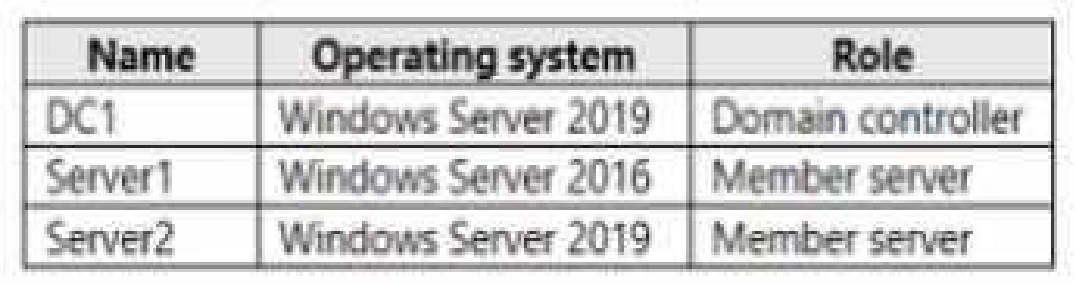
Contoso has a hybrid Azure Active Directory (Azure AD) tenant named Contoso.com.
Contoso has a Microsoft Store for Business instance.
Users and Groups
The Contoso.com tenant contains the users shown in the following table.
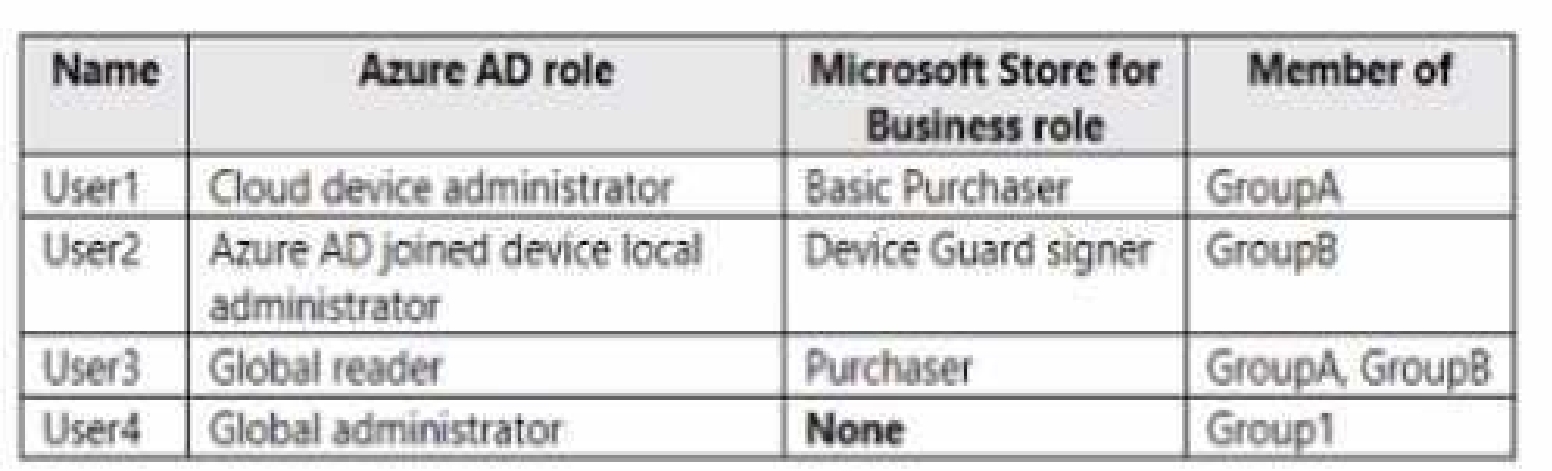
All users are assigned a Microsoft Office 365 license and an Enterprise Mobility + Security E3 license.
Enterprise State Roaming is enabled for Group1 and GroupA.
Group and Group have a Membership type of Assign
Devices
Contoso has the Windows 10 devices shown in the following table.
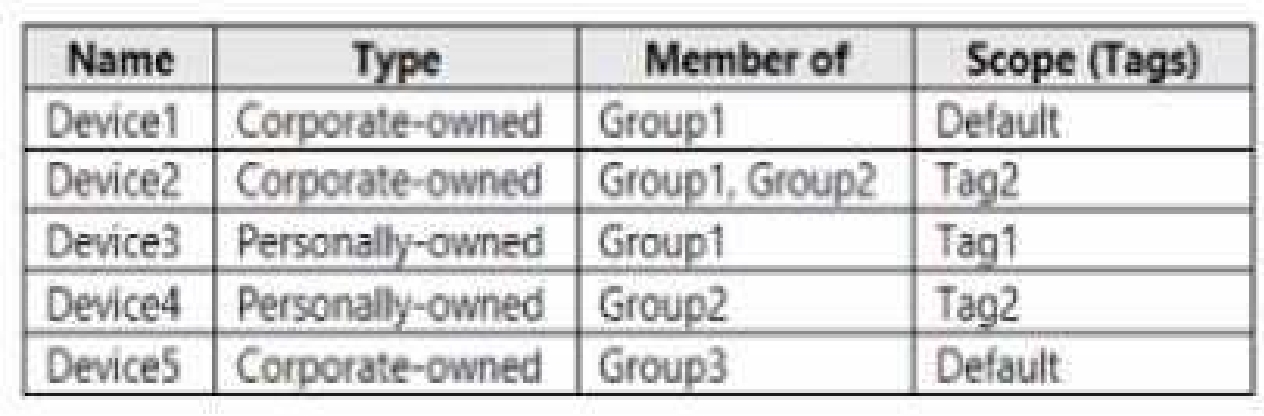
The Windows 10 devices are joined to Azure AD and enrolled in Microsoft intune.
The Windows 10 devices are configured as shown in the following table.
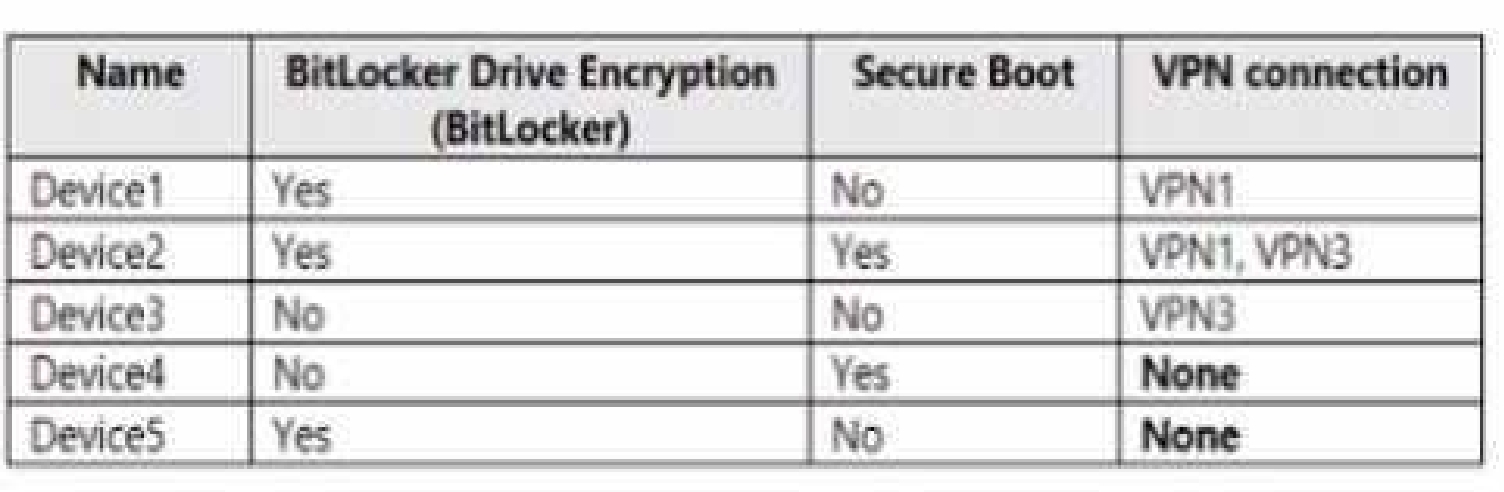
All the Azure AD joined devices have an executable file named C:\AppA.exe and a folder named
D:\Folder 1.
Microsoft Endpoint Manager Configuration
Microsoft Endpoint Manager has the compliance policies shown in the following table.
The Compliance policy settings are shown in the following exhibit.
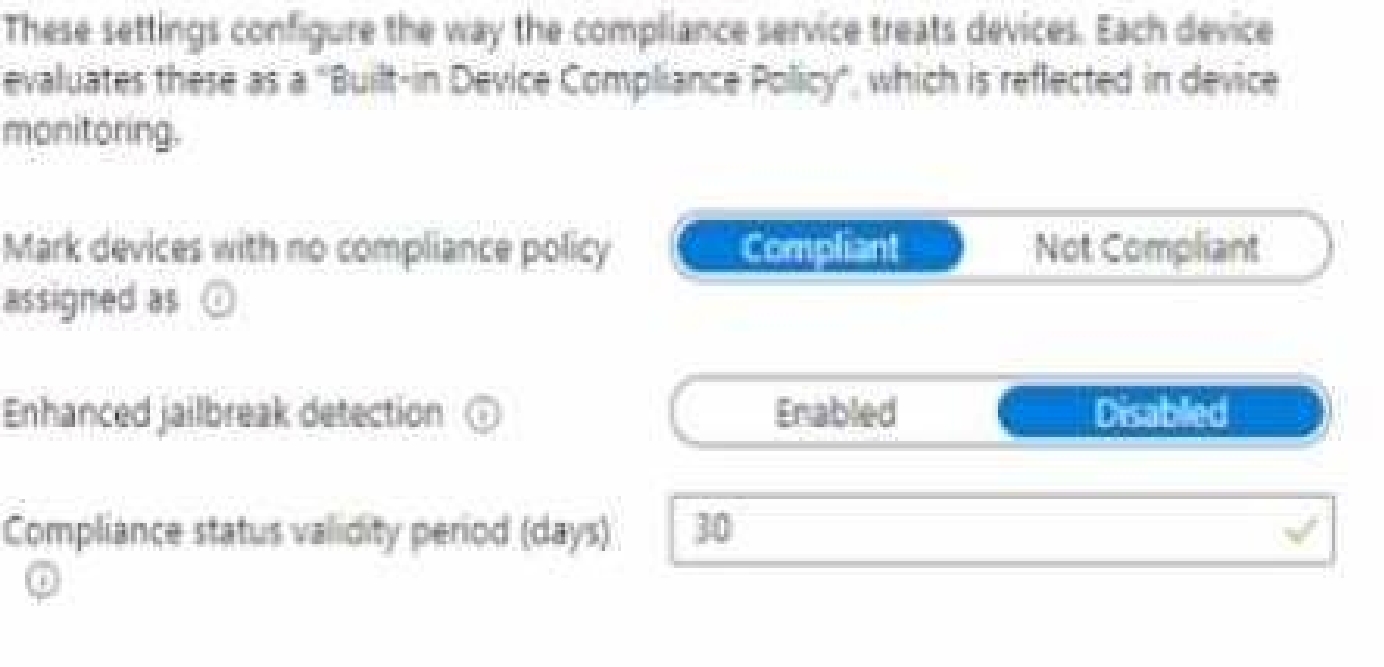
The Automatic Enrolment settings have the following configurations:
• MDM user scope GroupA
• MAM user scope: GroupB
You have an Endpoint protection configuration profile that has the following Controlled folder access
settings:
• Name: Protection1
• Folder protection: Enable
• List of apps that have access to protected folders: CV\AppA.exe
• List of additional folders that need to be protected: D:\Folderi1
• Assignments
Windows Autopilot Configuration
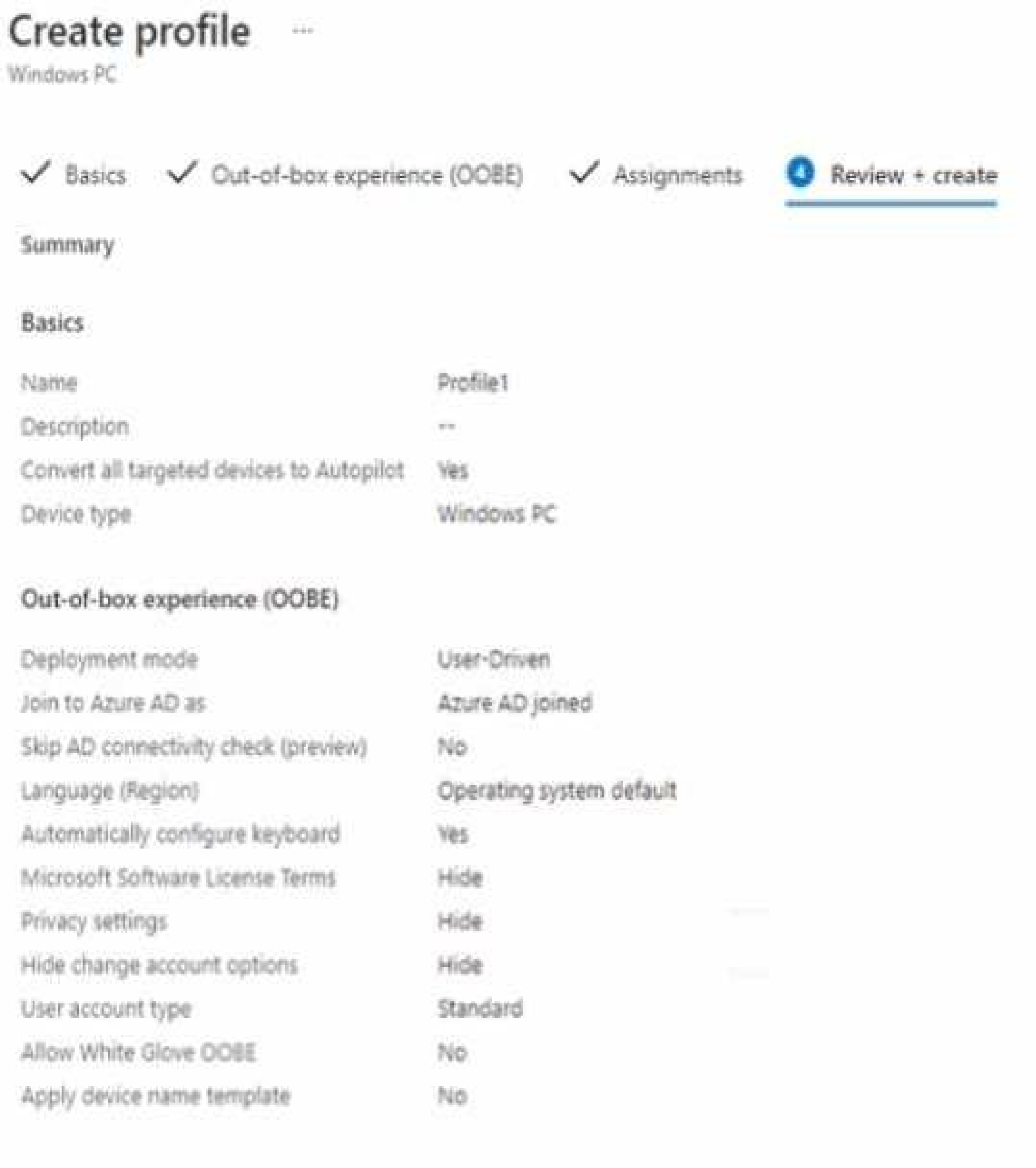
Currently, there are no devices deployed by using Window Autopilot
The Intune connector tor Active Directory is installed on Server 1.
Planned Changes
Contoso plans to implement the following changes:
• Purchase a new Windows 10 device named Device6 and enroll the device in Intune.
• New computers will be deployed by using Windows Autopilot and will be hybrid Azure AO joined.
• Deploy a network boundary configuration profile that will have the following settings:
• Name Boundary 1
• Network boundary 192.168.1.0/24
• Scope tags: Tag 1
• Assignments;
• included groups: Group 1. Group2
• Deploy two VPN configuration profiles named Connection! and Connection that will have the
following settings:
• Name: Connection 1
• Connection name: VPNI
• Connection type: L2TP
• Assignments:
• Included groups: Group1. Group2, GroupA
• Excluded groups: —
• Name: Connection
• Connection name: VPN2
• Connection type: IKEv2 i Assignments:
• included groups: GroupA
• Excluded groups: GroupB
• Purchase an app named App1 that is available in Microsoft Store for Business and to assign the app
to all the users.
Technical Requirements
Contoso must meet the following technical requirements:
• Users in GroupA must be able to deploy new computers.
• Administrative effort must be minimized.
Microsoft Endpoint Administrator Practice test unlocks all online simulator questions
Thank you for choosing the free version of the Microsoft Endpoint Administrator practice test! Further deepen your knowledge on Microsoft Simulator; by unlocking the full version of our Microsoft Endpoint Administrator Simulator you will be able to take tests with over 346 constantly updated questions and easily pass your exam. 98% of people pass the exam in the first attempt after preparing with our 346 questions.
BUY NOWWhat to expect from our Microsoft Endpoint Administrator practice tests and how to prepare for any exam?
The Microsoft Endpoint Administrator Simulator Practice Tests are part of the Microsoft Database and are the best way to prepare for any Microsoft Endpoint Administrator exam. The Microsoft Endpoint Administrator practice tests consist of 346 questions and are written by experts to help you and prepare you to pass the exam on the first attempt. The Microsoft Endpoint Administrator database includes questions from previous and other exams, which means you will be able to practice simulating past and future questions. Preparation with Microsoft Endpoint Administrator Simulator will also give you an idea of the time it will take to complete each section of the Microsoft Endpoint Administrator practice test . It is important to note that the Microsoft Endpoint Administrator Simulator does not replace the classic Microsoft Endpoint Administrator study guides; however, the Simulator provides valuable insights into what to expect and how much work needs to be done to prepare for the Microsoft Endpoint Administrator exam.
BUY NOWMicrosoft Endpoint Administrator Practice test therefore represents an excellent tool to prepare for the actual exam together with our Microsoft practice test . Our Microsoft Endpoint Administrator Simulator will help you assess your level of preparation and understand your strengths and weaknesses. Below you can read all the quizzes you will find in our Microsoft Endpoint Administrator Simulator and how our unique Microsoft Endpoint Administrator Database made up of real questions:
Info quiz:
- Quiz name:Microsoft Endpoint Administrator
- Total number of questions:346
- Number of questions for the test:50
- Pass score:80%
You can prepare for the Microsoft Endpoint Administrator exams with our mobile app. It is very easy to use and even works offline in case of network failure, with all the functions you need to study and practice with our Microsoft Endpoint Administrator Simulator.
Use our Mobile App, available for both Android and iOS devices, with our Microsoft Endpoint Administrator Simulator . You can use it anywhere and always remember that our mobile app is free and available on all stores.
Our Mobile App contains all Microsoft Endpoint Administrator practice tests which consist of 346 questions and also provide study material to pass the final Microsoft Endpoint Administrator exam with guaranteed success. Our Microsoft Endpoint Administrator database contain hundreds of questions and Microsoft Tests related to Microsoft Endpoint Administrator Exam. This way you can practice anywhere you want, even offline without the internet.
BUY NOW