Quiz
Environment
You have been provisioned a dedicated environment for your assessment which includes the
following:
Workstation
• windows Server 2019
• All software/tools/etc to perform the required tasks
• Nutanix Documentation and whitepapers can be found in desktop\files\Documentation
• Note that the workstation is the system you are currently togged into
Nutanix Cluster
• There are three clusters provided. The connection information for the relevant cluster will be
displayed to the high of the question Please make sure you are working on the correct cluster for
each item Please ignore any licensing violations
• Cluster A is a 3-node cluster with Prism Central 2022.6 where most questions will be performed
• Cluster B is a one-node cluster and has one syslog item and one security item to perform
• Cluster D is a one-node duster with Prism Central 5.17 and has a security policy item to perform
Important Notes
• If the text is too small and hard to read, or you cannot see an of the GUI. you can
increase/decrease the zoom of the browser with CTRL + ,and CTRL + (the plus and minus keys)
You will be given 3 hours to complete the scenarios for Nutanix NCMMCI
Once you click the start button below, you will be provided with:
- A Windows desktop A browser page with the scenarios and credentials (Desktop\instructions)
Notes for this exam delivery:
The browser can be scaled lo Improve visibility and fit all the content on the screen.
- Copy and paste hot-keys will not work Use your mouse for copy and paste.
- The Notes and Feedback tabs for each scenario are to leave notes for yourself or feedback for
- Make sure you are performing tasks on the correct components.
- Changing security or network settings on the wrong component may result in a falling grade.
- Do not change credentials on an component unless you are instructed to.
- All necessary documentation is contained in the Desktop\Files\Documentation directory
The application team is reporting performance degradation for a business-critical application that
runs processes all day on Saturdays.
The team is requesting monitoring or processor, memory and storage utilization for the three VMs
that make up the database cluster for the application: ORA01, ORA02 and ORA03.
The report should contain tables for the following:
At the cluster level, only for the current cluster:
The maximum percentage of CPU used
At the VM level, including any future VM with the prefix ORA:
The maximum time taken to process I/O Read requests
The Maximum percentage of time a VM waits to use physical CPU, out of the local CPU time allotted
to the VM.
The report should run on Sundays at 12:00 AM for the previous 24 hours. The report should be
emailed to [email protected] when competed.
Create a report named Weekends that meets these requirements
Note: You must name the report Weekends to receive any credit. Any other objects needed can be
named as you see fit. SMTP is not configured.
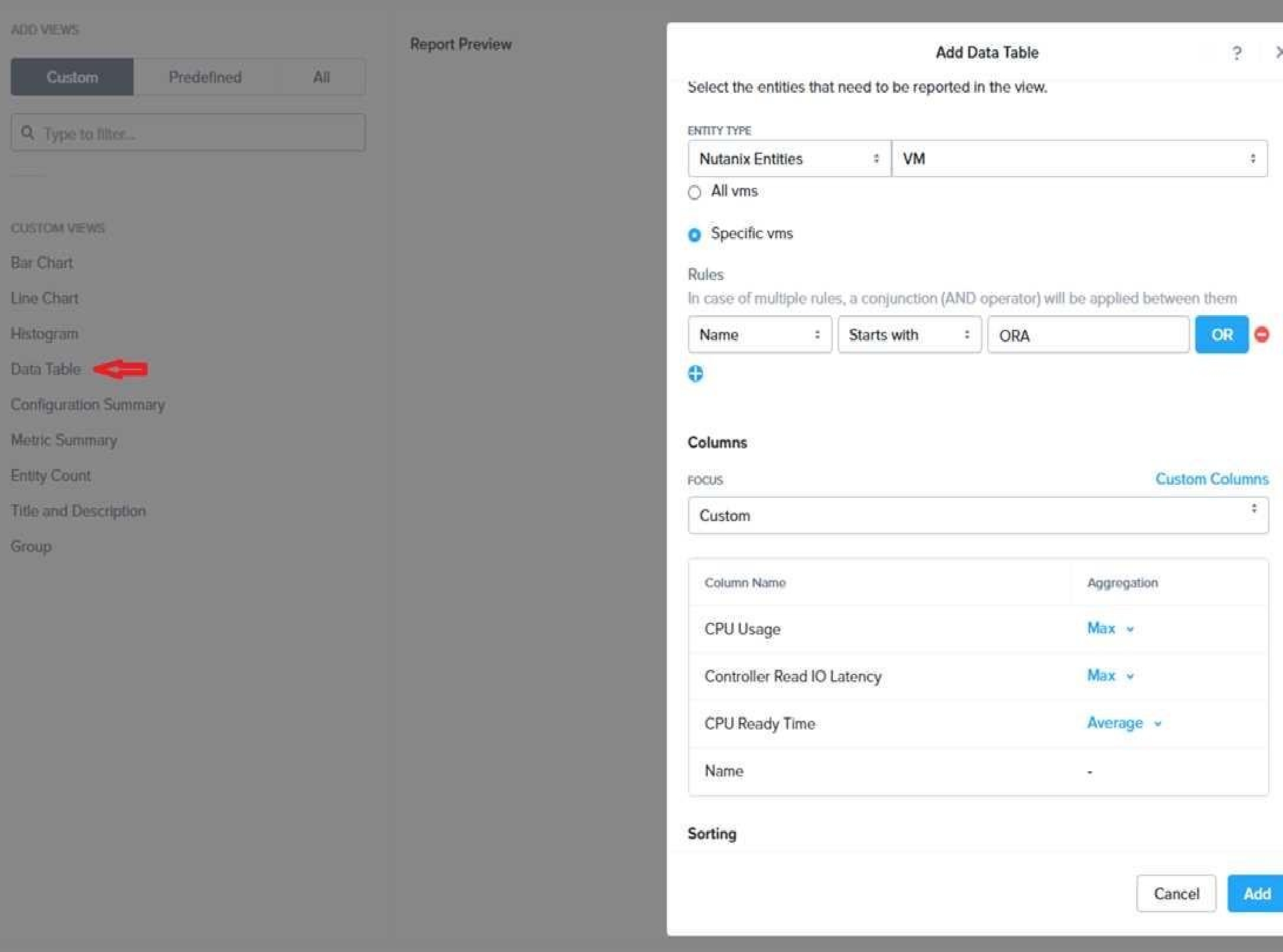
Quiz
Environment
You have been provisioned a dedicated environment for your assessment which includes the
following:
Workstation
• windows Server 2019
• All software/tools/etc to perform the required tasks
• Nutanix Documentation and whitepapers can be found in desktop\files\Documentation
• Note that the workstation is the system you are currently togged into
Nutanix Cluster
• There are three clusters provided. The connection information for the relevant cluster will be
displayed to the high of the question Please make sure you are working on the correct cluster for
each item Please ignore any licensing violations
• Cluster A is a 3-node cluster with Prism Central 2022.6 where most questions will be performed
• Cluster B is a one-node cluster and has one syslog item and one security item to perform
• Cluster D is a one-node duster with Prism Central 5.17 and has a security policy item to perform
Important Notes
• If the text is too small and hard to read, or you cannot see an of the GUI. you can
increase/decrease the zoom of the browser with CTRL + ,and CTRL + (the plus and minus keys)
You will be given 3 hours to complete the scenarios for Nutanix NCMMCI
Once you click the start button below, you will be provided with:
- A Windows desktop A browser page with the scenarios and credentials (Desktop\instructions)
Notes for this exam delivery:
The browser can be scaled lo Improve visibility and fit all the content on the screen.
- Copy and paste hot-keys will not work Use your mouse for copy and paste.
- The Notes and Feedback tabs for each scenario are to leave notes for yourself or feedback for
- Make sure you are performing tasks on the correct components.
- Changing security or network settings on the wrong component may result in a falling grade.
- Do not change credentials on an component unless you are instructed to.
- All necessary documentation is contained in the Desktop\Files\Documentation directory
An administrator has been asked to configure a storage for a distributed application which uses large
data sets across multiple worker VMs.
The worker VMs must run on every node. Data resilience is provided at the application level and low
cost per GB is a Key Requirement.
Configure the storage on the cluster to meet these requirements. Any new object created should
include the phrase Distributed_App in the name.
Log in to Prism Element of cluster A using the credentials provided.
Go to Storage > Storage Pools and click on Create Storage Pool.
Enter a name for the new storage pool, such as Distributed_App_Storage_Pool, and select the disks
to include in the pool. You can choose any combination of SSDs and HDDs, but for low cost per GB,
you may prefer to use more HDDs than SSDs.
Click Save to create the storage pool.
Go to Storage > Containers and click on Create Container.
Enter a name for the new container, such as Distributed_App_Container, and select the storage pool
that you just created, Distributed_App_Storage_Pool, as the source.
Under Advanced Settings, enable Erasure Coding and Compression to reduce the storage footprint of
the data. You can also disable Replication Factor since data resilience is provided at the
application level. These settings will help you achieve low cost per GB for the container.
Click Save to create the container.
Go to Storage > Datastores and click on Create Datastore.
Enter a name for the new datastore, such as Distributed_App_Datastore, and select NFS as the
datastore type. Select the container that you just created, Distributed_App_Container, as the source.
Click Save to create the datastore.
The datastore will be automatically mounted on all nodes in the cluster. You can verify this by going
to Storage > Datastores and clicking on Distributed_App_Datastore. You should see all nodes listed
under Hosts.
You can now create or migrate your worker VMs to this datastore and run them on any node in the
cluster. The datastore will provide low cost per GB and high performance for your distributed
application.
Quiz
Environment
You have been provisioned a dedicated environment for your assessment which includes the
following:
Workstation
• windows Server 2019
• All software/tools/etc to perform the required tasks
• Nutanix Documentation and whitepapers can be found in desktop\files\Documentation
• Note that the workstation is the system you are currently togged into
Nutanix Cluster
• There are three clusters provided. The connection information for the relevant cluster will be
displayed to the high of the question Please make sure you are working on the correct cluster for
each item Please ignore any licensing violations
• Cluster A is a 3-node cluster with Prism Central 2022.6 where most questions will be performed
• Cluster B is a one-node cluster and has one syslog item and one security item to perform
• Cluster D is a one-node duster with Prism Central 5.17 and has a security policy item to perform
Important Notes
• If the text is too small and hard to read, or you cannot see an of the GUI. you can
increase/decrease the zoom of the browser with CTRL + ,and CTRL + (the plus and minus keys)
You will be given 3 hours to complete the scenarios for Nutanix NCMMCI
Once you click the start button below, you will be provided with:
- A Windows desktop A browser page with the scenarios and credentials (Desktop\instructions)
Notes for this exam delivery:
The browser can be scaled lo Improve visibility and fit all the content on the screen.
- Copy and paste hot-keys will not work Use your mouse for copy and paste.
- The Notes and Feedback tabs for each scenario are to leave notes for yourself or feedback for
- Make sure you are performing tasks on the correct components.
- Changing security or network settings on the wrong component may result in a falling grade.
- Do not change credentials on an component unless you are instructed to.
- All necessary documentation is contained in the Desktop\Files\Documentation directory
An administrator needs to configure storage for a Citrix-based Virtual Desktop infrastructure.
Two VDI pools will be created
Non-persistent pool names MCS_Pool for tasks users using MCS Microsoft Windows 10 virtual
Delivery Agents (VDAs)
Persistent pool named Persist_Pool with full-clone Microsoft Windows 10 VDAs for power users
20 GiB capacity must be guaranteed at the storage container level for all power user VDAs
The power user container should not be able to use more than 100 GiB
Storage capacity should be optimized for each desktop pool.
Configure the storage to meet these requirements. Any new object created should include the name
of the pool(s) (MCS and/or Persist) that will use the object.
Do not include the pool name if the object will not be used by that pool.
Any additional licenses required by the solution will be added later.
Log in to Prism Central using the credentials provided.
Go to Storage > Storage Pools and click on Create Storage Pool.
Enter a name for the new storage pool, such as VDI_Storage_Pool, and select the disks to include in
the pool. You can choose any combination of SSDs and HDDs, but for optimal performance, you may
prefer to use more SSDs than HDDs.
Click Save to create the storage pool.
Go to Storage > Containers and click on Create Container.
Enter a name for the new container for the non-persistent pool, such as MCS_Pool_Container, and
select the storage pool that you just created, VDI_Storage_Pool, as the source.
Under Advanced Settings, enable Deduplication and Compression to reduce the storage footprint of
the non-persistent desktops. You can also enable Erasure Coding if you have enough nodes in your
cluster and want to save more space. These settings will help you optimize the storage capacity for
the non-persistent pool.
Click Save to create the container.
Go to Storage > Containers and click on Create Container again.
Enter a name for the new container for the persistent pool, such as Persist_Pool_Container, and
select the same storage pool, VDI_Storage_Pool, as the source.
Under Advanced Settings, enable Capacity Reservation and enter 20 GiB as the reserved capacity.
This will guarantee that 20 GiB of space is always available for the persistent desktops. You can also
enter 100 GiB as the advertised capacity to limit the maximum space that this container can use.
These settings will help you control the storage allocation for the persistent pool.
Click Save to create the container.
Go to Storage > Datastores and click on Create Datastore.
Enter a name for the new datastore for the non-persistent pool, such as MCS_Pool_Datastore, and
select NFS as the datastore type. Select the container that you just created, MCS_Pool_Container, as
the source.
Click Save to create the datastore.
Go to Storage > Datastores and click on Create Datastore again.
Enter a name for the new datastore for the persistent pool, such as Persist_Pool_Datastore, and
select NFS as the datastore type. Select the container that you just created, Persist_Pool_Container,
as the source.
Click Save to create the datastore.
The datastores will be automatically mounted on all nodes in the cluster. You can verify this by going
to Storage > Datastores and clicking on each datastore. You should see all nodes listed under Hosts.
You can now use Citrix Studio to create your VDI pools using MCS or full clones on these datastores.
For more information on how to use Citrix Studio with Nutanix Acropolis, see Citrix Virtual Apps and
Desktops on Nutanix or Nutanix virtualization environments.
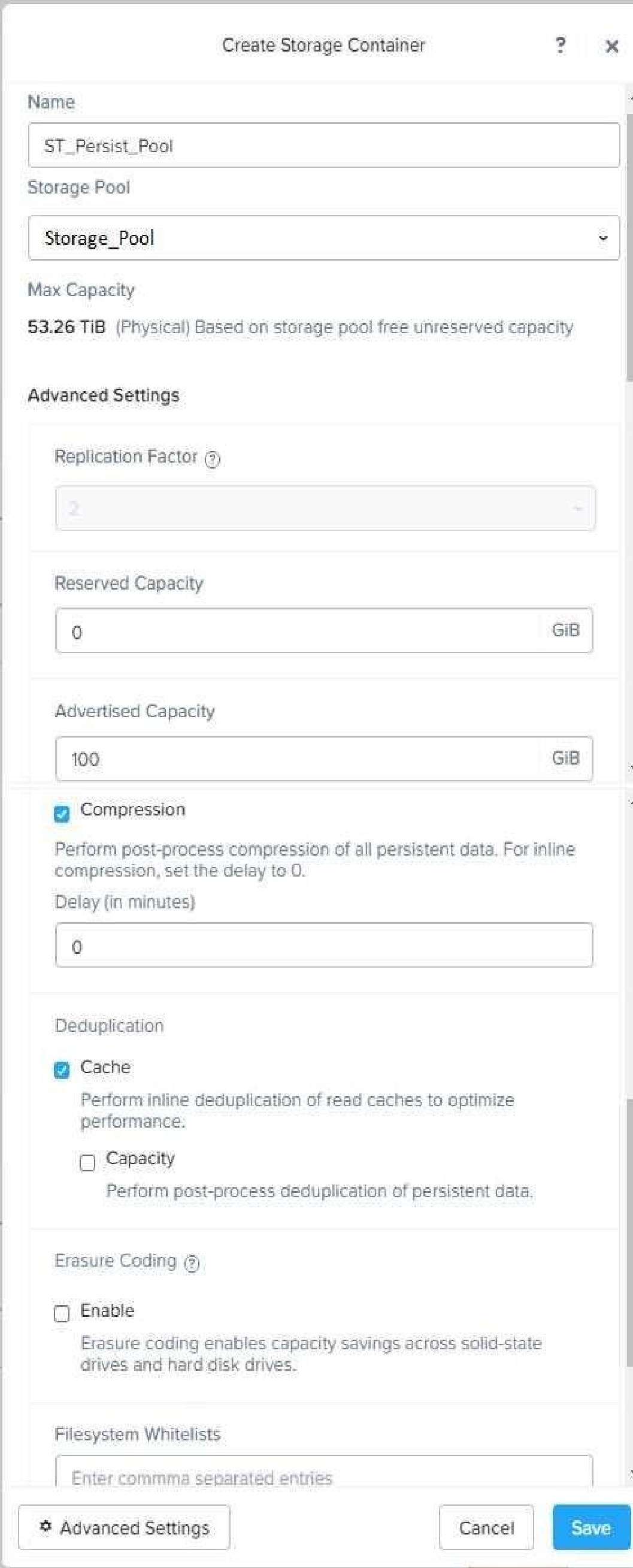
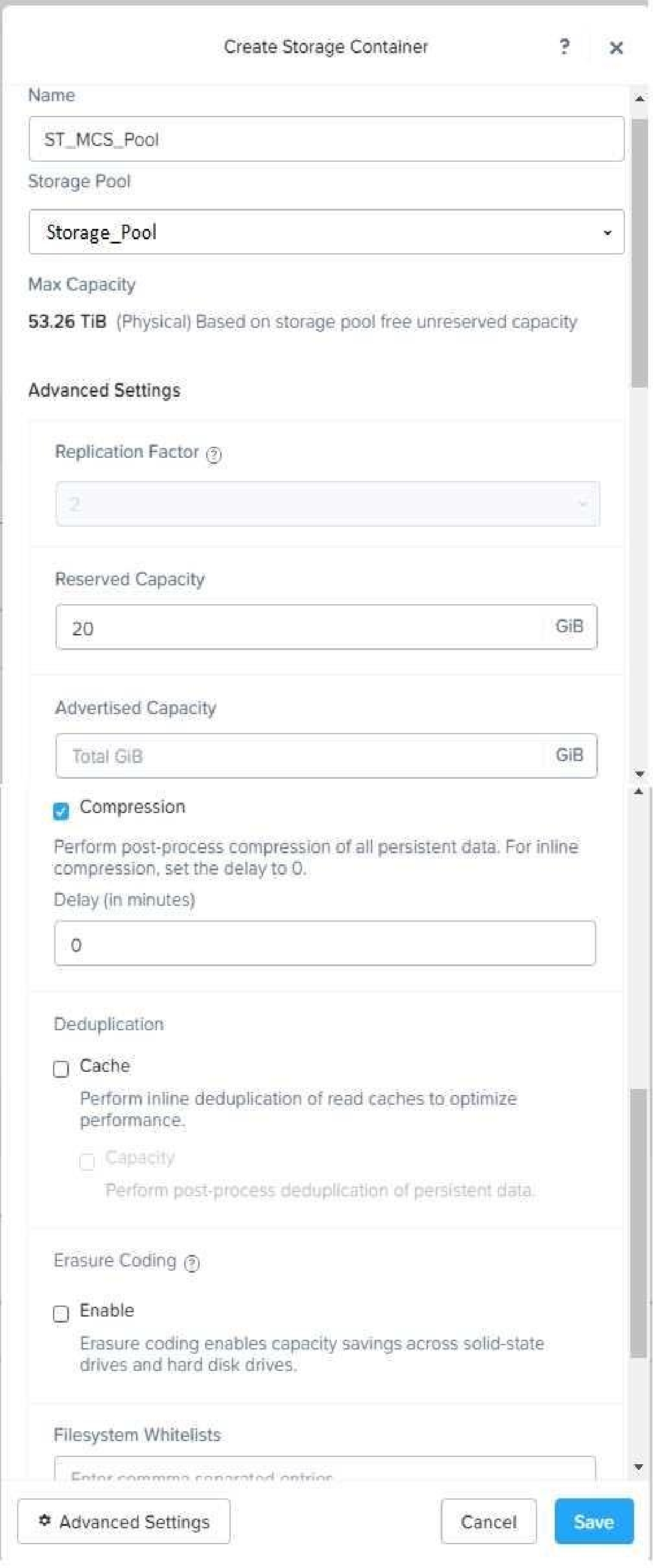
https://portal.nutanix.com/page/documents/solutions/details?targetId=BP-2079-Citrix-Virtual-Apps-
and-Desktops:bp-nutanix-storage-configuration.html
Quiz
Environment
You have been provisioned a dedicated environment for your assessment which includes the
following:
Workstation
• windows Server 2019
• All software/tools/etc to perform the required tasks
• Nutanix Documentation and whitepapers can be found in desktop\files\Documentation
• Note that the workstation is the system you are currently togged into
Nutanix Cluster
• There are three clusters provided. The connection information for the relevant cluster will be
displayed to the high of the question Please make sure you are working on the correct cluster for
each item Please ignore any licensing violations
• Cluster A is a 3-node cluster with Prism Central 2022.6 where most questions will be performed
• Cluster B is a one-node cluster and has one syslog item and one security item to perform
• Cluster D is a one-node duster with Prism Central 5.17 and has a security policy item to perform
Important Notes
• If the text is too small and hard to read, or you cannot see an of the GUI. you can
increase/decrease the zoom of the browser with CTRL + ,and CTRL + (the plus and minus keys)
You will be given 3 hours to complete the scenarios for Nutanix NCMMCI
Once you click the start button below, you will be provided with:
- A Windows desktop A browser page with the scenarios and credentials (Desktop\instructions)
Notes for this exam delivery:
The browser can be scaled lo Improve visibility and fit all the content on the screen.
- Copy and paste hot-keys will not work Use your mouse for copy and paste.
- The Notes and Feedback tabs for each scenario are to leave notes for yourself or feedback for
- Make sure you are performing tasks on the correct components.
- Changing security or network settings on the wrong component may result in a falling grade.
- Do not change credentials on an component unless you are instructed to.
- All necessary documentation is contained in the Desktop\Files\Documentation directory
An administrator needs to assess performance gains provided by AHV Turbo at the guest level. To
perform the test the administrator created a Windows 10 VM named Turbo with the following
configuration.
1 vCPU
8 GB RAM
SATA Controller
40 GB vDisk
The stress test application is multi-threaded capable, but the performance is not as expected with
AHV Turbo enabled. Configure the VM to better leverage AHV Turbo.
Note: Do not power on the VM. Configure or prepare the VM for configuration as best you can
without powering it on.
Log in to Prism Element of cluster A using the credentials provided.
Go to VM > Table and select the VM named Turbo.
Click on Update and go to Hardware tab.
Increase the number of vCPUs to match the number of multiqueues that you want to enable. For
example, if you want to enable 8 multiqueues, set the vCPUs to 8. This will improve the performance
of multi-threaded workloads by allowing them to use multiple processors.
Change the SCSI Controller type from SATA to VirtIO. This will enable the use of VirtIO drivers, which
are required for AHV Turbo.
Click Save to apply the changes.
Power off the VM if it is running and mount the Nutanix VirtIO ISO image as a CD-ROM device. You
can download the ISO image from Nutanix Portal.
Power on the VM and install the latest Nutanix VirtIO drivers for Windows 10. You can follow the
instructions from Nutanix Support Portal.
After installing the drivers, power off the VM and unmount the Nutanix VirtIO ISO image.
Power on the VM and log in to Windows 10.
Open a command prompt as administrator and run the following command to enable multiqueue for
the VirtIO NIC:
ethtool -L eth0 combined 8
Replace eth0 with the name of your network interface and 8 with the number of multiqueues that
you want to enable. You can use ipconfig /all to find out your network interface name.
Restart the VM for the changes to take effect.
You have now configured the VM to better leverage AHV Turbo. You can run your stress test
application again and observe the performance gains.
https://portal.nutanix.com/page/documents/kbs/details?targetId=kA00e000000LKPdCAO
change vCPU to 2/4 ?
Change SATA Controller to SCSI:
acli vm.get Turbo
Output Example:
Turbo {
config {
agent_vm: False
allow_live_migrate: True
boot {
boot_device_order: "kCdrom"
boot_device_order: "kDisk"
boot_device_order: "kNetwork"
uefi_boot: False
}
cpu_passthrough: False
disable_branding: False
disk_list {
addr {
bus: "ide"
index: 0
}
cdrom: True
device_uuid: "994b7840-dc7b-463e-a9bb-1950d7138671"
empty: True
}
disk_list {
addr {
bus: "sata"
index: 0
}
container_id: 4
container_uuid: "49b3e1a4-4201-4a3a-8abc-447c663a2a3e"
device_uuid: "622550e4-fb91-49dd-8fc7-9e90e89a7b0e"
naa_id: "naa.6506b8dcda1de6e9ce911de7d3a22111"
storage_vdisk_uuid: "7e98a626-4cb3-47df-a1e2-8627cf90eae6"
vmdisk_size: 10737418240
vmdisk_uuid: "17e0413b-9326-4572-942f-68101f2bc716"
}
flash_mode: False
hwclock_timezone: "UTC"
machine_type: "pc"
memory_mb: 2048
name: "Turbo"
nic_list {
connected: True
mac_addr: "50:6b:8d:b2:a5:e4"
network_name: "network"
network_type: "kNativeNetwork"
network_uuid: "86a0d7ca-acfd-48db-b15c-5d654ff39096"
type: "kNormalNic"
uuid: "b9e3e127-966c-43f3-b33c-13608154c8bf"
vlan_mode: "kAccess"
}
num_cores_per_vcpu: 2
num_threads_per_core: 1
num_vcpus: 2
num_vnuma_nodes: 0
vga_console: True
vm_type: "kGuestVM"
}
is_rf1_vm: False
logical_timestamp: 2
state: "Off"
uuid: "9670901f-8c5b-4586-a699-41f0c9ab26c3"
}
acli vm.disk_create Turbo clone_from_vmdisk=17e0413b-9326-4572-942f-68101f2bc716 bus=scsi
remove the old disk
acli vm.disk_delete 17e0413b-9326-4572-942f-68101f2bc716 disk_addr=sata.0
Quiz
Environment
You have been provisioned a dedicated environment for your assessment which includes the
following:
Workstation
• windows Server 2019
• All software/tools/etc to perform the required tasks
• Nutanix Documentation and whitepapers can be found in desktop\files\Documentation
• Note that the workstation is the system you are currently togged into
Nutanix Cluster
• There are three clusters provided. The connection information for the relevant cluster will be
displayed to the high of the question Please make sure you are working on the correct cluster for
each item Please ignore any licensing violations
• Cluster A is a 3-node cluster with Prism Central 2022.6 where most questions will be performed
• Cluster B is a one-node cluster and has one syslog item and one security item to perform
• Cluster D is a one-node duster with Prism Central 5.17 and has a security policy item to perform
Important Notes
• If the text is too small and hard to read, or you cannot see an of the GUI. you can
increase/decrease the zoom of the browser with CTRL + ,and CTRL + (the plus and minus keys)
You will be given 3 hours to complete the scenarios for Nutanix NCMMCI
Once you click the start button below, you will be provided with:
- A Windows desktop A browser page with the scenarios and credentials (Desktop\instructions)
Notes for this exam delivery:
The browser can be scaled lo Improve visibility and fit all the content on the screen.
- Copy and paste hot-keys will not work Use your mouse for copy and paste.
- The Notes and Feedback tabs for each scenario are to leave notes for yourself or feedback for
- Make sure you are performing tasks on the correct components.
- Changing security or network settings on the wrong component may result in a falling grade.
- Do not change credentials on an component unless you are instructed to.
- All necessary documentation is contained in the Desktop\Files\Documentation directory
An administrator will be deploying Flow Networking and needs to validate that the environment,
specifically switch vs1, is appropriately configured. Only VPC traffic should be carried by the switch.
Four versions each of two possible commands have been placed in Desktop\Files\Network\flow.txt.
Remove the hash mark (#) from the front of correct First command and correct Second command
and save the file.
Only one hash mark should be removed from each section. Do not delete or copy lines, do not add
additional lines. Any changes other than removing two hash marks (#) will result in no credit.
Also, SSH directly to any AHV node (not a CVM) in the cluster and from the command line display an
overview of the Open vSwitch configuration. Copy and paste this to a new text file named
Desktop\Files\Network\AHVswitch.txt.
Note: You will not be able to use the 192.168.5.0 network in this environment.
First command
#net.update_vpc_traffic_config virtual_switch=vs0
net.update_vpc_traffic_config virtual_switch=vs1
#net.update_vpc_east_west_traffic_config virtual_switch=vs0
#net.update_vpc_east_west_traffic_config virtual_switch=vs1
Second command
#net.update_vpc_east_west_traffic_config permit_all_traffic=true
net.update_vpc_east_west_traffic_config permit_vpc_traffic=true
#net.update_vpc_east_west_traffic_config permit_all_traffic=false
#net.update_vpc_east_west_traffic_config permit_vpc_traffic=false
this by clicking on the Start menu and typing “Prism Central CLI”. Then, you need to log in with the
credentials provided to you.
Second, you need to run the two commands that I have already given you in
Desktop\Files\Network\flow.txt. These commands are:
net.update_vpc_traffic_config virtual_switch=vs1 net.update_vpc_east_west_traffic_config
permit_vpc_traffic=true
These commands will update the virtual switch that carries the VPC traffic to vs1, and update the
VPC east-west traffic configuration to allow only VPC traffic. You can verify that these commands
have been executed successfully by running the command:
net.get_vpc_traffic_config
This command will show you the current settings of the virtual switch and the VPC east-west traffic
configuration.
Third, you need to SSH directly to any AHV node (not a CVM) in the cluster and run the command:
ovs-vsctl show
This command will display an overview of the Open vSwitch configuration on the AHV node. You can
copy and paste the output of this command to a new text file named
Desktop\Files\Network\AHVswitch.txt.
You can use any SSH client such as PuTTY or Windows PowerShell to connect to the AHV node. You
will need the IP address and the credentials of the AHV node, which you can find in Prism Element or
Prism Central.
remove # from greens
On AHV execute:
sudo ovs-vsctl show
CVM access AHV access command
nutanix@NTNX-A-CVM:192.168.10.5:~$ ssh [email protected] "ovs-vsctl show"
Open AHVswitch.txt and copy paste output
Quiz
Environment
You have been provisioned a dedicated environment for your assessment which includes the
following:
Workstation
• windows Server 2019
• All software/tools/etc to perform the required tasks
• Nutanix Documentation and whitepapers can be found in desktop\files\Documentation
• Note that the workstation is the system you are currently togged into
Nutanix Cluster
• There are three clusters provided. The connection information for the relevant cluster will be
displayed to the high of the question Please make sure you are working on the correct cluster for
each item Please ignore any licensing violations
• Cluster A is a 3-node cluster with Prism Central 2022.6 where most questions will be performed
• Cluster B is a one-node cluster and has one syslog item and one security item to perform
• Cluster D is a one-node duster with Prism Central 5.17 and has a security policy item to perform
Important Notes
• If the text is too small and hard to read, or you cannot see an of the GUI. you can
increase/decrease the zoom of the browser with CTRL + ,and CTRL + (the plus and minus keys)
You will be given 3 hours to complete the scenarios for Nutanix NCMMCI
Once you click the start button below, you will be provided with:
- A Windows desktop A browser page with the scenarios and credentials (Desktop\instructions)
Notes for this exam delivery:
The browser can be scaled lo Improve visibility and fit all the content on the screen.
- Copy and paste hot-keys will not work Use your mouse for copy and paste.
- The Notes and Feedback tabs for each scenario are to leave notes for yourself or feedback for
- Make sure you are performing tasks on the correct components.
- Changing security or network settings on the wrong component may result in a falling grade.
- Do not change credentials on an component unless you are instructed to.
- All necessary documentation is contained in the Desktop\Files\Documentation directory
An administrator has been informed that a new workload requires a logically segmented network to
meet security requirements.
Network configuration:
VLAN: 667
Network: 192.168.0.0
Subnet Mask: 255.255.255.0
DNS server: 34.82.231.220
Default Gateway: 192.168.0.1
Domain: cyberdyne.net
IP Pool: 192.168.9.100-200
DHCP Server IP: 192.168.0.2
Configure the cluster to meet the requirements for the new workload if new objects are required,
start the name with 667.
following steps:
Create a new VLAN with ID 667 on the cluster. You can do this by logging in to Prism Element and
going to Network Configuration > VLANs > Create VLAN. Enter 667 as the VLAN ID and a name for the
VLAN, such as 667_VLAN.
Create a new network segment with the network details provided. You can do this by logging in to
Prism Central and going to Network > Network Segments > Create Network Segment. Enter a name
for the network segment, such as 667_Network_Segment, and select 667_VLAN as the VLAN. Enter
192.168.0.0 as the Network Address and 255.255.255.0 as the Subnet Mask. Enter 192.168.0.1 as the
Default Gateway and 34.82.231.220 as the DNS Server. Enter cyberdyne.net as the Domain Name.
Create a new IP pool with the IP range provided. You can do this by logging in to Prism Central and
going to Network > IP Pools > Create IP Pool. Enter a name for the IP pool, such as 667_IP_Pool, and
select 667_Network_Segment as the Network Segment. Enter 192.168.9.100 as the Starting IP
Address and 192.168.9.200 as the Ending IP Address.
Configure the DHCP server with the IP address provided. You can do this by logging in to Prism
Central and going to Network > DHCP Servers > Create DHCP Server. Enter a name for the DHCP
server, such as 667_DHCP_Server, and select 667_Network_Segment as the Network Segment. Enter
192.168.0.2 as the IP Address and select 667_IP_Pool as the IP Pool.
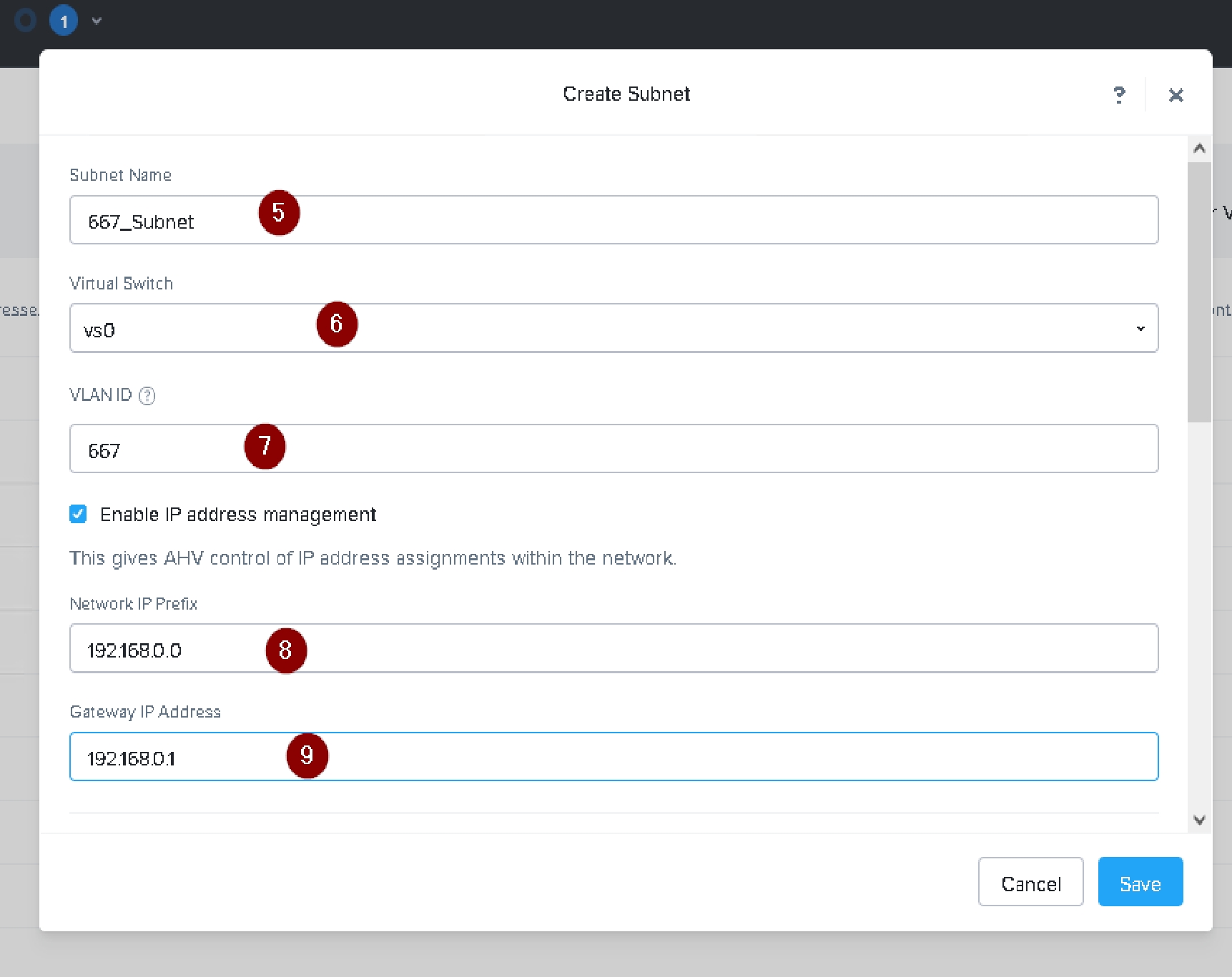
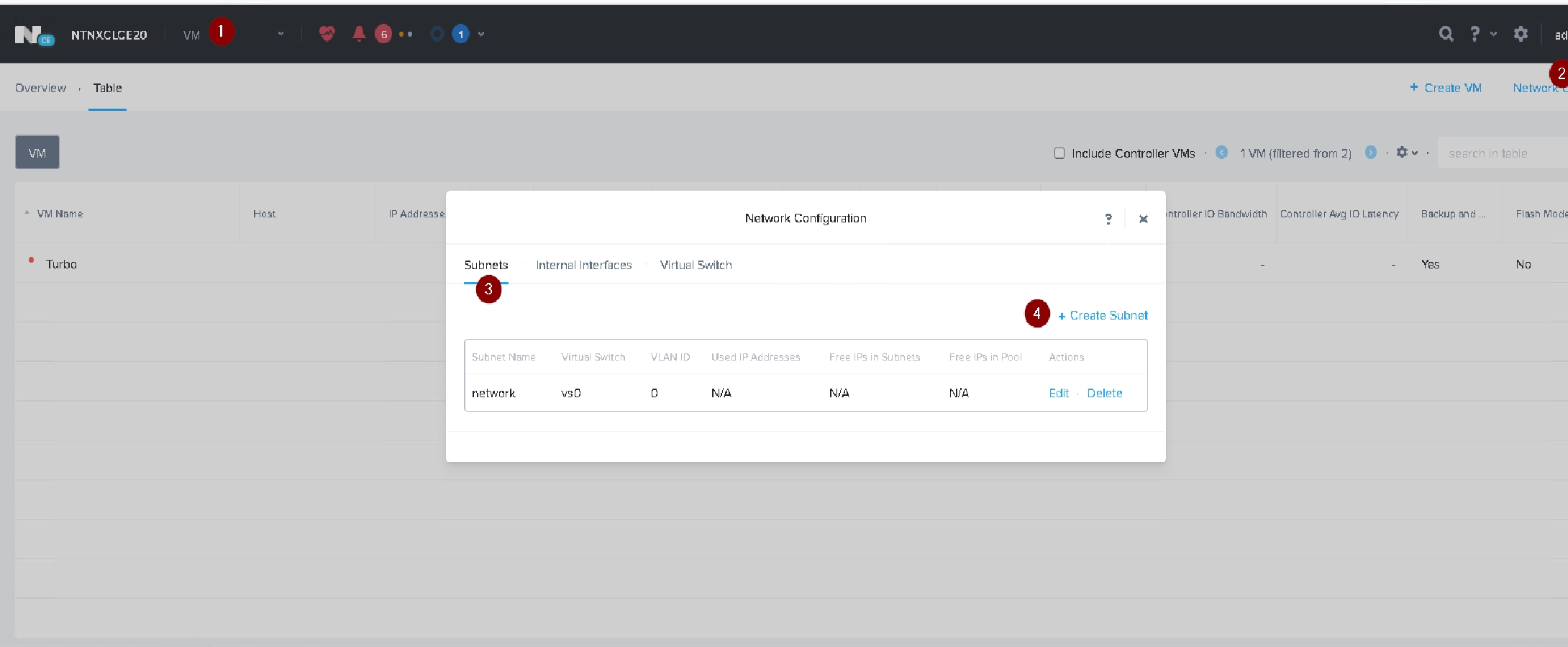
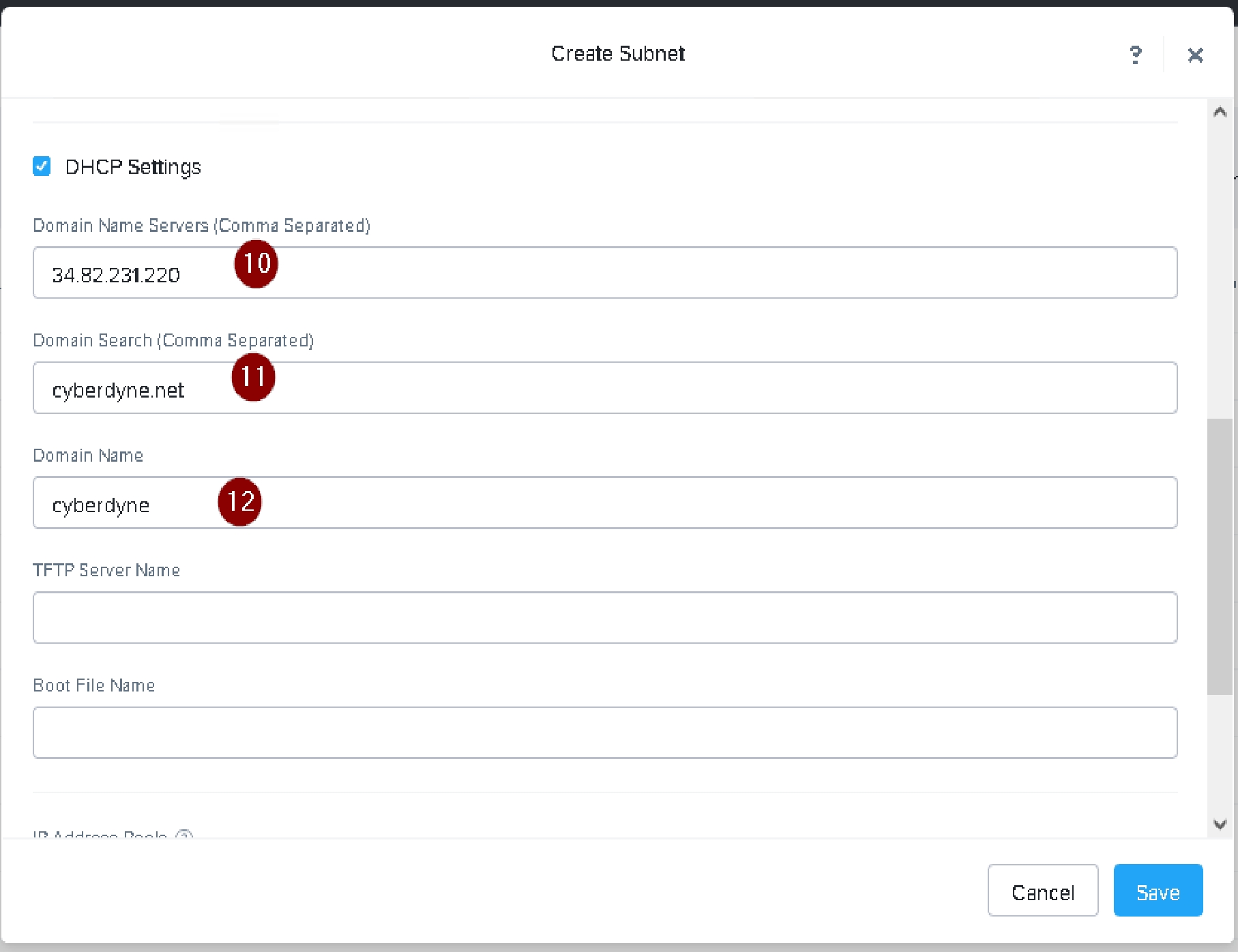
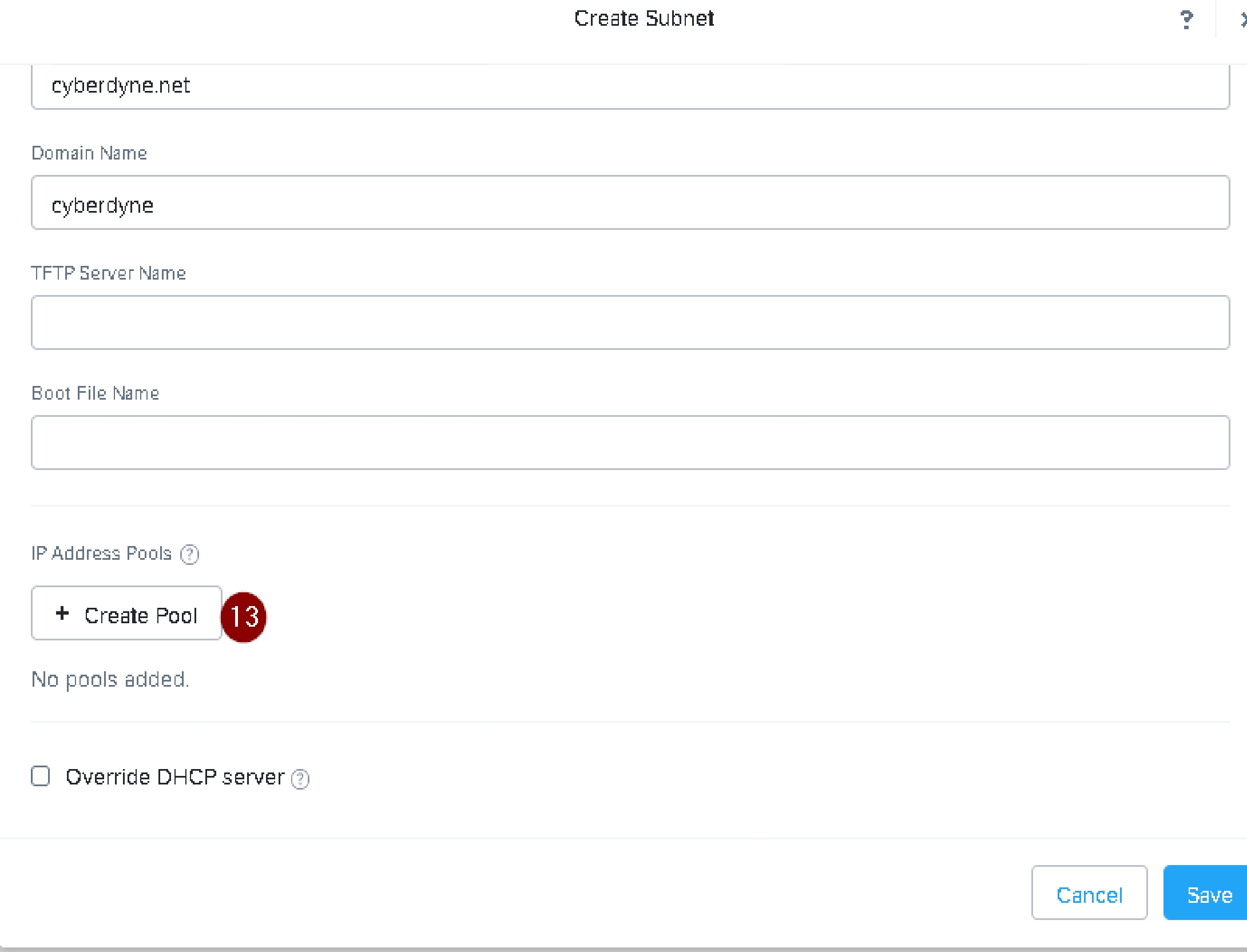
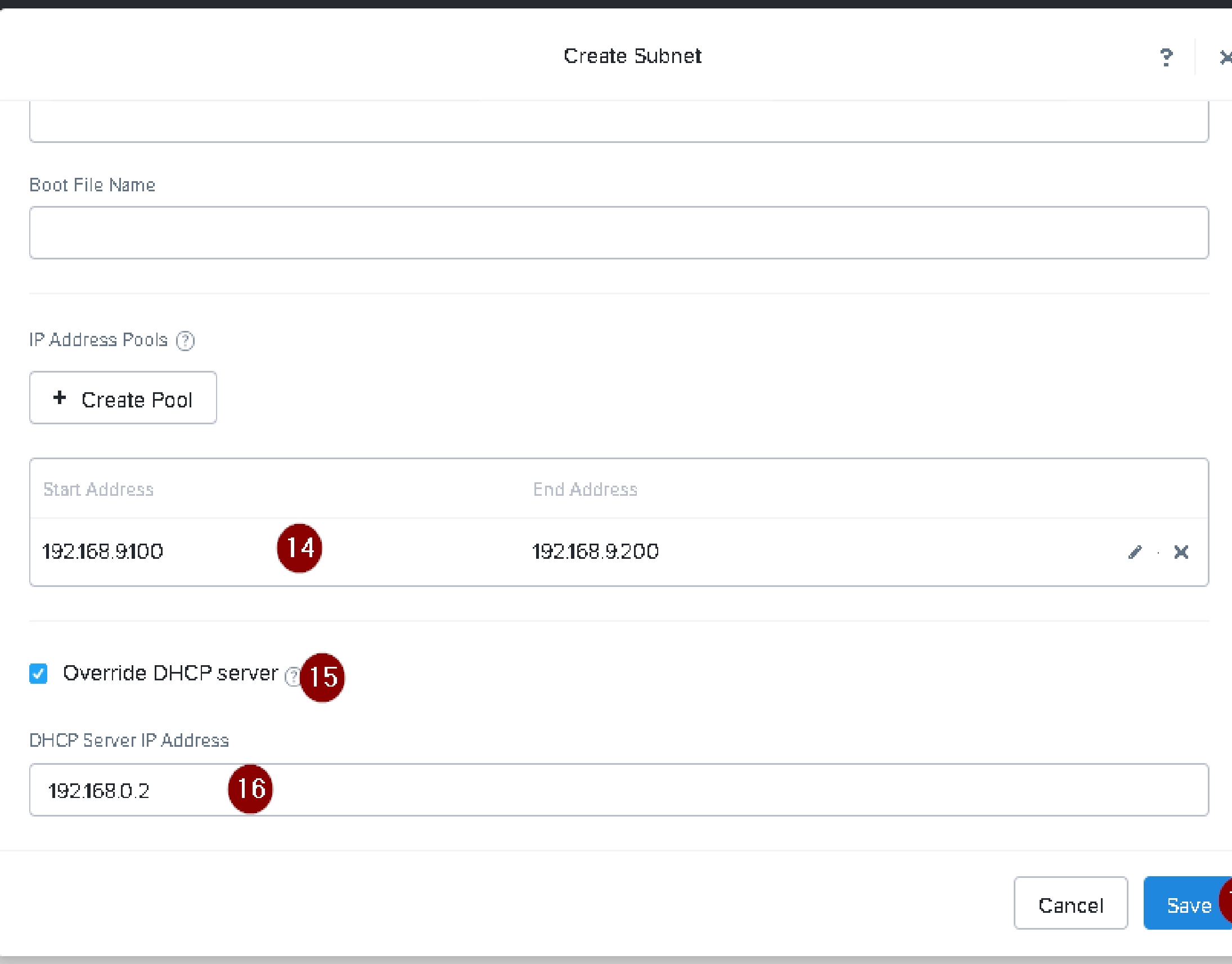
Quiz
Environment
You have been provisioned a dedicated environment for your assessment which includes the
following:
Workstation
• windows Server 2019
• All software/tools/etc to perform the required tasks
• Nutanix Documentation and whitepapers can be found in desktop\files\Documentation
• Note that the workstation is the system you are currently togged into
Nutanix Cluster
• There are three clusters provided. The connection information for the relevant cluster will be
displayed to the high of the question Please make sure you are working on the correct cluster for
each item Please ignore any licensing violations
• Cluster A is a 3-node cluster with Prism Central 2022.6 where most questions will be performed
• Cluster B is a one-node cluster and has one syslog item and one security item to perform
• Cluster D is a one-node duster with Prism Central 5.17 and has a security policy item to perform
Important Notes
• If the text is too small and hard to read, or you cannot see an of the GUI. you can
increase/decrease the zoom of the browser with CTRL + ,and CTRL + (the plus and minus keys)
You will be given 3 hours to complete the scenarios for Nutanix NCMMCI
Once you click the start button below, you will be provided with:
- A Windows desktop A browser page with the scenarios and credentials (Desktop\instructions)
Notes for this exam delivery:
The browser can be scaled lo Improve visibility and fit all the content on the screen.
- Copy and paste hot-keys will not work Use your mouse for copy and paste.
- The Notes and Feedback tabs for each scenario are to leave notes for yourself or feedback for
- Make sure you are performing tasks on the correct components.
- Changing security or network settings on the wrong component may result in a falling grade.
- Do not change credentials on an component unless you are instructed to.
- All necessary documentation is contained in the Desktop\Files\Documentation directory
An administrator has requested the commands needed to configure traffic segmentation on an
unconfigured node. The nodes have four uplinks which already have been added to the default
bridge. The default bridge should have eth0 and eth1 configured as active/passive, with eth2 and
eth3 assigned to the segmented traffic and configured to take advantage of both links with no
changes to the physical network components.
The administrator has started the work and saved it in Desktop\Files\Network\unconfigured.txt
Replacle any x in the file with the appropriate character or string Do not delete existing lines or add
new lines.
Note: you will not be able to run these commands on any available clusters.
Unconfigured.txt
manage_ovs --bond_name brX-up --bond_mode xxxxxxxxxxx --interfaces ethX,ethX update_uplinks
manage_ovs --bridge_name brX-up --interfaces ethX,ethX --bond_name bond1 --bond_mode
xxxxxxxxxxx update_uplinks
on the node:
manage_ovs --bond_name br0-up --bond_mode active-backup --interfaces eth0,eth1 update_uplinks
manage_ovs --bridge_name br0-up --interfaces eth2,eth3 --bond_name bond1 --bond_mode
balance-slb update_uplinks
These commands will create a bond named br0-up with eth0 and eth1 as active and passive
interfaces, and assign it to the default bridge. Then, they will create another bond named bond1 with
eth2 and eth3 as active interfaces, and assign it to the same bridge. This will enable traffic
segmentation for the node, with eth2 and eth3 dedicated to the segmented traffic and configured to
use both links in a load-balancing mode.
I have replaced the x in the file Desktop\Files\Network\unconfigured.txt with the appropriate
character or string for you. You can find the updated file in Desktop\Files\Network\configured.txt.
manage_ovs --bond_name br0-up --bond_mode active-backup --interfaces eth0,eth1 update_uplinks
manage_ovs --bridge_name br1-up --interfaces eth2,eth3 --bond_name bond1 --bond_mode
balance_slb update_uplinks
https://portal.nutanix.com/page/documents/solutions/details?targetId=BP-2071-AHV-
Networking:ovs-command-line-configuration.html
Quiz
Environment
You have been provisioned a dedicated environment for your assessment which includes the
following:
Workstation
• windows Server 2019
• All software/tools/etc to perform the required tasks
• Nutanix Documentation and whitepapers can be found in desktop\files\Documentation
• Note that the workstation is the system you are currently togged into
Nutanix Cluster
• There are three clusters provided. The connection information for the relevant cluster will be
displayed to the high of the question Please make sure you are working on the correct cluster for
each item Please ignore any licensing violations
• Cluster A is a 3-node cluster with Prism Central 2022.6 where most questions will be performed
• Cluster B is a one-node cluster and has one syslog item and one security item to perform
• Cluster D is a one-node duster with Prism Central 5.17 and has a security policy item to perform
Important Notes
• If the text is too small and hard to read, or you cannot see an of the GUI. you can
increase/decrease the zoom of the browser with CTRL + ,and CTRL + (the plus and minus keys)
You will be given 3 hours to complete the scenarios for Nutanix NCMMCI
Once you click the start button below, you will be provided with:
- A Windows desktop A browser page with the scenarios and credentials (Desktop\instructions)
Notes for this exam delivery:
The browser can be scaled lo Improve visibility and fit all the content on the screen.
- Copy and paste hot-keys will not work Use your mouse for copy and paste.
- The Notes and Feedback tabs for each scenario are to leave notes for yourself or feedback for
- Make sure you are performing tasks on the correct components.
- Changing security or network settings on the wrong component may result in a falling grade.
- Do not change credentials on an component unless you are instructed to.
- All necessary documentation is contained in the Desktop\Files\Documentation directory
An administrator has environment that will soon be upgraded to 6.5. In the meantime, they need to
implement log and apply a security policy named Staging_Production, such that not VM in the
Staging Environment can communicate with any VM in the production Environment,
Configure the environment to satisfy this requirement.
Note: All other configurations not indicated must be left at their default values.
Staging_Production, such that no VM in the Staging Environment can communicate with any VM in
the production Environment, you need to do the following steps:
Log in to Prism Central and go to Network > Security Policies > Create Security Policy. Enter
Staging_Production as the name of the security policy and select Cluster A as the cluster.
In the Scope section, select VMs as the entity type and add the VMs that belong to the Staging
Environment and the Production Environment as the entities. You can use tags or categories to filter
the VMs based on their environment.
In the Rules section, create a new rule with the following settings:
Direction: Bidirectional
Protocol: Any
Source: Staging Environment
Destination: Production Environment
Action: Deny
Save the security policy and apply it to the cluster.
This will create a security policy that will block any traffic between the VMs in the Staging
Environment and the VMs in the Production Environment. You can verify that the security policy is
working by trying to ping or access any VM in the Production Environment from any VM in the
Staging Environment, or vice vers
a. You should not be able to do so.
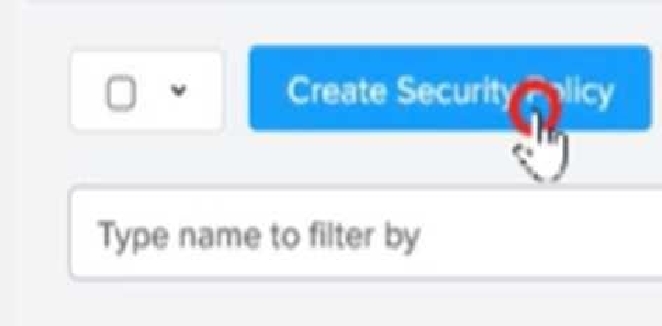
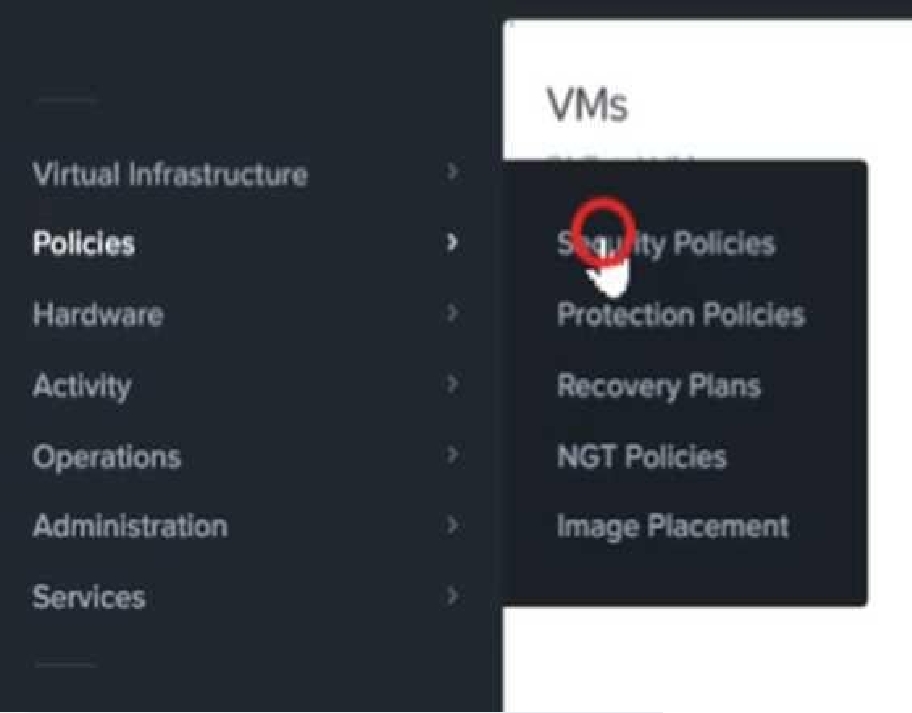
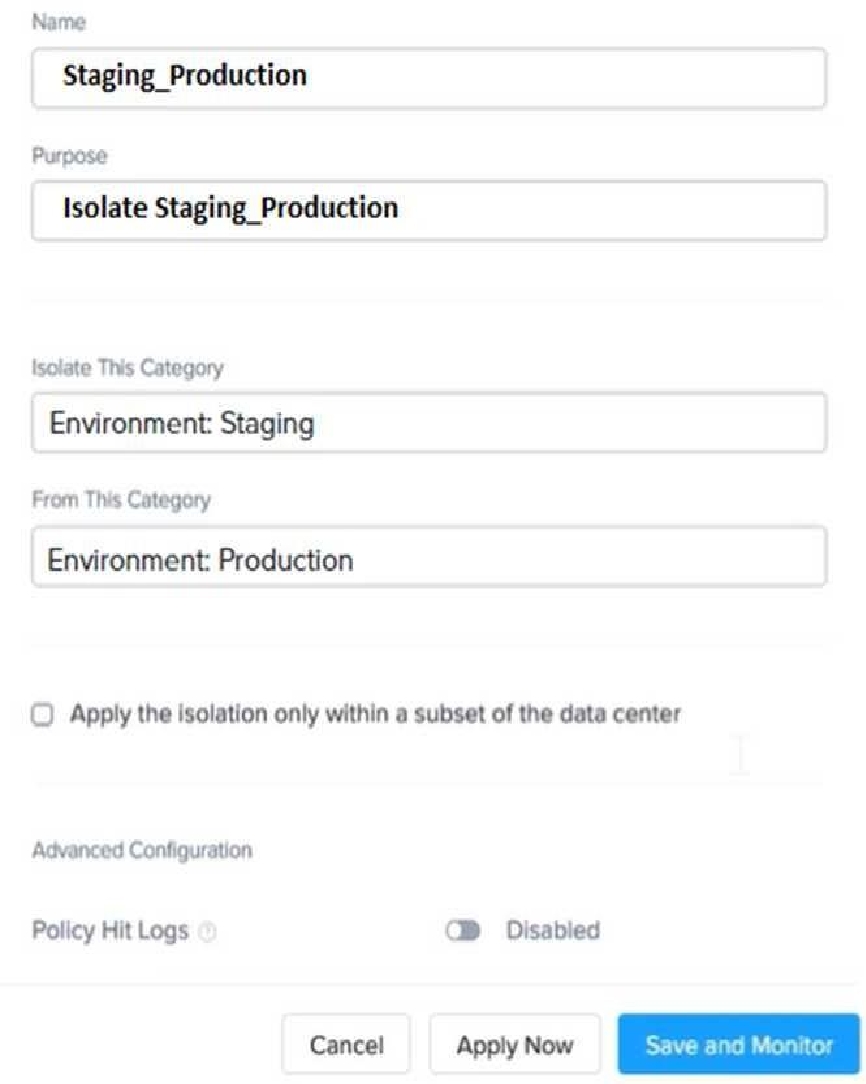
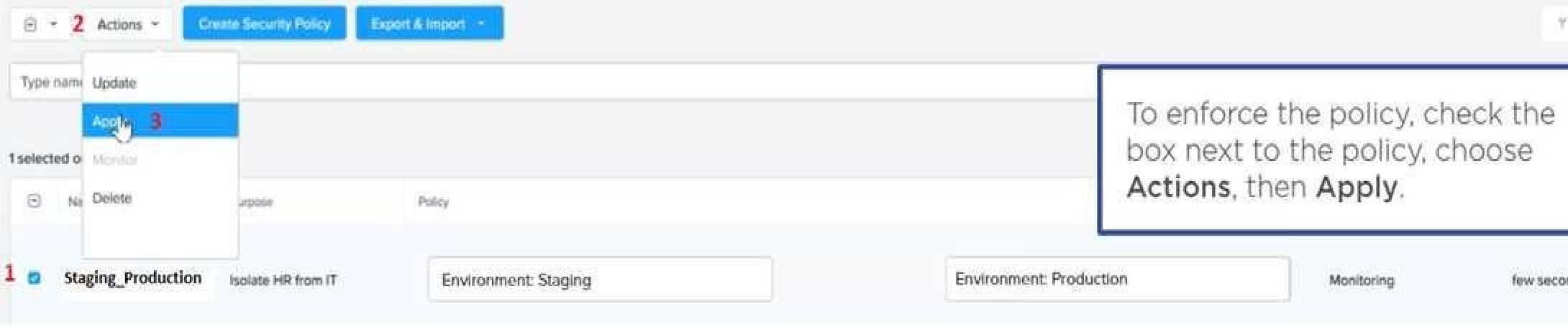
Quiz
Environment
You have been provisioned a dedicated environment for your assessment which includes the
following:
Workstation
• windows Server 2019
• All software/tools/etc to perform the required tasks
• Nutanix Documentation and whitepapers can be found in desktop\files\Documentation
• Note that the workstation is the system you are currently togged into
Nutanix Cluster
• There are three clusters provided. The connection information for the relevant cluster will be
displayed to the high of the question Please make sure you are working on the correct cluster for
each item Please ignore any licensing violations
• Cluster A is a 3-node cluster with Prism Central 2022.6 where most questions will be performed
• Cluster B is a one-node cluster and has one syslog item and one security item to perform
• Cluster D is a one-node duster with Prism Central 5.17 and has a security policy item to perform
Important Notes
• If the text is too small and hard to read, or you cannot see an of the GUI. you can
increase/decrease the zoom of the browser with CTRL + ,and CTRL + (the plus and minus keys)
You will be given 3 hours to complete the scenarios for Nutanix NCMMCI
Once you click the start button below, you will be provided with:
- A Windows desktop A browser page with the scenarios and credentials (Desktop\instructions)
Notes for this exam delivery:
The browser can be scaled lo Improve visibility and fit all the content on the screen.
- Copy and paste hot-keys will not work Use your mouse for copy and paste.
- The Notes and Feedback tabs for each scenario are to leave notes for yourself or feedback for
- Make sure you are performing tasks on the correct components.
- Changing security or network settings on the wrong component may result in a falling grade.
- Do not change credentials on an component unless you are instructed to.
- All necessary documentation is contained in the Desktop\Files\Documentation directory
Depending on the order you perform the exam items, the access information and credentials could
change. Please refer to the other item performed on Cluster B if you have problems accessing the
cluster.
The infosec team has requested that audit logs for API Requests and replication capabilities be
enabled for all clusters for the top 4 severity levels and pushed to their syslog system using highest
reliability possible. They have requested no other logs to be included.
Syslog configuration:
Syslog Name: Corp_syslog
Syslop IP: 34.69.43.123
Port: 514
Ensure the cluster is configured to meet these requirements.
steps:
Log in to Prism Central and go to Network > Syslog Servers > Configure Syslog Server. Enter
Corp_syslog as the Server Name, 34.69.43.123 as the IP Address, and 514 as the Port. Select TCP as
the Transport Protocol and enable RELP (Reliable Logging Protocol). This will create a syslog server
with the highest reliability possible.
Click Edit against Data Sources and select Cluster B as the cluster. Select API Requests and Replication
as the data sources and set the log level to CRITICAL for both of them. This will enable audit logs for
API requests and replication capabilities for the top 4 severity levels (EMERGENCY, ALERT, CRITICAL,
and ERROR) and push them to the syslog server. Click Save.
Repeat step 2 for any other clusters that you want to configure with the same requirements.
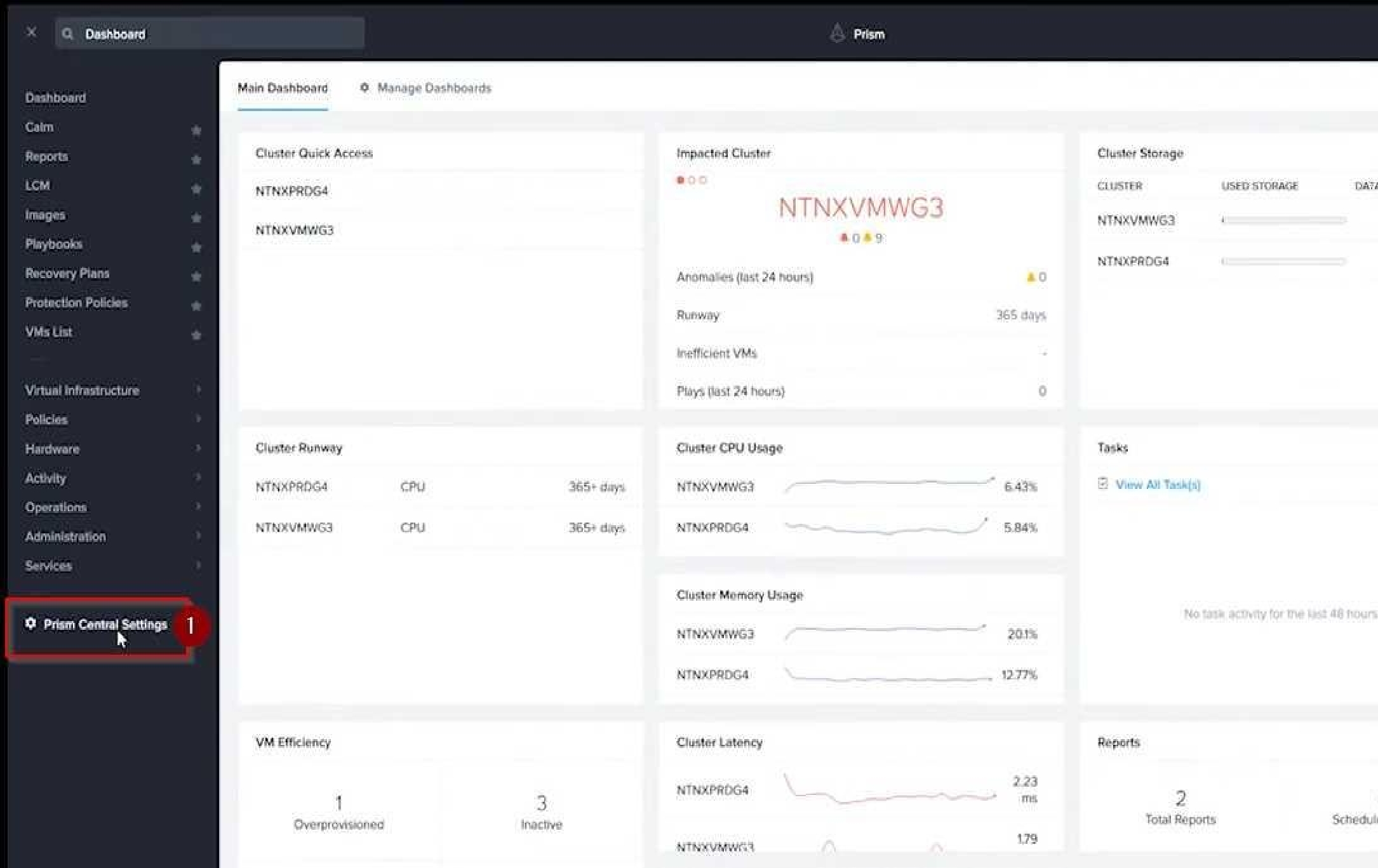
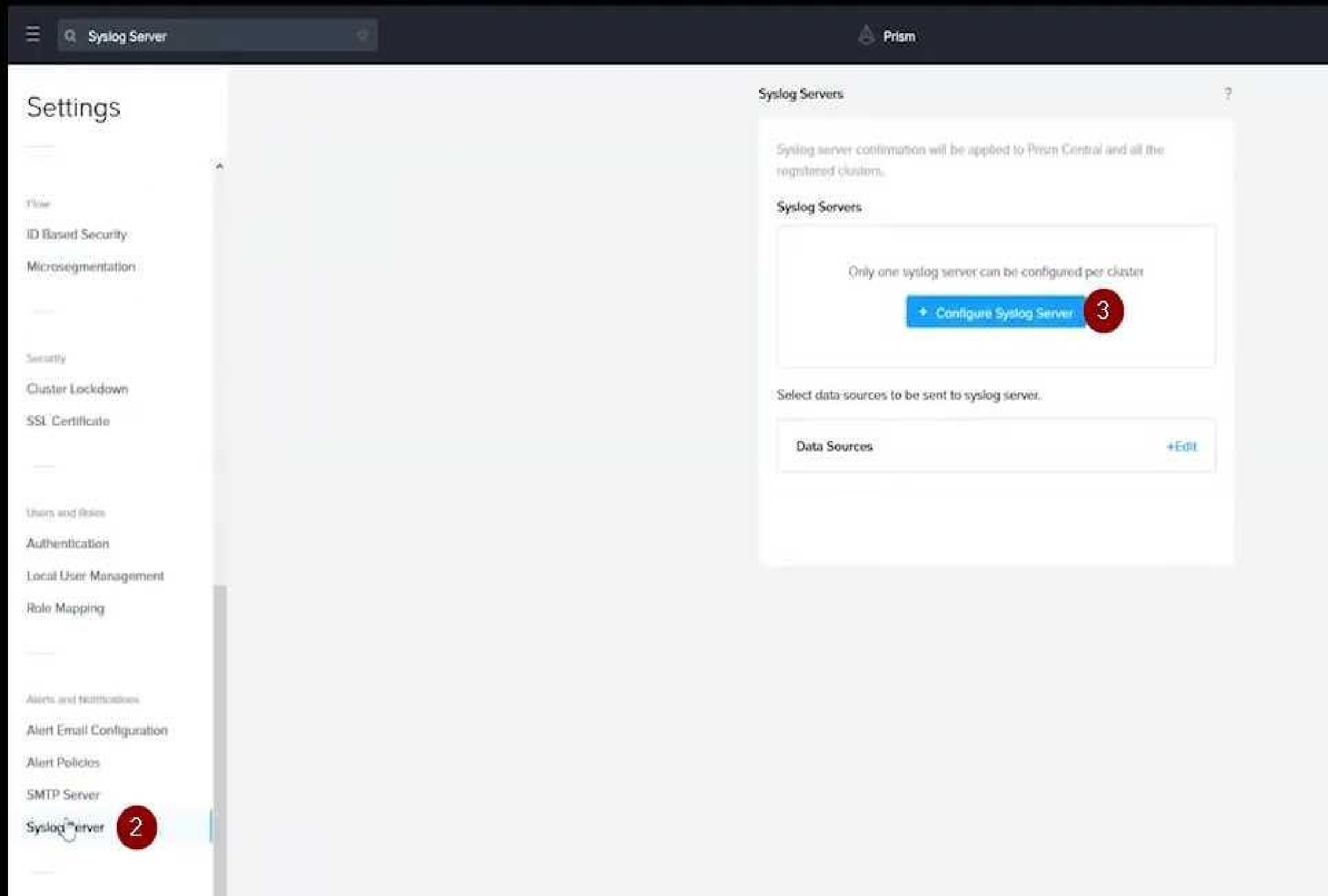
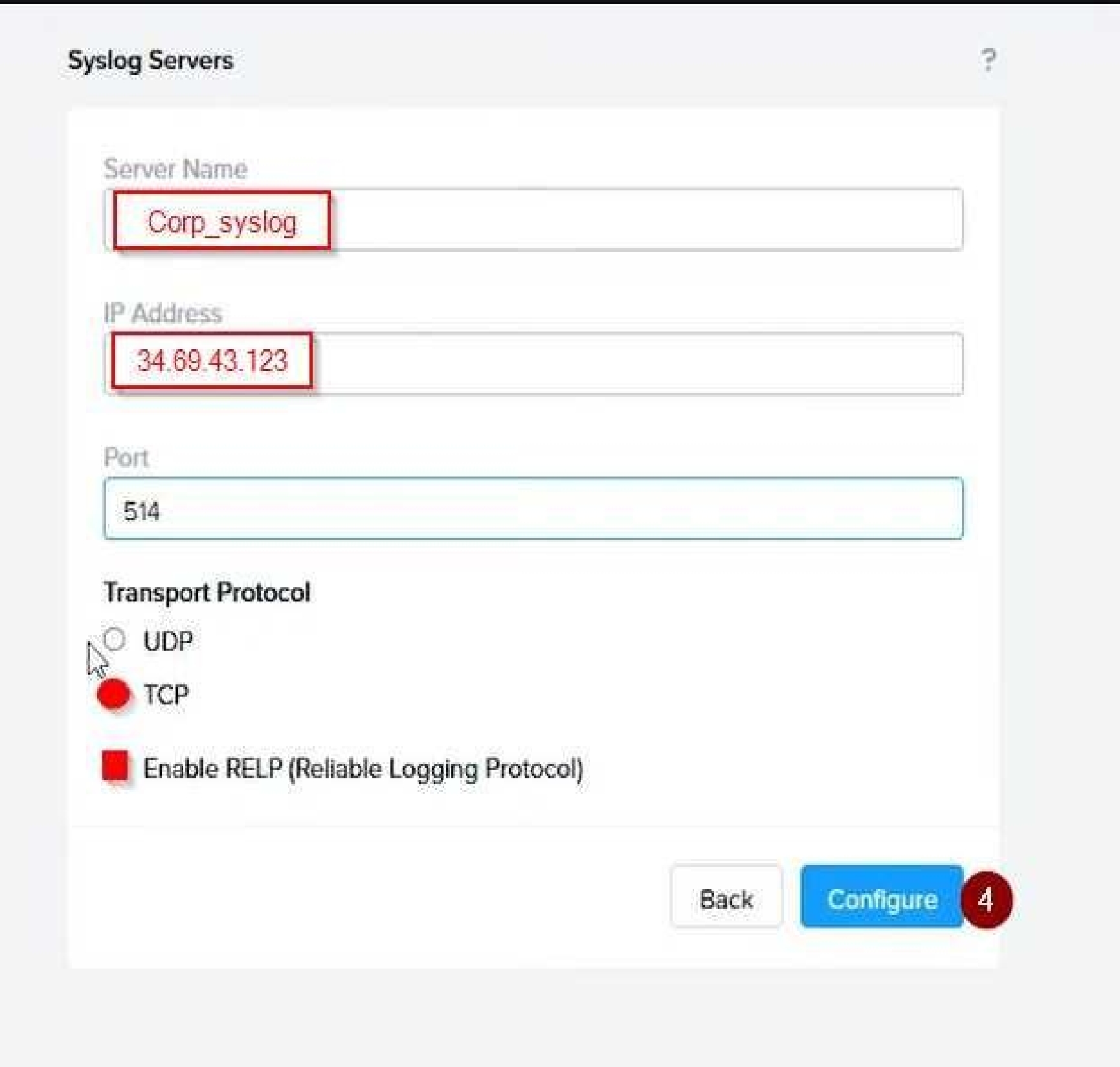
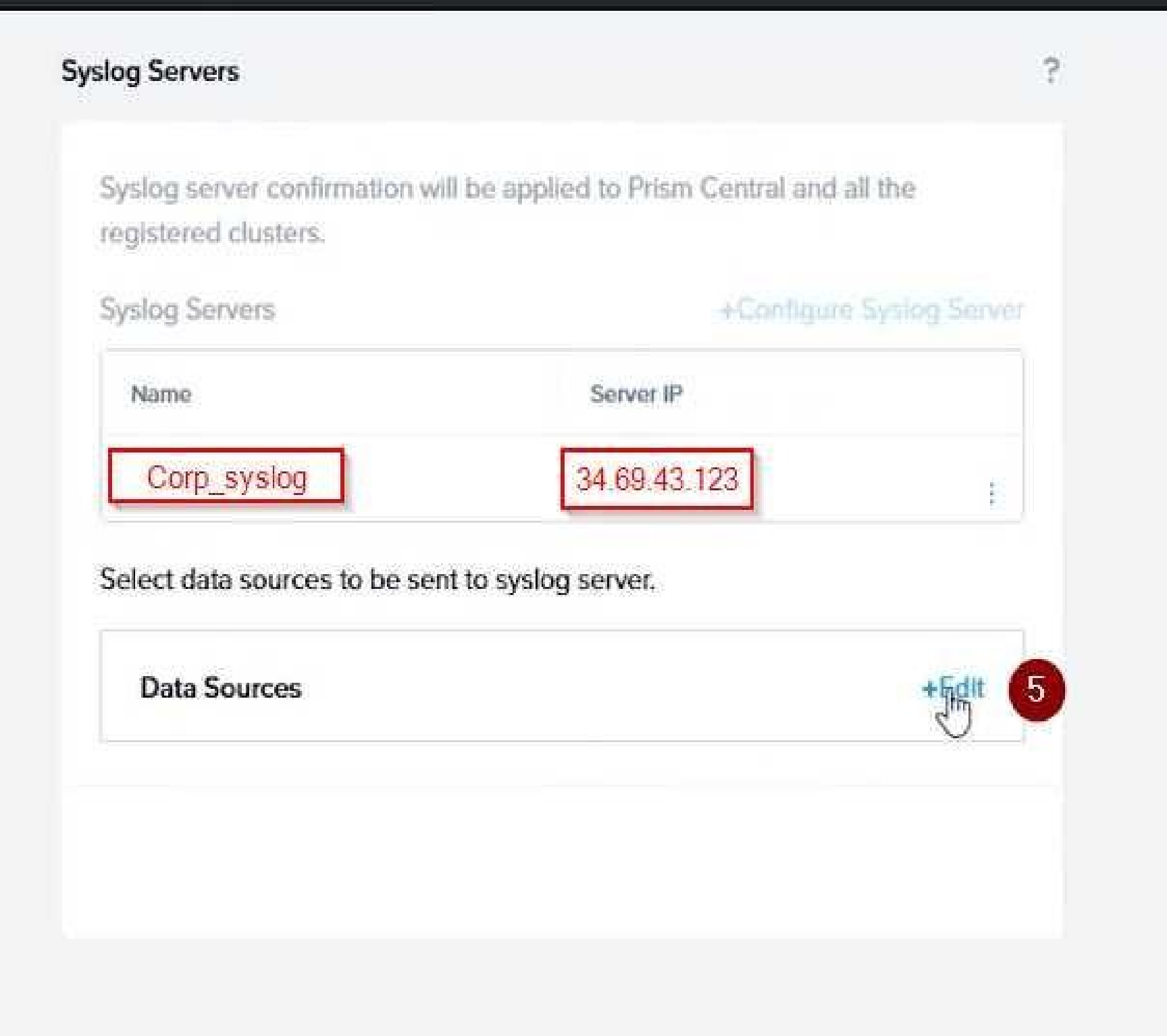
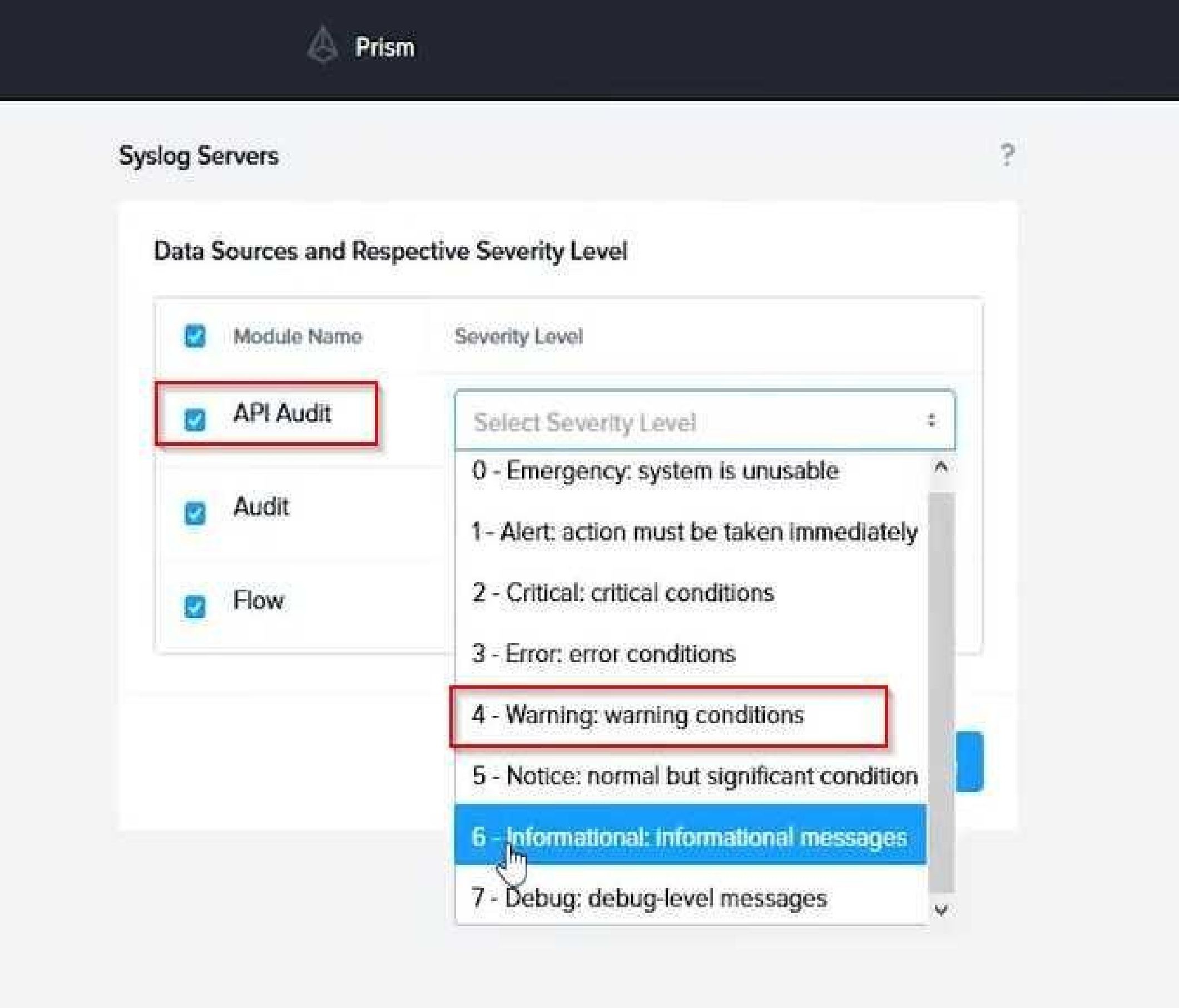
To configure the Nutanix clusters to enable audit logs for API Requests and replication capabilities,
and push them to the syslog system with the highest reliability possible, you can follow these steps:
Log in to the Nutanix Prism web console using your administrator credentials.
Navigate to the "Settings" section or the configuration settings interface within Prism.
Locate the "Syslog Configuration" or "Logging" option and click on it.
Configure the syslog settings as follows:
Syslog Name: Enter "Corp_syslog" as the name for the syslog configuration.
Syslog IP: Set the IP address to "34.69.43.123", which is the IP address of the syslog system.
Port: Set the port to "514", which is the default port for syslog.
Enable the option for highest reliability or persistent logging, if available. This ensures that logs are
sent reliably and not lost in case of network interruptions.
Save the syslog configuration.
Enable Audit Logs for API Requests:
In the Nutanix Prism web console, navigate to the "Cluster" section or the cluster management
interface.
Select the desired cluster where you want to enable audit logs.
Locate the "Audit Configuration" or "Security Configuration" option and click on it.
Look for the settings related to audit logs and API requests. Enable the audit logging feature and
select the top 4 severity levels to be logged.
Save the audit configuration.
Enable Audit Logs for Replication Capabilities:
In the Nutanix Prism web console, navigate to the "Cluster" section or the cluster management
interface.
Select the desired cluster where you want to enable audit logs.
Locate the "Audit Configuration" or "Security Configuration" option and click on it.
Look for the settings related to audit logs and replication capabilities. Enable the audit logging
feature and select the top 4 severity levels to be logged.
Save the audit configuration.
After completing these steps, the Nutanix clusters will be configured to enable audit logs for API
Requests and replication capabilities. The logs will be sent to the specified syslog system with the
highest reliability possible.
ncli
<ncli> rsyslog-config set-status enable=false
<ncli> rsyslog-config add-server name=Corp_Syslog ip-address=34.69.43.123 port=514 network-
protocol=tdp relp-enabled=false
<ncli> rsyslog-config add-module server-name= Corp_Syslog module-name=APLOS level=INFO
<ncli> rsyslog-config add-module server-name= Corp_Syslog module-name=CEREBRO level=INFO
<ncli> rsyslog-config set-status enable=true
https://portal.nutanix.com/page/documents/kbs/details?targetId=kA00e0000009CEECA2
Quiz
Environment
You have been provisioned a dedicated environment for your assessment which includes the
following:
Workstation
• windows Server 2019
• All software/tools/etc to perform the required tasks
• Nutanix Documentation and whitepapers can be found in desktop\files\Documentation
• Note that the workstation is the system you are currently togged into
Nutanix Cluster
• There are three clusters provided. The connection information for the relevant cluster will be
displayed to the high of the question Please make sure you are working on the correct cluster for
each item Please ignore any licensing violations
• Cluster A is a 3-node cluster with Prism Central 2022.6 where most questions will be performed
• Cluster B is a one-node cluster and has one syslog item and one security item to perform
• Cluster D is a one-node duster with Prism Central 5.17 and has a security policy item to perform
Important Notes
• If the text is too small and hard to read, or you cannot see an of the GUI. you can
increase/decrease the zoom of the browser with CTRL + ,and CTRL + (the plus and minus keys)
You will be given 3 hours to complete the scenarios for Nutanix NCMMCI
Once you click the start button below, you will be provided with:
- A Windows desktop A browser page with the scenarios and credentials (Desktop\instructions)
Notes for this exam delivery:
The browser can be scaled lo Improve visibility and fit all the content on the screen.
- Copy and paste hot-keys will not work Use your mouse for copy and paste.
- The Notes and Feedback tabs for each scenario are to leave notes for yourself or feedback for
- Make sure you are performing tasks on the correct components.
- Changing security or network settings on the wrong component may result in a falling grade.
- Do not change credentials on an component unless you are instructed to.
- All necessary documentation is contained in the Desktop\Files\Documentation directory
An administrator is working to create a VM using Nutanix V3 API calls with the following
specifications.
* VM specifications:
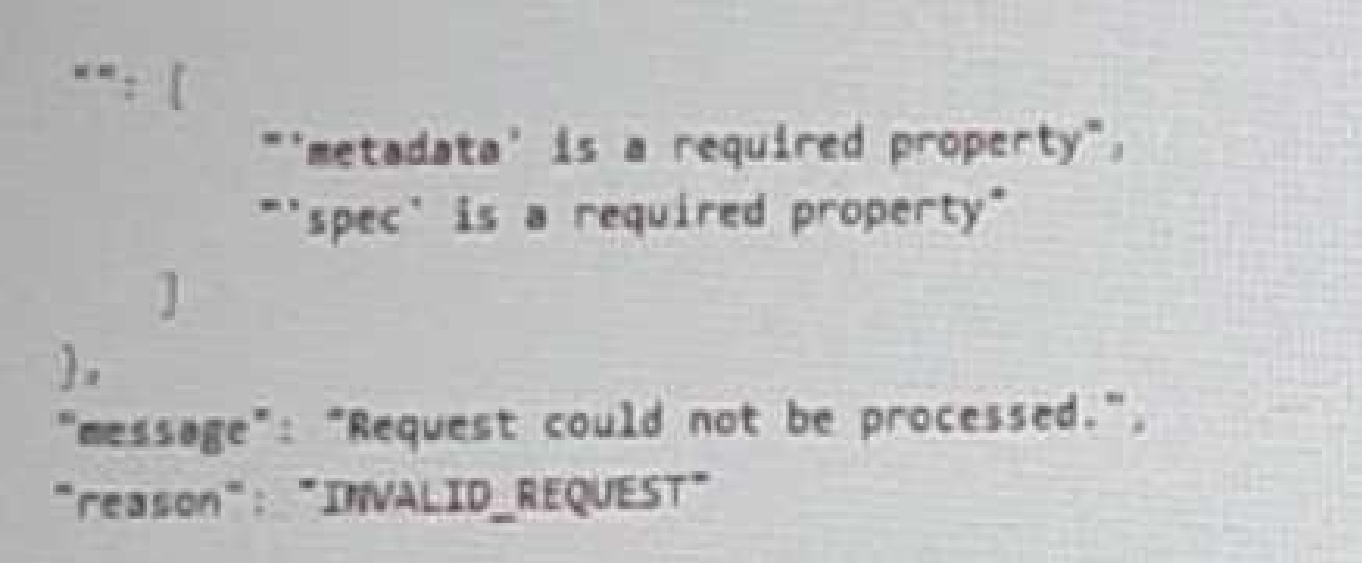
* vCPUs: 2
* Memory: BGb
* Disk Size: 50Gb
* Cluster: Cluster A
* Network: default- net
The API call is falling, indicating an issue with the payload:
The body is saved in Desktop/ Files/API_Create_VM,text
Correct any issues in the text file that would prevent from creating the VM. Also ensure the VM will
be created as speeded and make sure it is saved for re-use using that filename.
Deploy the vm through the API
Note: Do not power on the VM.
https://jsonformatter.curiousconcept.com/#
acli net.list (uuid network defult_net)
ncli cluster info (uuid cluster)
Put Call: https://Prism Central IP address : 9440/api/nutanix/v3vms
Edit these lines to fix the API call, do not add new lines or copy lines.
You can test using the Prism Element API explorer or PostMan
Body:
{
{
"spec": {
"name": "Test_Deploy",
"resources": {
"power_state":"OFF",
"num_vcpus_per_socket": ,
"num_sockets": 1,
"memory_size_mib": 8192,
"disk_list": [
{
"disk_size_mib": 51200,
"device_properties": {
"device_type":"DISK"
}
},
{
"device_properties": {
"device_type":"CDROM"
}
}
],
"nic_list":[
{
"nic_type": "NORMAL_NIC",
"is_connected": true,
"ip_endpoint_list": [
{
"ip_type": "DHCP"
}
],
"subnet_reference": {
"kind": "subnet",
"name": "default_net",
"uuid": "00000000-0000-0000-0000-000000000000"
}
}
],
},
"cluster_reference": {
"kind": "cluster",
"name": "NTNXDemo",
"uuid": "00000000-0000-0000-0000-000000000000"
}
},
"api_version": "3.1.0",
"metadata": {
"kind": "vm"
}
}
https://www.nutanix.dev/2019/08/26/post-a-package-building-your-first-nutanix-rest-api-post-
request/
Reference
Nutanix Certified Master - Multicloud Infrastructure (NCM-MCI) v6.5 Practice test unlocks all online simulator questions
Thank you for choosing the free version of the Nutanix Certified Master - Multicloud Infrastructure (NCM-MCI) v6.5 practice test! Further deepen your knowledge on Nutanix Simulator; by unlocking the full version of our Nutanix Certified Master - Multicloud Infrastructure (NCM-MCI) v6.5 Simulator you will be able to take tests with over 15 constantly updated questions and easily pass your exam. 98% of people pass the exam in the first attempt after preparing with our 15 questions.
BUY NOWWhat to expect from our Nutanix Certified Master - Multicloud Infrastructure (NCM-MCI) v6.5 practice tests and how to prepare for any exam?
The Nutanix Certified Master - Multicloud Infrastructure (NCM-MCI) v6.5 Simulator Practice Tests are part of the Nutanix Database and are the best way to prepare for any Nutanix Certified Master - Multicloud Infrastructure (NCM-MCI) v6.5 exam. The Nutanix Certified Master - Multicloud Infrastructure (NCM-MCI) v6.5 practice tests consist of 15 questions and are written by experts to help you and prepare you to pass the exam on the first attempt. The Nutanix Certified Master - Multicloud Infrastructure (NCM-MCI) v6.5 database includes questions from previous and other exams, which means you will be able to practice simulating past and future questions. Preparation with Nutanix Certified Master - Multicloud Infrastructure (NCM-MCI) v6.5 Simulator will also give you an idea of the time it will take to complete each section of the Nutanix Certified Master - Multicloud Infrastructure (NCM-MCI) v6.5 practice test . It is important to note that the Nutanix Certified Master - Multicloud Infrastructure (NCM-MCI) v6.5 Simulator does not replace the classic Nutanix Certified Master - Multicloud Infrastructure (NCM-MCI) v6.5 study guides; however, the Simulator provides valuable insights into what to expect and how much work needs to be done to prepare for the Nutanix Certified Master - Multicloud Infrastructure (NCM-MCI) v6.5 exam.
BUY NOWNutanix Certified Master - Multicloud Infrastructure (NCM-MCI) v6.5 Practice test therefore represents an excellent tool to prepare for the actual exam together with our Nutanix practice test . Our Nutanix Certified Master - Multicloud Infrastructure (NCM-MCI) v6.5 Simulator will help you assess your level of preparation and understand your strengths and weaknesses. Below you can read all the quizzes you will find in our Nutanix Certified Master - Multicloud Infrastructure (NCM-MCI) v6.5 Simulator and how our unique Nutanix Certified Master - Multicloud Infrastructure (NCM-MCI) v6.5 Database made up of real questions:
Info quiz:
- Quiz name:Nutanix Certified Master - Multicloud Infrastructure (NCM-MCI) v6.5
- Total number of questions:15
- Number of questions for the test:50
- Pass score:80%
You can prepare for the Nutanix Certified Master - Multicloud Infrastructure (NCM-MCI) v6.5 exams with our mobile app. It is very easy to use and even works offline in case of network failure, with all the functions you need to study and practice with our Nutanix Certified Master - Multicloud Infrastructure (NCM-MCI) v6.5 Simulator.
Use our Mobile App, available for both Android and iOS devices, with our Nutanix Certified Master - Multicloud Infrastructure (NCM-MCI) v6.5 Simulator . You can use it anywhere and always remember that our mobile app is free and available on all stores.
Our Mobile App contains all Nutanix Certified Master - Multicloud Infrastructure (NCM-MCI) v6.5 practice tests which consist of 15 questions and also provide study material to pass the final Nutanix Certified Master - Multicloud Infrastructure (NCM-MCI) v6.5 exam with guaranteed success. Our Nutanix Certified Master - Multicloud Infrastructure (NCM-MCI) v6.5 database contain hundreds of questions and Nutanix Tests related to Nutanix Certified Master - Multicloud Infrastructure (NCM-MCI) v6.5 Exam. This way you can practice anywhere you want, even offline without the internet.
BUY NOW