Quiz
Install RHVM
steps below for
Solution.
curl http://materials.example.com/rhvm.repo -o /etc/yum.repos.d/rhvm.repo
yum install -y rhevm
engine-setup
systemctl status ovirt-engine firefox
https://rhvm.lab.example.com
Quiz
Use nfs to create and export ISO, Data, and Export storage domains with utility
steps below for
Solution.
vi /etc/exports
/exports/data *(rw)
/exports/iso *(rw)
/exports/export *(rw)
exportfs -rv chown
36:36 /mnt/*
Quiz
Create a data center named “data0” with shared storage
Create a cluster named”’cluster0” with a CPU architecture of x86_64 and a CPU type of xxx
steps below for
Solution.
System -> Data Centers -> New
Name: data0
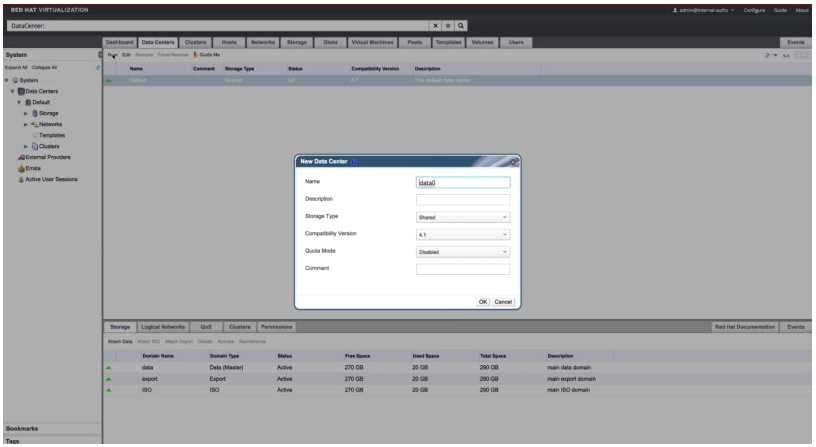
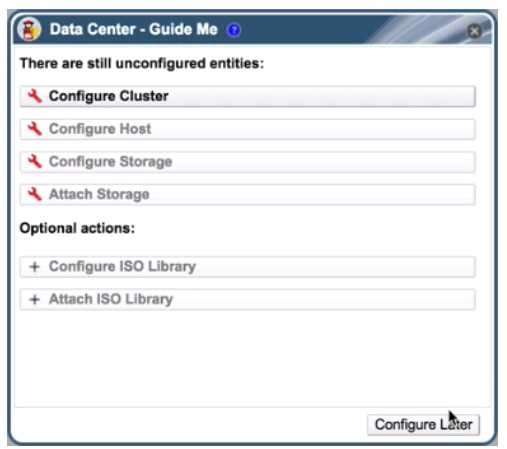
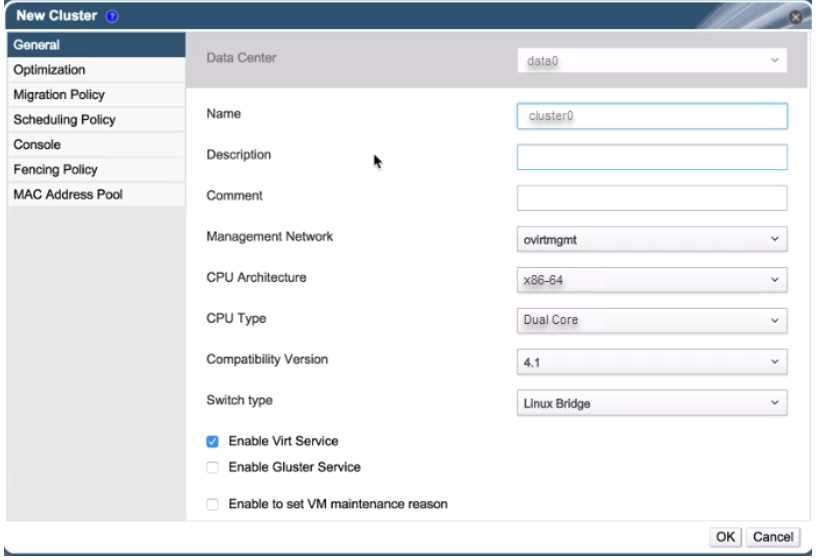
Quiz
Add RHVH hosts “servera.lab.example.com” and “serverc.lab.example.com” into cluster
“cluster0”
steps below for
Solution.
Steps in Exhibits below
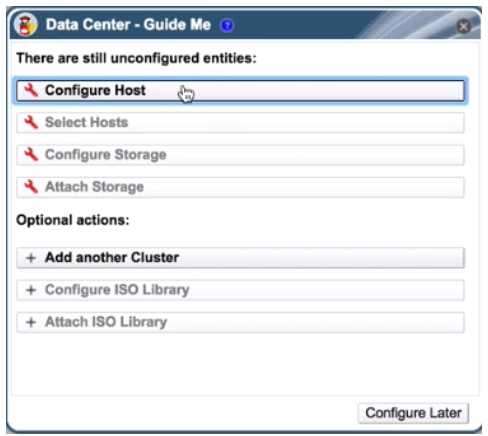
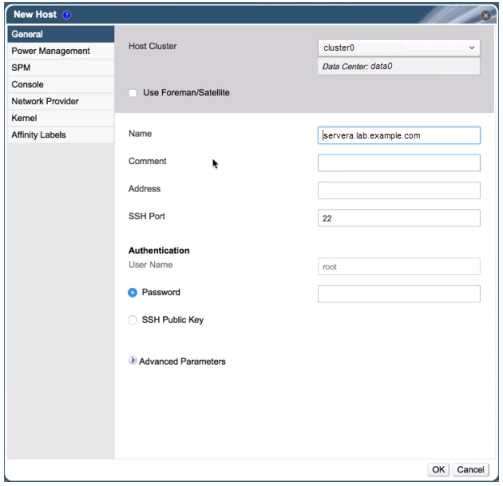
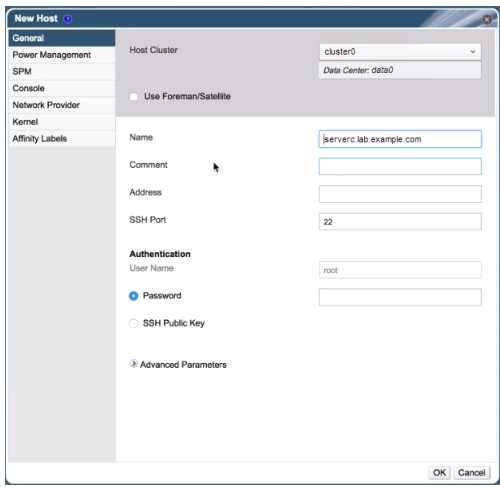
Quiz
Mount three storage domains (from Task 2)
Note: The nfs-server service may not be started
steps below for
Solution.
Steps in Exhibits below
System -> Storage -> New Domain
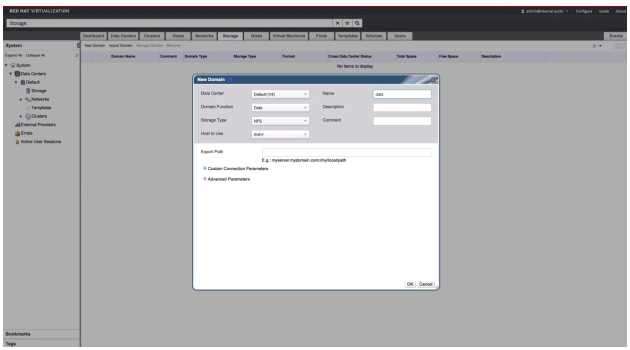
Quiz
Use iso image and kickstart to create a virtual machine with the name “vm1”
Upload iso, parameters: 8G, 512M ram, CPU type dual-core
There is a ks file, in properties also need to modify the mac address. Graphical operation
steps below for
Solution.
ssh root@rhvm
wget http://content.example.com/rhel7.3/x86_64/isos/rhel-server-7.3-x
86_64-dvd.iso
engine-iso-uploader list
engine-iso-uploader -i iso upload ~/rhel-server-7.3-x86_64-dvd.iso
# During installation, specify KS
inst.ks=http://materials.example.com/small.cfg
Quiz
Will provide an image file (http://content.example.com/rhv4.1/x86_64/dvd/rhelimex-lab.raw),
import it into the Data domain and create a virtual machine.
Create a template with the name “Materll” based on this virtual machine
The template Instance type option is “tiny”
Operating system option is “rhel7”
Optimized for option is “server”
steps below for
Solution.
#Mirror image
wget http://content.example.com/rhv4.1/x86_64/dvd/rhel-imex-lab.raw
#Note: pass tls upload the image, it must be loaded locally CA certificate
firefox http://rhvm.lab.example.com/ovirt-engine/services/pki-resourc
e?resource=ca-certificate&format=X509-PEM-CA
Quiz
Create a virtual machine with the template Materll
steps below for
Solution.
Use cloud-init technology
Set hostname to “oyser”
Authentication: set the user to admin and the password to atenorth
Network interface is set to eth0, the IP is 172.24.10.98 and the subnet mask is
255.255.255.0, gateway 172.24.10.254
(You must connect into the virtual machine to confirm, if it doesn't work, manually
modify the IP information inside)
Custom Script to the text content in a link
Quiz
Configure the IPA of the external authentication server, which requires:
1) External server utility.lab.example.com for IPA
2) Use CA certificate https://utility.lab.example.com/ipa/config/ca.crt
3) External domain lab.example.com
4) Administrator login: admin password: redhat
steps below for
Solution.
#In utility configure IDM service
#lab manage-ipa setup
ssh root@rhvm
yum install -y ovirt-engine-extension-aaa-ldap-setup
ovirt-engine-extension-aaa-ldap-setup
#ldap server
utility.lab.example.com
#CA certificate
https://utility.lab.example.com/ipa/config/ca.crt
#Search for users DN
uid=rhvadmin,cn=users,cn=accounts,dc=lab,dc=example,dc=com
systemctl restart ovirt-engine
Quiz
Create a role with next permissions: can create a datacenter, cannot delete a datacenter.
Authorize this role to the user dcmanager
Create a role with next permissions: can delete disk, cannot create disk.
Authorize this role to the user diskmanager
NOTE: The role name is arbitrary, only check the permissions.
steps below for
Solution.
Steps in Exhibits below
Configure -> Roles -> New
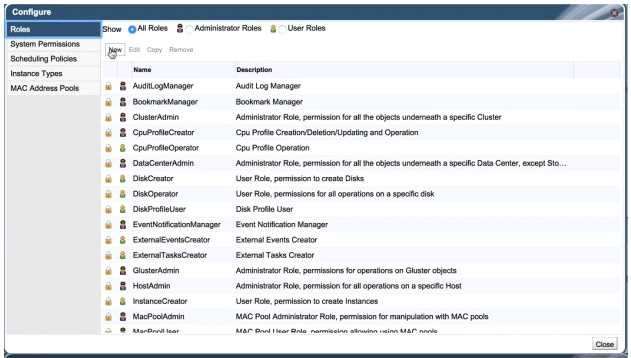
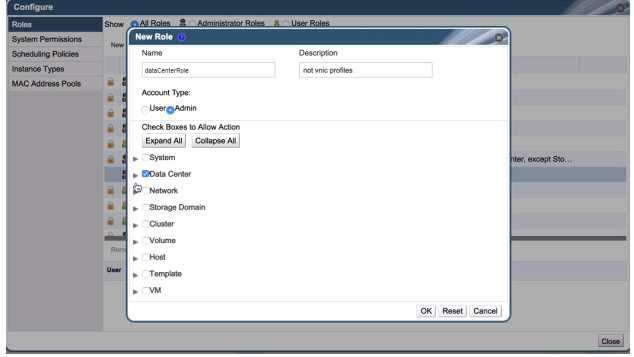
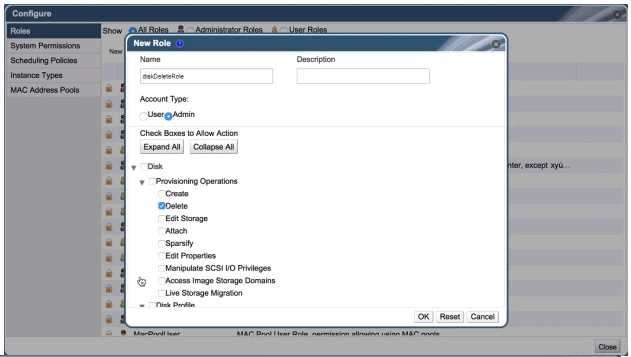
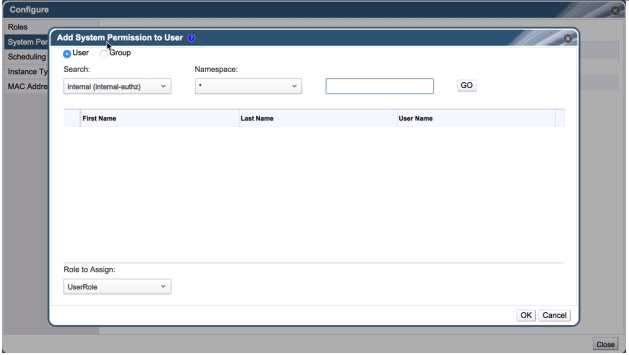
Red Hat Certified Specialist in Virtualization Practice test unlocks all online simulator questions
Thank you for choosing the free version of the Red Hat Certified Specialist in Virtualization practice test! Further deepen your knowledge on RedHat Simulator; by unlocking the full version of our Red Hat Certified Specialist in Virtualization Simulator you will be able to take tests with over 12 constantly updated questions and easily pass your exam. 98% of people pass the exam in the first attempt after preparing with our 12 questions.
BUY NOWWhat to expect from our Red Hat Certified Specialist in Virtualization practice tests and how to prepare for any exam?
The Red Hat Certified Specialist in Virtualization Simulator Practice Tests are part of the RedHat Database and are the best way to prepare for any Red Hat Certified Specialist in Virtualization exam. The Red Hat Certified Specialist in Virtualization practice tests consist of 12 questions and are written by experts to help you and prepare you to pass the exam on the first attempt. The Red Hat Certified Specialist in Virtualization database includes questions from previous and other exams, which means you will be able to practice simulating past and future questions. Preparation with Red Hat Certified Specialist in Virtualization Simulator will also give you an idea of the time it will take to complete each section of the Red Hat Certified Specialist in Virtualization practice test . It is important to note that the Red Hat Certified Specialist in Virtualization Simulator does not replace the classic Red Hat Certified Specialist in Virtualization study guides; however, the Simulator provides valuable insights into what to expect and how much work needs to be done to prepare for the Red Hat Certified Specialist in Virtualization exam.
BUY NOWRed Hat Certified Specialist in Virtualization Practice test therefore represents an excellent tool to prepare for the actual exam together with our RedHat practice test . Our Red Hat Certified Specialist in Virtualization Simulator will help you assess your level of preparation and understand your strengths and weaknesses. Below you can read all the quizzes you will find in our Red Hat Certified Specialist in Virtualization Simulator and how our unique Red Hat Certified Specialist in Virtualization Database made up of real questions:
Info quiz:
- Quiz name:Red Hat Certified Specialist in Virtualization
- Total number of questions:12
- Number of questions for the test:50
- Pass score:80%
You can prepare for the Red Hat Certified Specialist in Virtualization exams with our mobile app. It is very easy to use and even works offline in case of network failure, with all the functions you need to study and practice with our Red Hat Certified Specialist in Virtualization Simulator.
Use our Mobile App, available for both Android and iOS devices, with our Red Hat Certified Specialist in Virtualization Simulator . You can use it anywhere and always remember that our mobile app is free and available on all stores.
Our Mobile App contains all Red Hat Certified Specialist in Virtualization practice tests which consist of 12 questions and also provide study material to pass the final Red Hat Certified Specialist in Virtualization exam with guaranteed success. Our Red Hat Certified Specialist in Virtualization database contain hundreds of questions and RedHat Tests related to Red Hat Certified Specialist in Virtualization Exam. This way you can practice anywhere you want, even offline without the internet.
BUY NOW